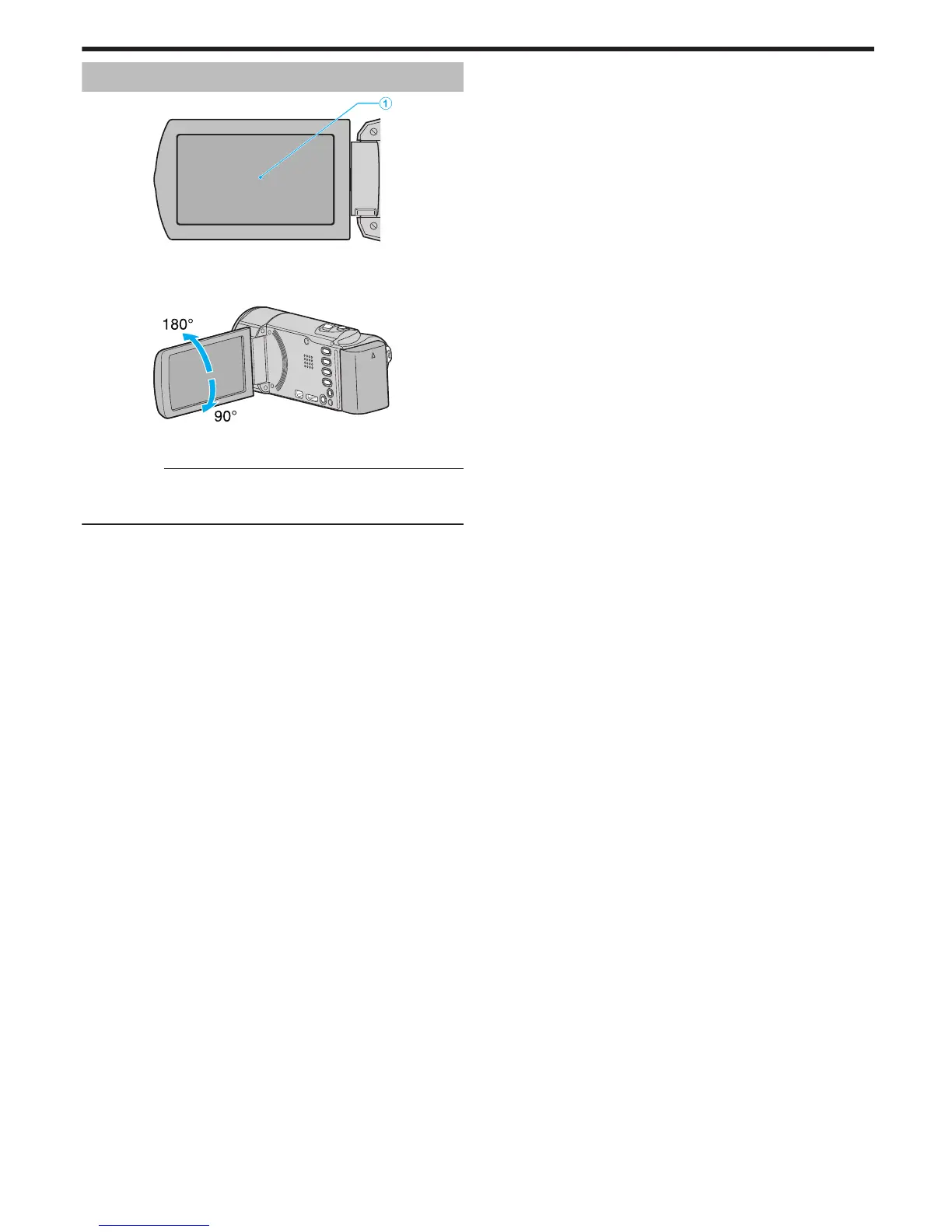Monitor LCD
.
1
Monitor LCD
0
Enciende y apaga la alimentación si se abre o se cierra.
0
Permite tomar autorretratos girando el monitor.
.
“Utilizar la pantalla táctil” (A p. 69)
“Nombres de los botones y funciones en el monitor LCD” (A p. 70)
Precaución :
0
No presione la cámara contra la superficie con fuerza ni la someta a un
impacto fuerte.
En caso de hacerlo, es posible que la pantalla se dañe o quiebre.
Nombres de las piezas
211
