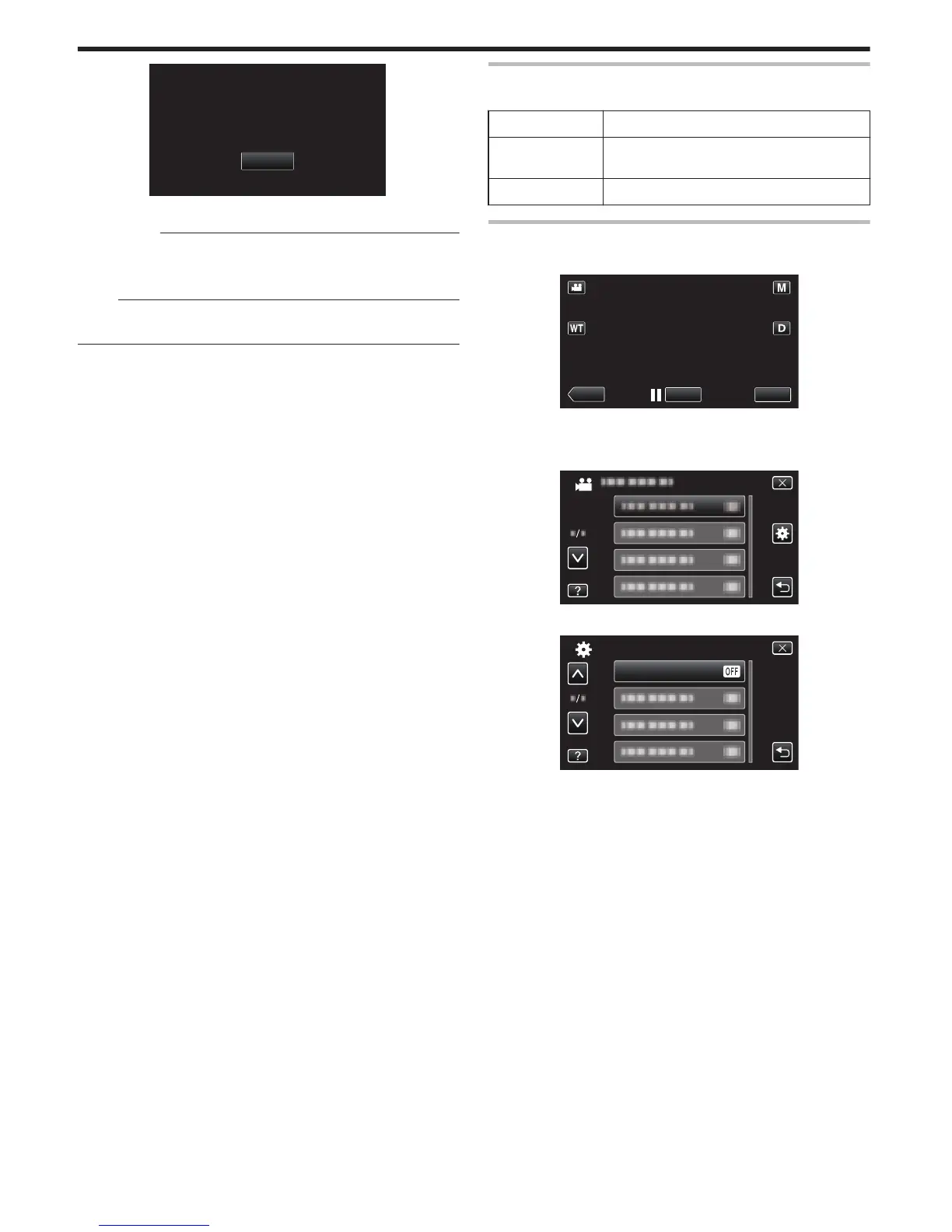0
Finalizará el ajuste y se volverá a la pantalla de menú.
Precaución :
0
No pulse en áreas que no sean la marca de “+” durante el ajuste de la
pantalla
táctil (pasos 4 - 5). De hacerse así, puede hacerse que la pantalla
táctil no funcione bien.
Nota :
0
Realice el ajuste pulsando ligeramente con el lápiz.
0
No presione con un objeto de punta filosa y no presione con fuerza.
VER EN TV
Muestra los iconos y la fecha y hora en una pantalla del televisor.
Ajuste Detalles
OFF No muestra los iconos y la fecha y hora del
televisor.
ON Muestra los iconos y la fecha y hora del televisor.
Visualización de la opción
1
Pulse “MENU”.
.
0
Al ingresar el modo de grabación, pulse “MENU” nuevamente
mientras aparece el menú de accesos directos.
2
Pulse “Q”.
.
3
Pulse “VER EN TV”.
.
