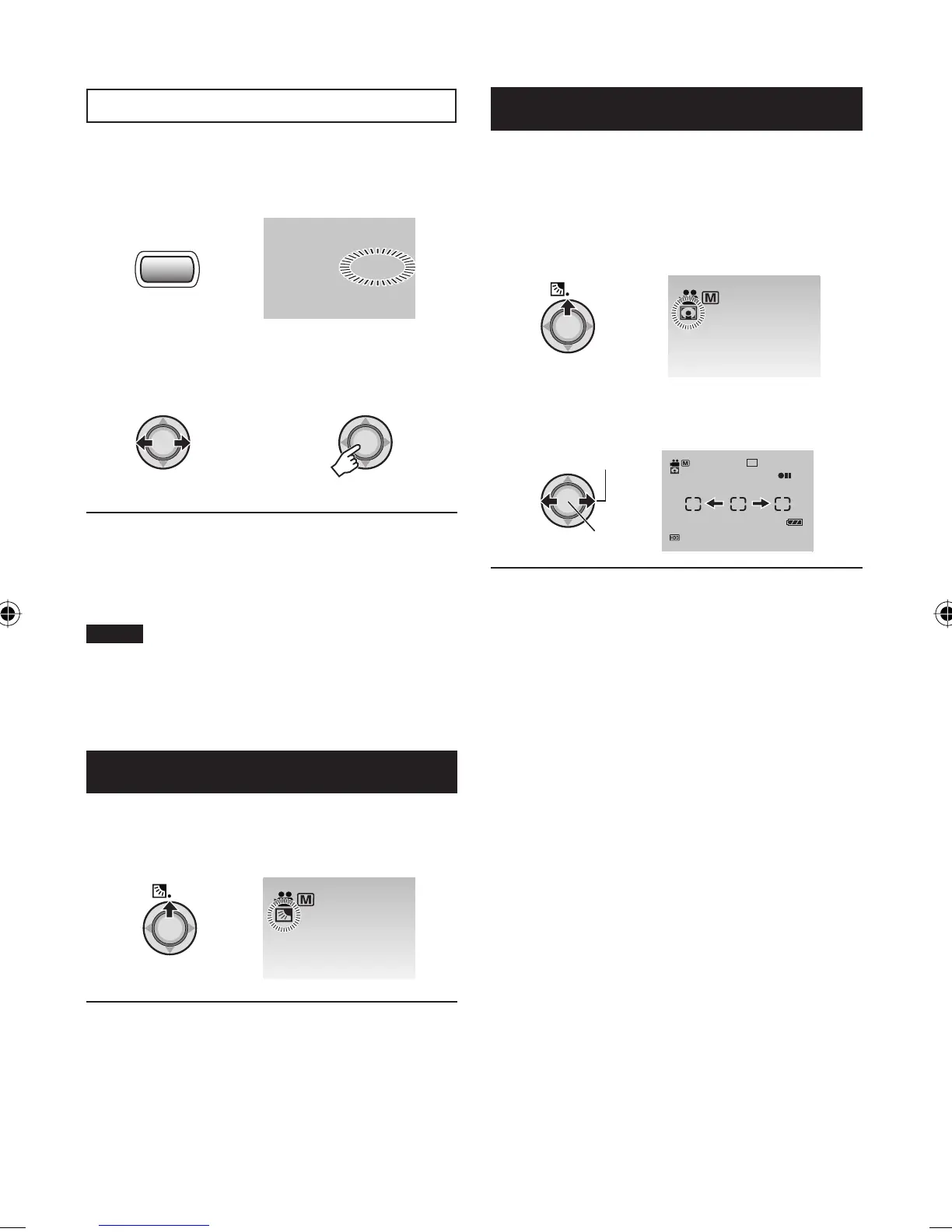25
EN
Focus Assist
The image becomes black and white. The
outline of focused object is displayed in blue.
Use this for adjusting the focus more precisely.
1
FOCUS ASSIST
DIRECT
DISC
FOCUS
2 Adjust the focus, then press down the
set lever to fi x the focus.
¬
To cancel the focus assist mode
Press FOCUS ASSIST again.
To change the color of the outline
See page 49.
NOTE
If you use focus assist in dark places, the
rough area of the image appears in color, and
the outline color becomes diffi cult to see.
Backlight Compensation
Backlight compensation brightens the subject
by increasing the exposure.
In the manual recording mode;
To cancel backlight compensation
Move the set lever to ¡ ( - ) twice so that
the - indicator disappears.
Spot Exposure Control
Use this function when backlight compensation
does not work well, or to adjust the brightness
in the desired spot.
In the manual recording mode;
1 Move twice.
2 Select the desired spot metering area
frame.
Select
Set
[5h56m]
SP
To lock the exposure
After you fi nish confi guring the setting,
press and hold the set lever for more than
2 seconds. The
C indicator appears.
To cancel spot exposure control
Move the set lever to ¡ ( - ) once so that
the
. indicator disappears.
