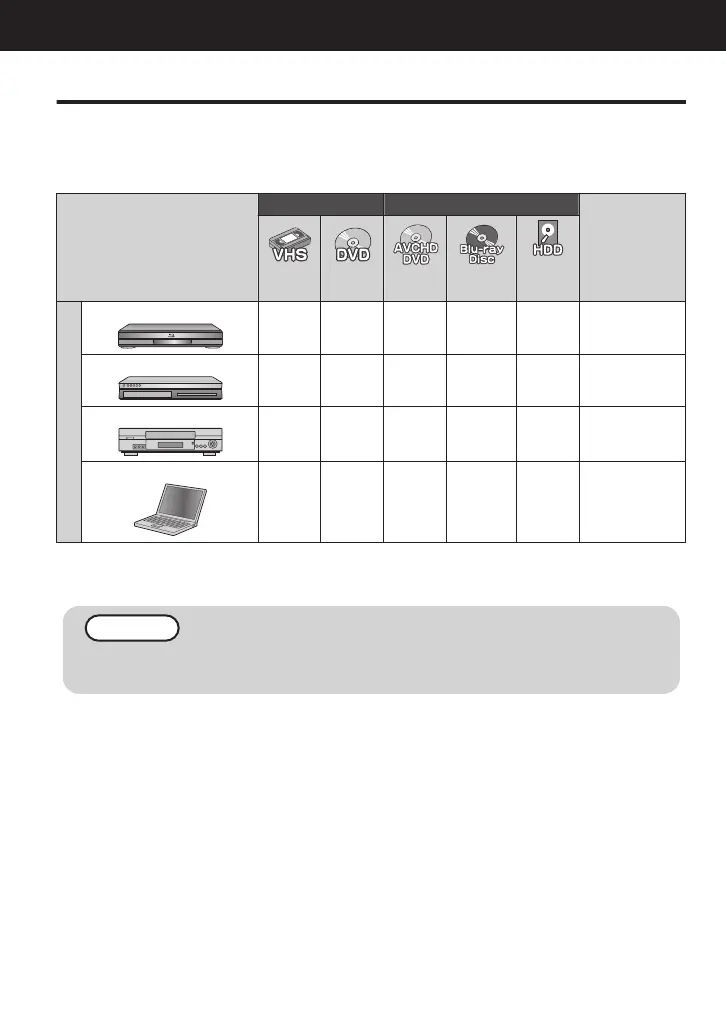Copying Files
You can create discs or copy the files on this unit by connecting it to various devices.
X
:
Recordable and playable
F
:
Playable only
—
:
Not applicable
Media Selection
Standard Quality HD Quality
Page
.
(VHS
Tape)
.
(DVD
Disc)
.
(DVD
Disc)
.
(Blu-ray
Disc)
.
(Device’s
internal
HDD)
Device
Blu-ray Recorder
.
— X
F *1
X X
See manual of
recorder.
DVD Recorder
.
— X
F *1
— X
p. 17
VCR
.
X — — — —
p. 17
Computer
.
—
*2 *2 *2
X
p. 18
*1 Only on AVCHD Lite compatible devices.
*2 For details on how to create a disc using a computer, refer to the Detailed User Guide.
NOTE
0
It is not possible to connect and record to a DVD writer, external Blu-ray drive, or
external hard disk.
Copying
16
For more information, refer to the Detailed User Guide
http://manual.jvc.co.jp/index.html/
