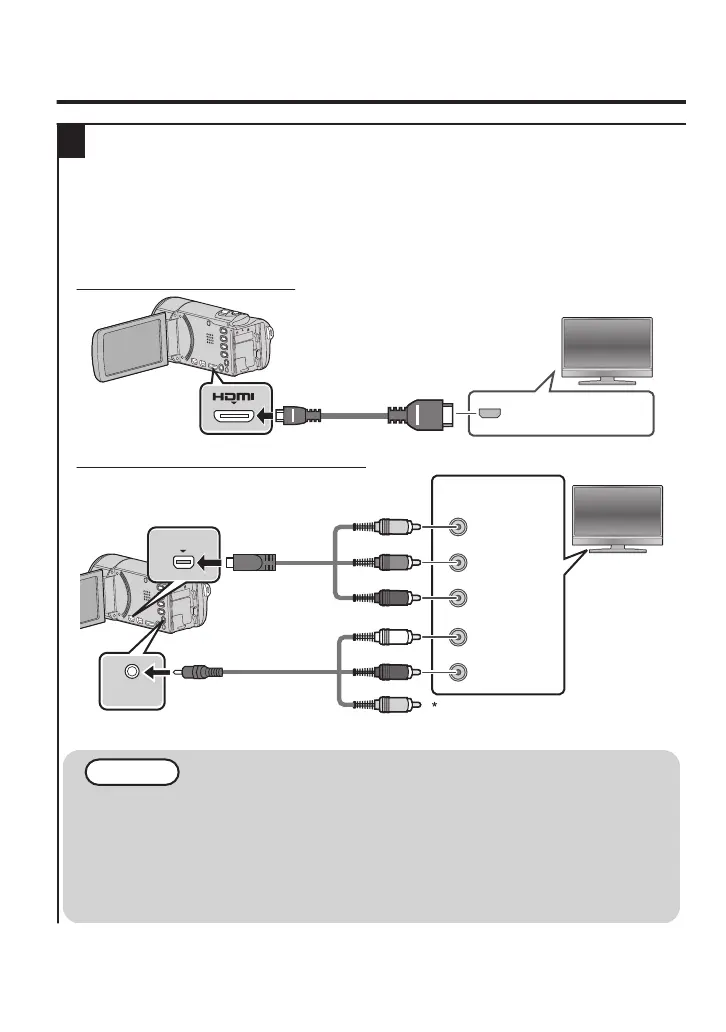Reproducción en un televisor
1
Conecte el dispositivo a un televisor.
* Consulte también el manual de instrucciones del televisor en uso.
0
Apague la unidad.
o
Reproducción en calidad HD
Si está utilizando un HDTV, puede reproducir en calidad HD conectándose a un conector HDMI.
Conexión al conector HDMI
.
Entrada del
conector HDMI
TV
Cable HDMI
(opcional)
A Mini conector
HDMI
Conexión al conector COMPONENT
.
COMPONENT
AV
Y
CB/PB
CR/PR
No conecte el enchufe amarillo
cuando utilice un cable componente.
TV
Entrada de audio
(R, derecha)
Entrada de audio
(L, izquierda)
Entrada de vídeo
componente
Amarillo
Rojo
Blanco
Rojo
Azul
Verde
Cable AV
(proporcionado)
A conector AV
Cable
componente
(opcional)
A conector COMPONENT
NOTA
0
En caso de preguntas sobre el televisor o el método de conexión, póngase en
contacto con el fabricante del televisor.
0
Utilice un cable HDMI de alta velocidad (cable de categoría 2) como el mini cable HDMI.
0
Cuando reproduzca en calidad HD, configure “SALIDA COMPONENTES” en el
menú “CONFIG. CONEXIÓN” en “1080i/720p”. El vídeo tiene salida en calidad
estándar si la configuración permanece en “480i”.
0
El componente y el compuesto (AV) no pueden tener salida al mismo tiempo.
14
Para obtener más información, consulte la Guía detallada del usuario
http://manual.jvc.co.jp/index.html/
