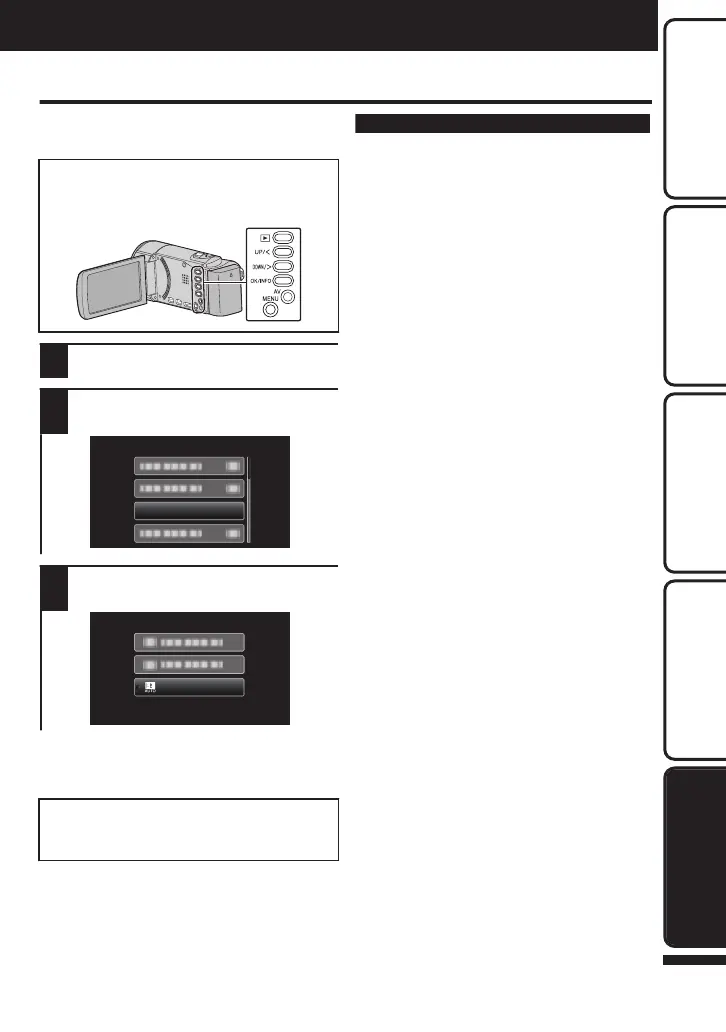Operating the Menu
You can configure various settings using
the menu.
To select/move cursor towards up/
left or down/right, press the button
UP/< or DOWN/>.
.
1
Press MENU.
2
Select the desired menu and press
OK.
.
3
Select the desired setting and
press OK.
.
o
To return to the previous screen
Press MENU.
0
For more information on the
settings, refer to the Detailed User
Guide.
.
ERASE ALL DATA (GZ-HM50 Only)
FORMAT BUILT-IN MEM. (GZ-HM50 Only)
FORMAT SD CARD
MEDIA SETTINGS
HDMI CONTROL
HDMI OUTPUT
VIDEO OUTPUT
DISPLAY ON TV
CONNECTION SETTINGS
FACTORY PRESET
UPDATE
QUICK RESTART
AUTO POWER OFF
OPERATION SOUND
DEMO MODE
BASIC SETTINGS
MONITOR BRIGHTNESS
DATE DISPLAY STYLE
LANGUAGE
DISPLAY SETTINGS
Common Menu
ON-SCREEN DISPLAY
REC MEDIA SETTING (GZ-HM50 Only)
CLOCK ADJUST
SEAMLESS REC CTRL (GZ-HM50 Only)
PLAYBACK OTHER FILE
SEARCH DATE
MOVE (GZ-HM50 Only)
COPY (GZ-HM50 Only)
PROTECT/CANCEL
DELETE
Playback Menu
REC MEDIA SETTING (GZ-HM50 Only)
CLOCK ADJUST
x.v.Color
SEAMLESS RECORDING (GZ-HM50 Only)
ZOOM
VIDEO QUALITY
AUTO REC
TIME-LAPSE RECORDING
WIND CUT
GAIN UP
DIS
FACE PRIORITY AE/AF
TELE MACRO
BACKLIGHT COMP.
WHITE BALANCE
BRIGHTNESS ADJUST
FOCUS
SCENE SELECT
MANUAL SETTING
Recording Menu
Menu Map
Further Information
For more information, refer to the Detailed User Guide
http://manual.jvc.co.jp/index.html/
21
Getting StartedRecordingPlaybackCopying
Further
Information
