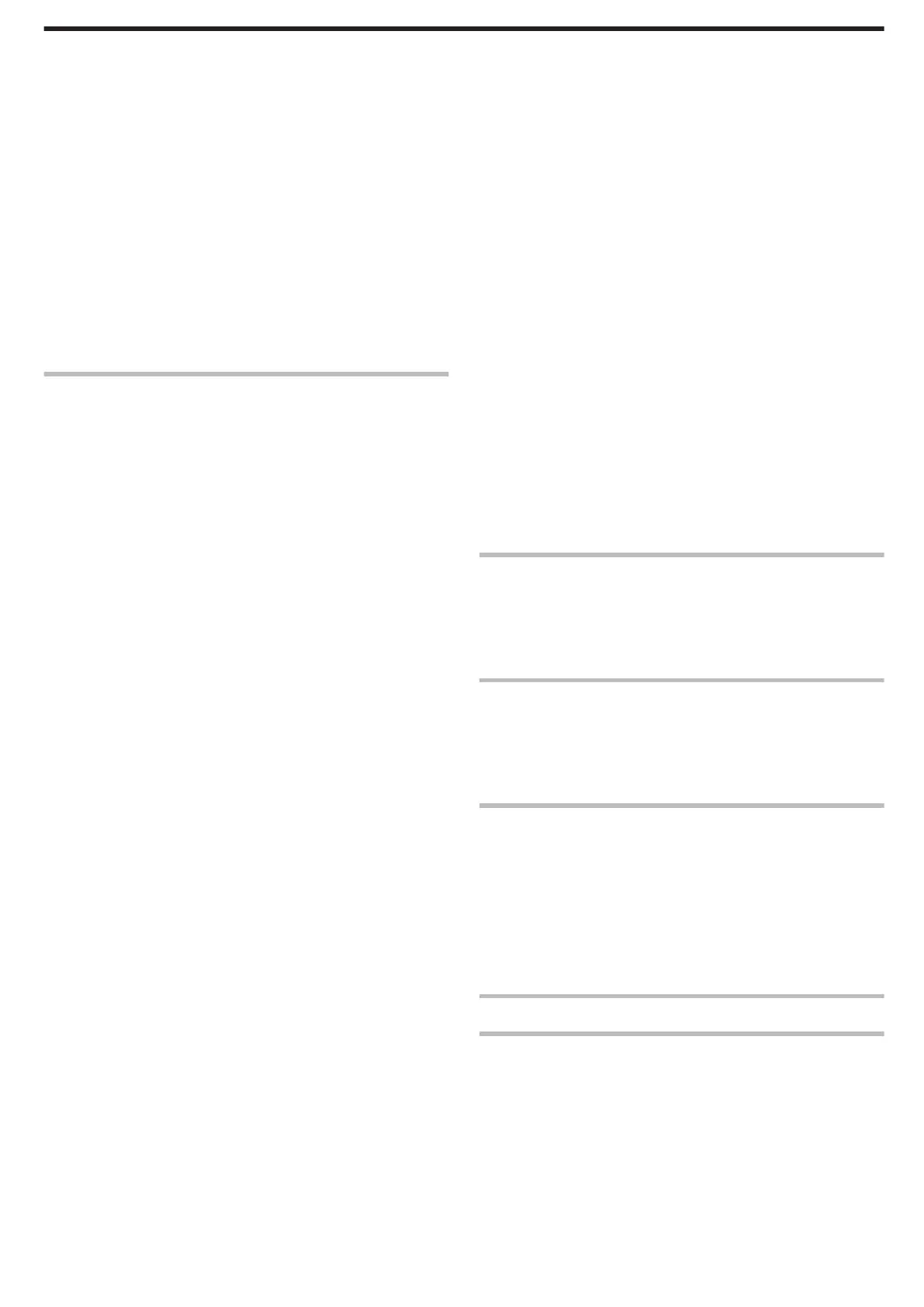Backing Up Files ................................................................ 82
Playing Back Files in the USB External Hard Disk Drive
........................................................................................ 83
Deleting Folders in the USB External Hard Disk Drive
........................................................................................ 83
Formatting the USB External Hard Disk Drive ................... 83
Creating a Disc Using a Connected Blu-ray Recorder .......... 84
Dubbing Files to a DVD Recorder or VCR ............................ 84
Copying to Windows PC ....................................................... 85
Verifying System Requirements (Guideline) ...................... 85
Installing the Provided Software ........................................ 85
Backing Up All Files ........................................................... 86
Organizing Files ................................................................. 87
Recording Videos to Discs ................................................ 88
JVC Software Licence Agreement ..................................... 89
Backing Up Files Without Using Provided Software .......... 90
List of Files and Folders .................................................... 91
Copying to Mac Computer .................................................... 91
Menu Settings
Operating the Menu .............................................................. 93
Recording Menu (Video) ....................................................... 94
FACE PRIORITY AE/AF .................................................... 95
LIGHT (GZ-HM330) ........................................................... 95
REGISTER EVENT ........................................................... 96
VIDEO QUALITY ............................................................... 96
ZOOM ................................................................................ 96
GAIN UP ............................................................................ 97
TIME-LAPSE RECORDING .............................................. 97
AUTO REC ........................................................................ 97
SEAMLESS RECORDING ................................................ 98
x.v.Color ............................................................................ 98
WIND CUT ......................................................................... 99
Recording Menu (Still Image) .............................................. 100
FACE PRIORITY AE/AF .................................................. 100
LIGHT (GZ-HM330) ......................................................... 101
SELF-TIMER ................................................................... 101
SHUTTER MODE ............................................................ 102
IMAGE SIZE .................................................................... 102
IMAGE QUALITY ............................................................. 103
GAIN UP .......................................................................... 103
AUTO REC ...................................................................... 103
Manual Settings Menu ........................................................ 104
SCENE SELECT ............................................................. 104
FOCUS ............................................................................ 104
FOCUS ASSIST .............................................................. 104
BRIGHTNESS ADJUST .................................................. 104
SHUTTER SPEED (GZ-HM330) ..................................... 104
WHITE BALANCE ........................................................... 104
BACKLIGHT COMP. ....................................................... 104
METERING AREA/TYPE ................................................ 104
EFFECT ........................................................................... 104
TELE MACRO ................................................................. 104
Playback Menu (Video) ....................................................... 105
DELETE ........................................................................... 106
PICTURE TITLE (GZ-HM330) ......................................... 106
SEARCH .......................................................................... 106
PLAYBACK PLAYLIST .................................................... 106
EDIT PLAYLIST ............................................................... 106
PLAYBACK OTHER FILE ............................................... 106
EDIT ................................................................................ 107
SEAMLESS REC CTRL .................................................. 107
WIPE/FADER .................................................................. 107
ON-SCREEN DISPLAY ................................................... 108
Playback Menu (Still Image) ............................................... 109
DELETE ........................................................................... 109
SEARCH DATE ............................................................... 109
EDIT ................................................................................ 109
SLIDE SHOW EFFECTS ................................................. 110
ON-SCREEN DISPLAY ................................................... 110
Display Settings Menu ........................................................ 111
LANGUAGE ..................................................................... 111
DATE DISPLAY STYLE .................................................. 111
MONITOR BRIGHTNESS ............................................... 112
LCD BACKLIGHT ............................................................ 113
FOCUS ASSIST COLOR ................................................ 113
CLOCK ADJUST ................................................................. 114
Basic Settings Menu ........................................................... 115
DEMO MODE .................................................................. 116
AUTO POWER OFF ........................................................ 116
OPERATION SOUND ..................................................... 117
RECORD BUTTON ......................................................... 117
QUICK RESTART ........................................................... 118
AUTO FINALIZE (GZ-HM330) ......................................... 118
UPDATE .......................................................................... 119
FACTORY PRESET ........................................................ 119
Connection Settings Menu .................................................. 120
DISPLAY ON TV ............................................................. 120
VIDEO OUTPUT .............................................................. 120
COMPONENT OUTPUT ................................................. 121
HDMI OUTPUT ................................................................ 121
HDMI CONTROL ............................................................. 122
Media Settings Menu .......................................................... 123
REC MEDIA FOR VIDEO (GZ-HM330) ........................... 123
VIDEO SLOT SELECTION (GZ-HM310/GZ-HM300) ...... 123
REC MEDIA FOR IMAGE (GZ-HM330) .......................... 124
IMAGE SLOT SELECTION (GZ-HM310/GZ-HM300)
...................................................................................... 124
FORMAT BUILT-IN MEM. (GZ-HM330) .......................... 125
FORMAT SD CARD ........................................................ 125
ERASE ALL DATA (GZ-HM330) ..................................... 126
Names of Parts
Front .................................................................................... 127
Rear .................................................................................... 127
Bottom ................................................................................. 128
Interior ................................................................................. 128
LCD Monitor ........................................................................ 129
Indications on the LCD Monitor
Common Recording Indications .......................................... 130
Video Recording .................................................................. 130
Still Image Recording .......................................................... 131
Video Playback ................................................................... 131
Still Image Playback ............................................................ 132
Troubleshooting
Battery Pack ........................................................................ 133
Recording ............................................................................ 133
Card .................................................................................... 134
Playback .............................................................................. 134
Editing/Copying ................................................................... 135
PC ....................................................................................... 135
Screen/Image ...................................................................... 136
Other Problems ................................................................... 136
Error Message? ................................................................... 137
Maintenance
Specifications
3
