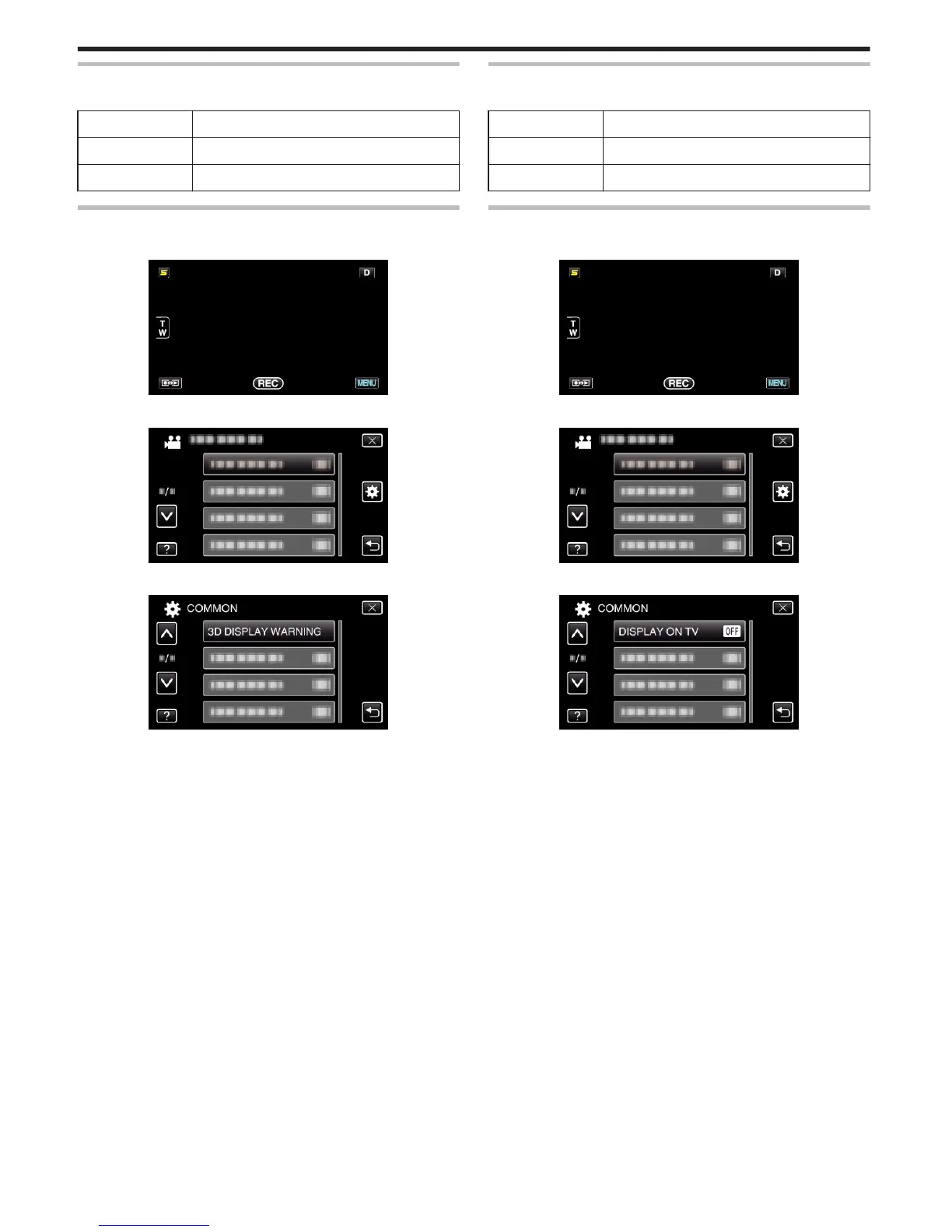3D DISPLAY WARNING (for GZ-HM960)
Sets whether to display warnings during 3D playback.
Setting Details
OFF Hides 3D warning displays.
ON Shows 3D warning displays at a regular interval.
Displaying the Item
1
Tap “MENU”.
.
2
Tap “Q”.
.
3
Tap “3D DISPLAY WARNING”.
.
DISPLAY ON TV
Displays icons and date/time on a TV screen.
Setting Details
OFF Does not display icons and date/time on TV.
ON Displays icons and date/time on TV.
Displaying the Item
1
Tap “MENU”.
.
2
Tap “Q”.
.
3
Tap “DISPLAY ON TV”.
.
Menu Settings
150
