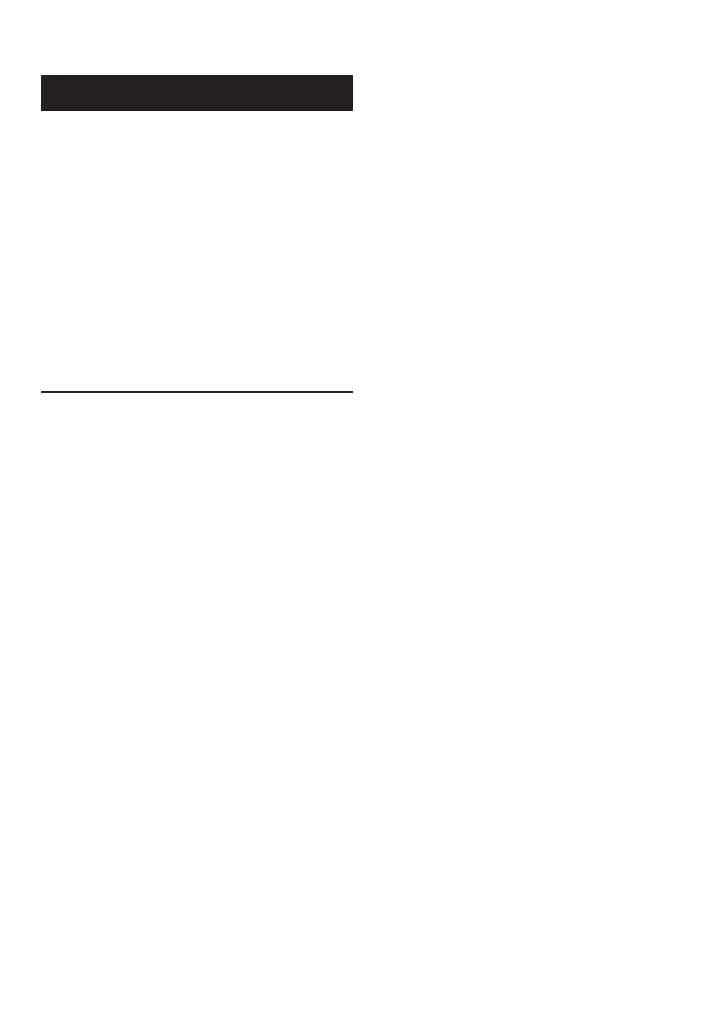Playback Operation
After the connection with TV is completed
1 Turn on the camcorder and the TV.
2 Set the TV to its VIDEO mode.
3 (Only when connecting the camcorder to
the VCR/DVD recorder)
Turn on the VCR/DVD recorder, and
set the VCR/DVD recorder to its AUX
input mode.
4 Start playback on the camcorder.
(Z p. 24, 25)
To display camcorder’s on-screen
display on TV
Set [DISPLAY ON TV] to [ON]. (Z p. 63)
Viewing Files on TV (Continued)
