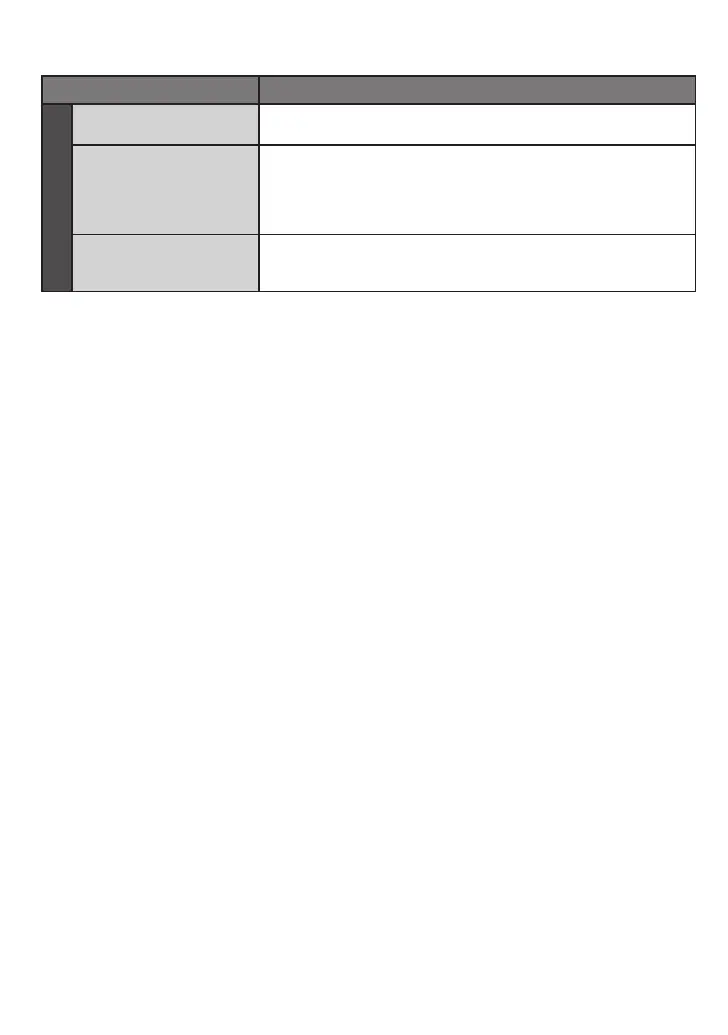Troubleshooting (Continued)
Trouble Action
Other problems
The language on the
display changed.
•
It may occur when you connect the camcorder to a TV with
different language setting using an HDMI cable.
Cannot upload the file to
YouTube™
•
You need your YouTube™ account to upload files to YouTube™.
Create your account.
•
Refer to “Q&A”, “Latest Information”, “Download Information”, etc.
in [Click for Latest Product Info] in the help of the provided Everio
MediaBrowser software.
Cannot export the file to
iTunes
®
•
Refer to “Q&A”, “Latest Information”, “Download Information”, etc.
in [Click for Latest Product Info] in the help of the provided Everio
MediaBrowser software.
If a malfunction occurs in the HDD
!
Perform [FORMAT HDD]. (All data is deleted.)
# If this does not solve the problem, contact the JVC customer service for repairs.
To reset the camcorder when it does not operate normally
! Close the LCD monitor and remove the power supply (battery pack or AC adapter) from the
camcorder, then reattach it.
# Execute [FACTORY PRESET]. (Z p. 62)
