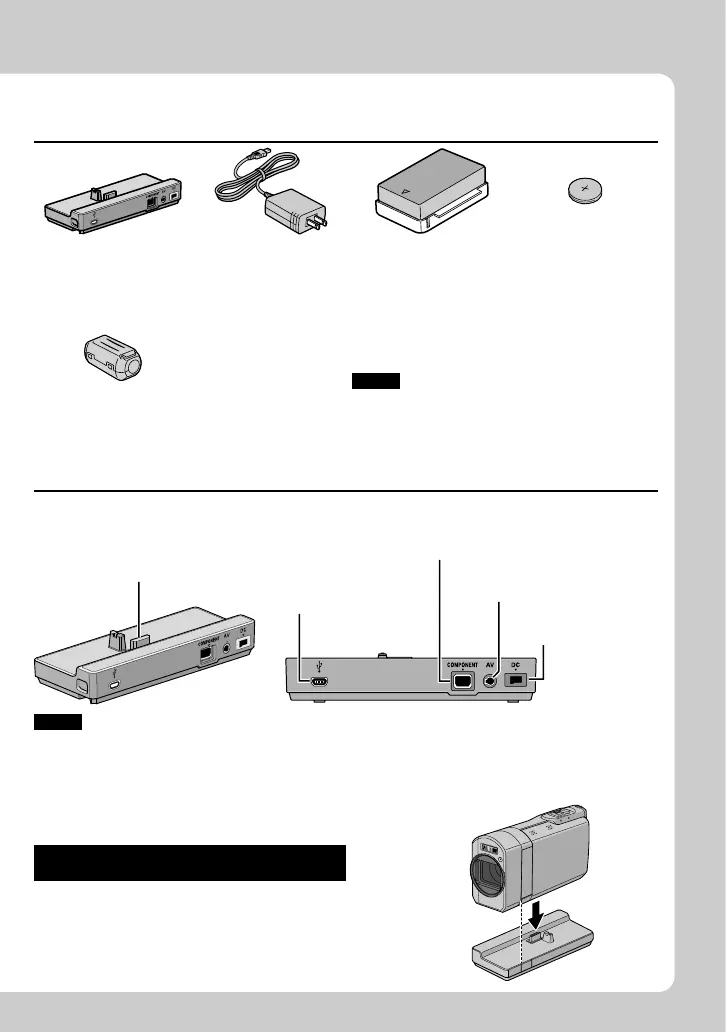Everio Dock AC Adapter Battery Pack Lithium Battery
Pre-installed in the
remote control.
•
CD-ROM
•
Hand Strap
•
USB Cable
•
Remote Control
(RM-V751U)
•
Component Cable
•
AV Cable
NOTE
Make sure to use the provided cables for
connections.
Do not use any other cables.
Core Filter
(
Z
p. 26)
Everio Dock
You can connect cables to the connectors of the Everio dock. The connection is completed
when you place the camera on the dock.
Camera Connection
Terminal
COMPONENT connector
AV connector
DC connector
USB connector
NOTE
•
Do not connect the USB cable to both the camera and the Everio dock to
prevent malfunctions.
•
Before connecting or removing any external devices and cables, turn off all
power, including this camera.
Turn on the power only when you are done.
Attaching the Camera to the Dock
1 Close the LCD monitor.
2 Align the camera with the dock as indicated by
the dotted line in the figure below and attach
firmly.
