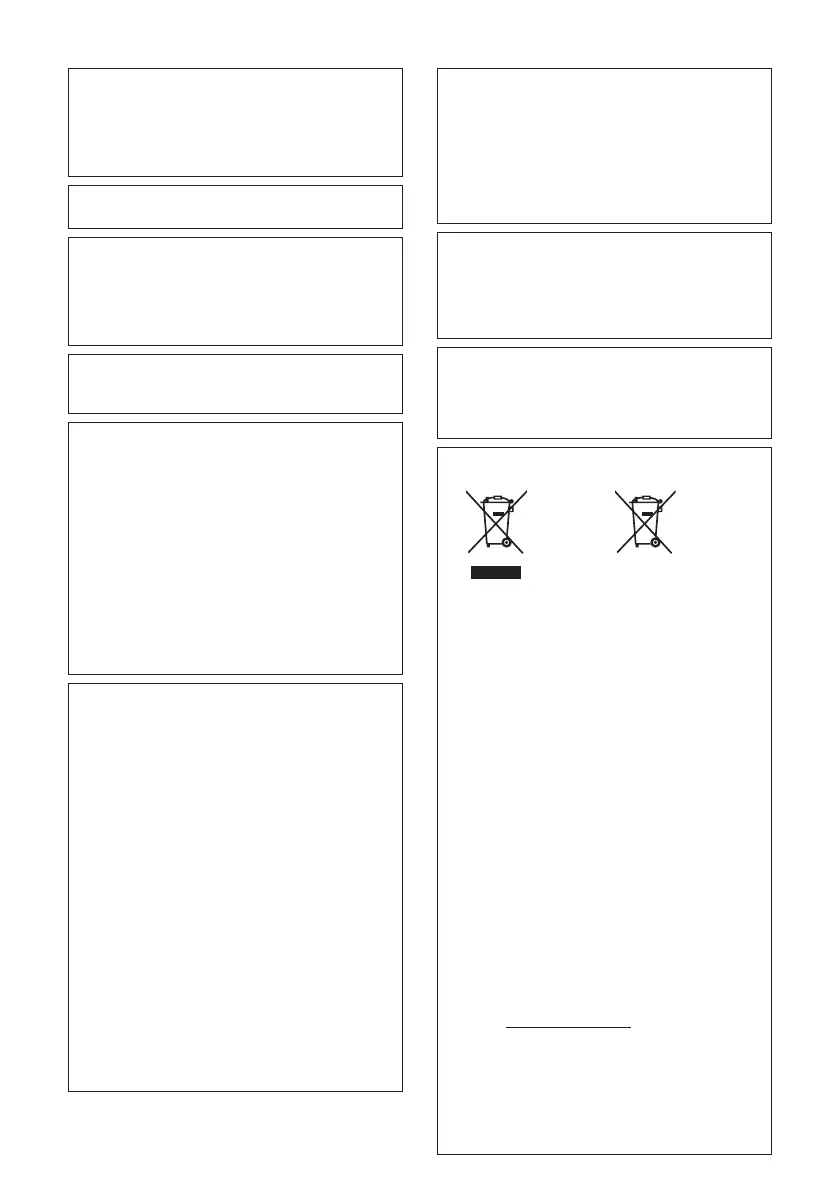Safety Precautions
IMPORTANT:
In the event that any of the following occur, make a
request for repair to the dealer.
• Smoke or abnormal odor is emitted.
• Damage from being dropped.
• Water or an object enters inside.
If malfunctioning occurs, stop using the unit
immediately and consult your local JVC dealer.
Caution on camcorder
The camcorder may present a re or chemical burn
hazard if mistreated. Do not disassemble, heat above
100 °C or incinerate.
• Dispose of used camcorder promptly.
• Do not disassemble and do not dispose of in re.
WARNING:
The camcorder shall not be exposed to excessive heat
such as direct sunshine, re or the like.
Declaration of Conformity
(For owners in the U.S.A.)
Model Number : GC-FM1U
Trade Name : JVC
Responsible party : JVC AMERICAS CORP.
Address : 1700 Valley Road Wayne, N. J.
07470
Telephone Number : 973-317–5000
This device complies with Part 15 of FCC Rules.
Operation is subject to the following two conditions:
(1) This device may not cause harmful interference, and
(2) this device must accept any interference received,
including interference that may cause undesired
operation.
(For owners in the U.S.A.)
Changes or modications not approved by JVC could
void the user’s authority to operate the equipment.
This equipment has been tested and found to
comply with the limits for a Class B digital device,
pursuant to Part 15 of the FCC Rules. These limits are
designed to provide reasonable protection against
harmful interference in a residential installation. This
equipment generates, uses, and can radiate radio
frequency energy and, if not installed and used in
accordance with the instructions, may cause harmful
interference to radio communications. However, there
is no guarantee that interference will not occur in a
particular installation. If this equipment does cause
harmful interference to radio or television reception,
which can be determined by turning the equipment
o and on, the user is encouraged to try to correct the
interference by one or more of the following measures:
Reorient or relocate the receiving antenna.
Increase the separation between the equipment and
receiver.
Connect the equipment into an outlet on a circuit
dierent from that to which the receiver is connected.
Consult the dealer or an experienced radio/TV
technician for help.
FCC WARNING
(For owners in the U.S.A.)
This equipment may generate or use radio
frequency energy. Changes or modications to this
equipment may cause harmful interference unless
the modications are expressly approved in the
instruction manual. The user could lose the authority
to operate this equipment if an unauthorized change
or modication is made.
(For owners in the U.S.A.)
• The supplied interface cable must be used with the
equipment in order to comply with the limits for a
digital device pursuant to Subpart B of Part 15 of
FCC Rules.
• Use an HDMI cable with the HDMI logo.
(For owners in Canada)
This Class B digital apparatus complies with Canadian
ICES-003.
Cet appareil numérique de la classe B est conforme à
la norme NMB-003 du Canada.
Information for Users on Disposal of Old
Equipment and Batteries
Products
Battery
Notice:
The sign Pb below the symbol
for batteries indicates that this
battery contains lead.
[European Union]
These symbols indicate that the electrical and
electronic equipment and the battery with this symbol
should not be disposed of as general household
waste at its end-of-life. Instead, the products should
be handed over to the applicable collection points for
the recycling of electrical and electronic equipment
as well as batteries for proper treatment, recovery and
recycling in accordance with your national legislation
and the Directive 2002/96/EC and 2006/66/EC.
By disposing of these products correctly, you will help
to conserve natural resources and will help to prevent
potential negative eects on the environment and
human health which could otherwise be caused by
inappropriate waste handling of these products.
For more information about collection points and
recycling of these products, please contact your local
municipal oce, your household waste disposal
service or the shop where you purchased the product.
Penalties may be applicable for incorrect disposal of
this waste, in accordance with national legislation.
[Business users]
If you wish to dispose of this product, please visit our
web page www.jvc-europe.com to obtain information
about the take-back of the product.
[Other Countries outside the European Union]
These symbols are only valid in the European Union.
If you wish to dispose of these items, please do so in
accordance with applicable national legislation or
other rules in your country for the treatment of old
electrical and electronic equipment and batteries.
