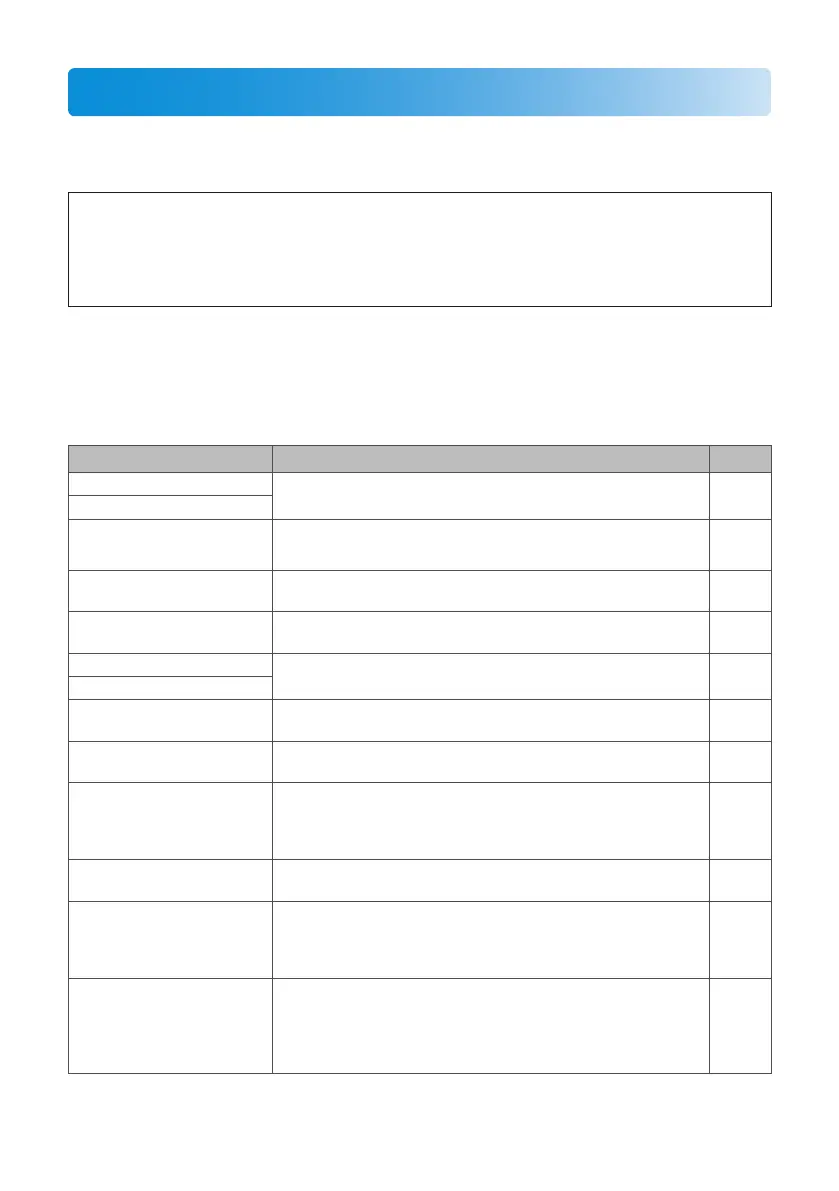Before requesting service, consult the following chart. If the solutions indicated in the chart do
not solve the problem, consult your nearest JVC dealer or JVC service center for instructions.
Refer also to the FAQ section on JVC’s website
The following phenomena are not malfunctions.
• LCD monitor momentarily become red or black when sunlight is recorded.
• Black spots, or red, green, or blue spots appear on the LCD monitor.
(The LCD monitor contains 99.99% eective pixels, but 0.01% or fewer pixels may be
ineective.)
The camera is a microcomputer-controlled device. Electrostatic discharge, external noise and
interference (from a TV, a radio, etc.) might prevent it from functioning properly. In such a
case, reset the camera.
To Reset the Camcorder
8
If the camcorder malfunctions, push into the reset hole with a pointed object such as a
wire to initialize the camcorder. (Z p. 5)
Indication Action
Z
Memory card is full •
Delete les or move them to a computer or other storage.
• Replace the SD card with a new one.
10, 16,
18
Internal memory is full
Memory card is protected
• Unlock the write-protect switch of the SD card. –
Memory card is low speed
• Replace the SD card with specications one that is
compatible with high-speed transfer.
10
Memory card cannot be
used
• Format the SD card.
• Replace the SD card with a new one.
10, 13
No Files
• Remove the SD card and check whether the data on the SD
card was recorded using this camcorder.
–
Invalid
This le is protected
• Deletion cannot be performed on the camcorder. Cancel the
protection on a computer and then delete the le.
–
Insucient battery. Please
charge it.
• Recharge the battery. 9
Format failed.
•
Make sure that you used the correct procedure and try again.
• Turn o the camcorder and then turn on again.
• If the actions above do not resolve the issue, replace the SD
card with a new one.
10
13
Recovery failed.
• Move les to a computer, and then format the SD card.
• Replace the SD card with a new one.
10, 13,
18
Delete failed.
• Make sure that you used the correct procedure and try
again.
• If the actions above do not resolve the issue, replace the SD
card with a new one.
13, 16
The le number reaches a
maximum. Please delete
all les in the memory card
or the internal memory for
recording.
• Delete all les.
• Replace the SD card with a new one.
10, 16
Warning Indications
