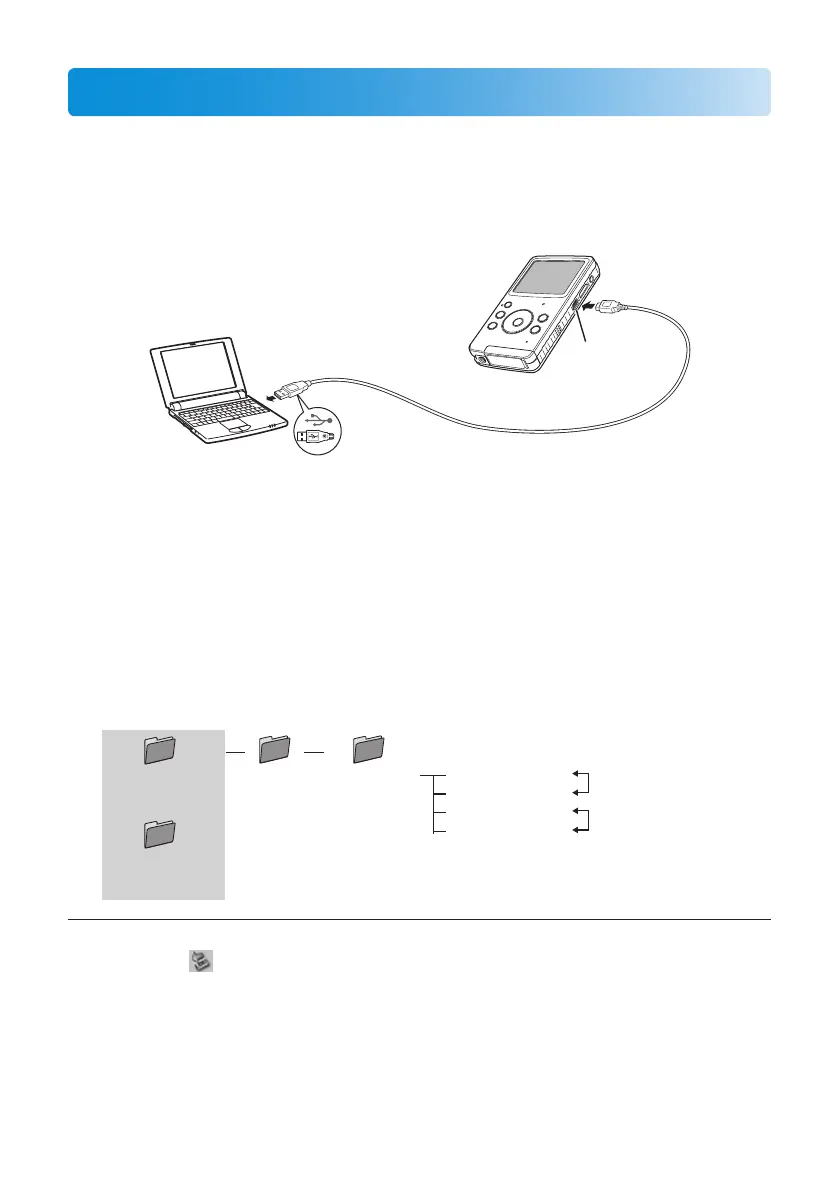Saving Files on a Computer
Preparation:
• Turn on the computer.
• Turn on the camcorder.
You can save recorded videos and still images on a computer.
1
Connect the camcorder to a computer.
Camcorder’s LCD monitor will turn o when the USB cable is connected.
This occurs during battery charging or when connected to a PC.
2
Windows: Double-click [FMCAM_SD]/[FMCAM_INT] in [My 8
Computer].
Macintosh: Double-click [NO_NAME] on the desktop.
8
3
Copy the video or still image les from the “DCIM” folder.
[FMCAM_SD]
[FMCAM_INT]
[DCIM] [100JVCSO]
[101JVCSO]
[102JVCSO]
PIC_XXXX.MOV
PIC_XXXX.MOV
PIC_XXXX.JPG
PIC_XXXX.JPG
…
…
To disconnect the camcorder from a computer (Windows) 8
1) Click the icon in the task tray on the computer screen.
2) The [Safely Remove Hardware] window appears.
3) Select [USB Mass Storage Device] and then click [Stop].
To disconnect the camcorder from a computer (Macintosh) 8
Move [NO_NAME] from the desktop to [Trash], and then disconnect the USB
cable.
Videos
Still Images
Internal Memory
SD Card
USB Cable
To Computer
USB
Connector
