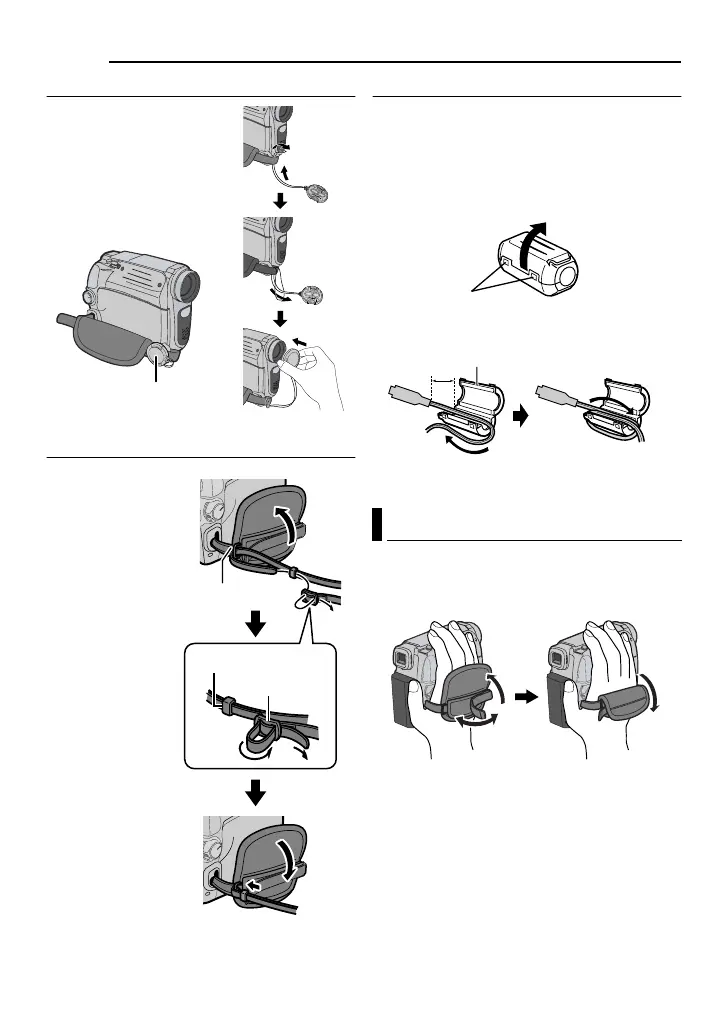GETTING STARTED
12 EN
MasterPage: Left
How To Attach The Lens Cap
To protect the lens, attach
the provided lens cap to
the camcorder as shown
in the illustration.
NOTE:
To confirm the lens cap is on
correctly make sure the cap
is flush to the camcorder.
How To Attach The Shoulder Strap
How To Attach The Core Filter
Attach the core filters to the cables. The core
filter reduces interference. When connecting a
cable, attach the end with the core filter to the
camcorder.
1 Release the stoppers on both ends of the
core filter.
2 Run the cable through the core filter.
3 Close the core filter until it clicks shut.
Open the pad and make grip adjustments.
● Before making the adjustment, remove any
security tags that may be attached to the
velcro.
1 Peel off the pad
and thread the end
of the strap
through the eyelet.
2 Thread the
strap through the
buckle, adjust its
length, and use
the strap guide to
fix it in place.
3 Position the
buckle near the
eyelet and
reattach the pad.
Place here during
shooting.
Eyelet
Strap Guide
Buckle
Grip Adjustment
Stopper
3 cm
Core filter
Wind once
GR-D770AG_EN.book Page 12 Tuesday, December 5, 2006 1:47 PM