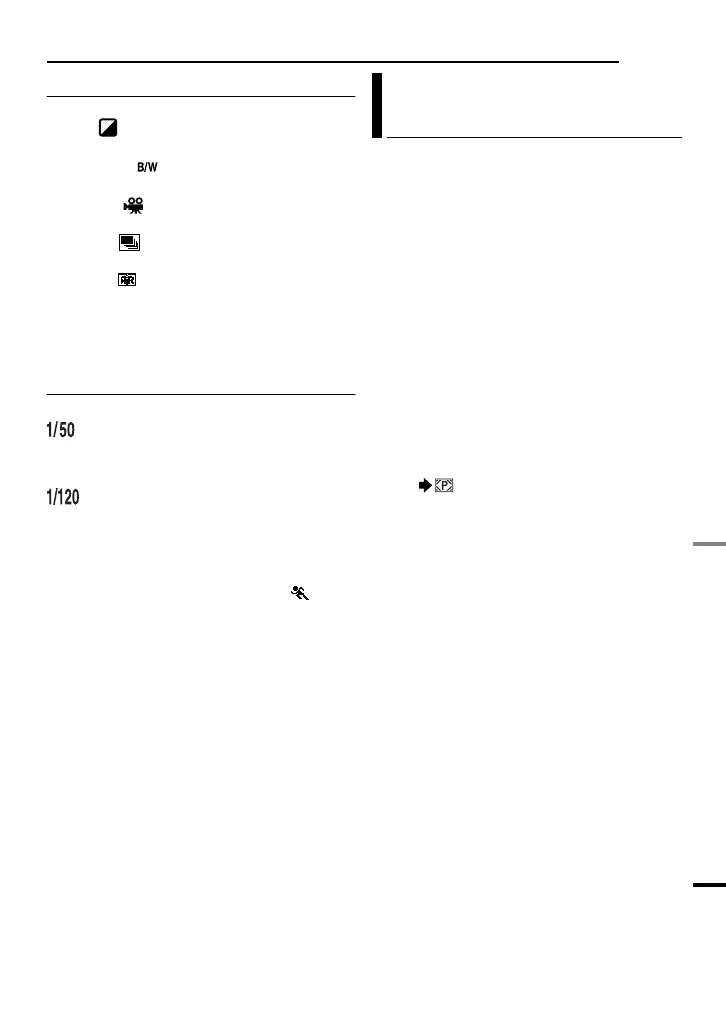EN 41
FEATURES FOR RECORDING
MasterPage: Start_Right
ADVANCED FEATURES
EFFECT
OFF: Disables the function. (Factory-preset)
SEPIA : Recorded scenes have a
brownish tint like old photos.
MONOTONE : Like classic black and white
films, your footage is shot in B/W.
CLASSIC* : Gives recorded scenes a
strobe effect.
STROBE* : Your recording looks like a
series of consecutive snapshots.
MIRROR* : Creates a mirror image on the
left half of the screen, juxtaposed to the normal
image on the other half.
* Not available for still image recording.
SHUTTER
OFF: Disables the function. (Factory-preset)
SHUTTER 1/50: The shutter speed is
fixed at 1/50th of a second. Black bands that
usually appear when shooting a TV screen
become narrower.
SHUTTER 1/120: The shutter speed is
fixed at 1/120th of a second. The flickering that
occurs when shooting under a fluorescent light
or mercury-vapour lamp is reduced.
SHUTTER 1/500/SHUTTER 1/4000*:
(Refer to PROGRAM AE - SPORTS
mode.)
* Not available for still image recording.
Still images can be dubbed from a tape to a
memory card.
1 Load a cassette. ( pg. 16)
2 Load a memory card. ( pg. 17)
3 Set the VIDEO/MEMORY Switch to
“VIDEO”.
4 Set the Power Switch to “PLAY” while
pressing down the Lock Button located on the
switch.
5 Set “SNAP/SLOW” to “SNAP”.
( pg. 33, 35)
6 Set “[T] ➝ [M] COPY” to “ON”. ( pg. 35)
7 Press 6 to start playback.
8 At the point you want to dub, press 6
again to engage Still Playback.
9 To dub the image, press SNAPSHOT.
●
The “” indication appears during dubbing.
NOTE:
To use Playback Special effects with a video
image you wish to dub, perform up to step 9 using
the remote control. (
pg. 24)
Dubbing Still Images Recorded On
A Tape To A Memory Card
GR-D770AG_EN.book Page 41 Tuesday, December 5, 2006 1:47 PM