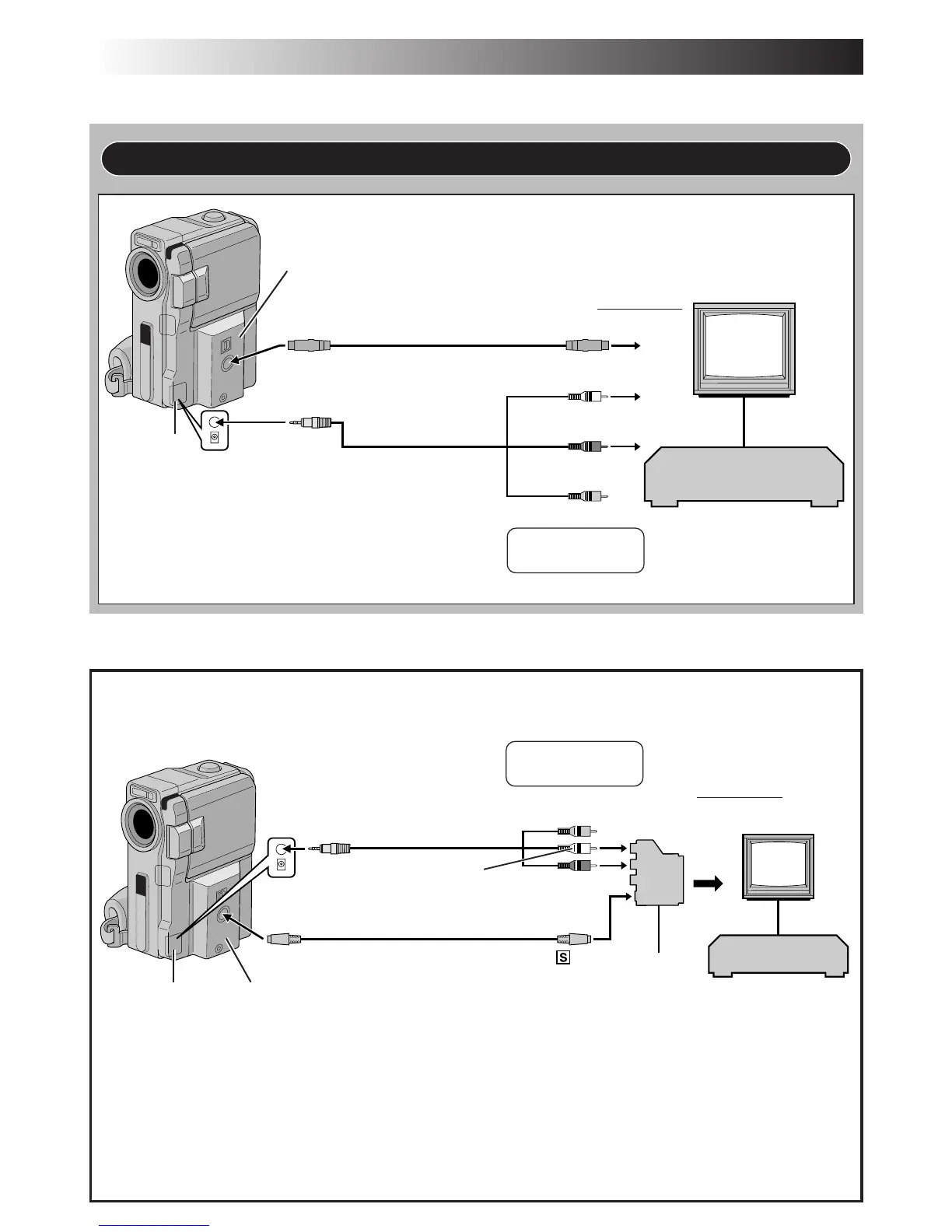22 EN
VIDEO PLAYBACK
(cont.)
* When connecting the cables, open this cover.
** The Audio cable is not required for watching still
images only.
*** Refer to “Jack Box Attachment” ( pg. 23).
If your TV/VCR has a 21-pin connector
Use the provided Cable Adapter.
S-Video cable
(optional)
“Y/C”/“CVBS”
Video Out
Select Switch
Cable
Adapter
NOTE:
Set the video out select switch of the cable adapter as required:
Y/C : When connecting to a TV or VCR which accepts Y/C signals and uses an S-Video cable.
CVBS : When connecting to a TV or VCR which does not accept Y/C signals and uses an audio/video
cable.
Use the provided Audio/Video cable and optional S-Video cable.
To AV OUT
Yellow
To -IN
White to
AUDIO L*
Red to
AUDIO R*
Audio/Video cable
[mini-plug to RCA plug]
(provided)
* The Audio cable is not required for watching still images only.
** When connecting the cables, open this cover.
*** Refer to “Jack Box Attachment” ( pg. 23).
To S-VIDEO
To AV OUT
White to
AUDIO L IN**
Red to
AUDIO R IN**
To S-VIDEO IN
To TV or VCR
S-Video cable
(optional)
TV
VCR
Connector
cover*
Yellow to
VIDEO IN
Audio/Video cable
[mini-plug to RCA
plug] (provided)
To S-VIDEO
When the S-Video
cable is not used.
p
When the S-Video
cable is not used.
p
Connections
Jack box***
To TV or VCR
TV
VCR
Jack box***
Connector
cover**
