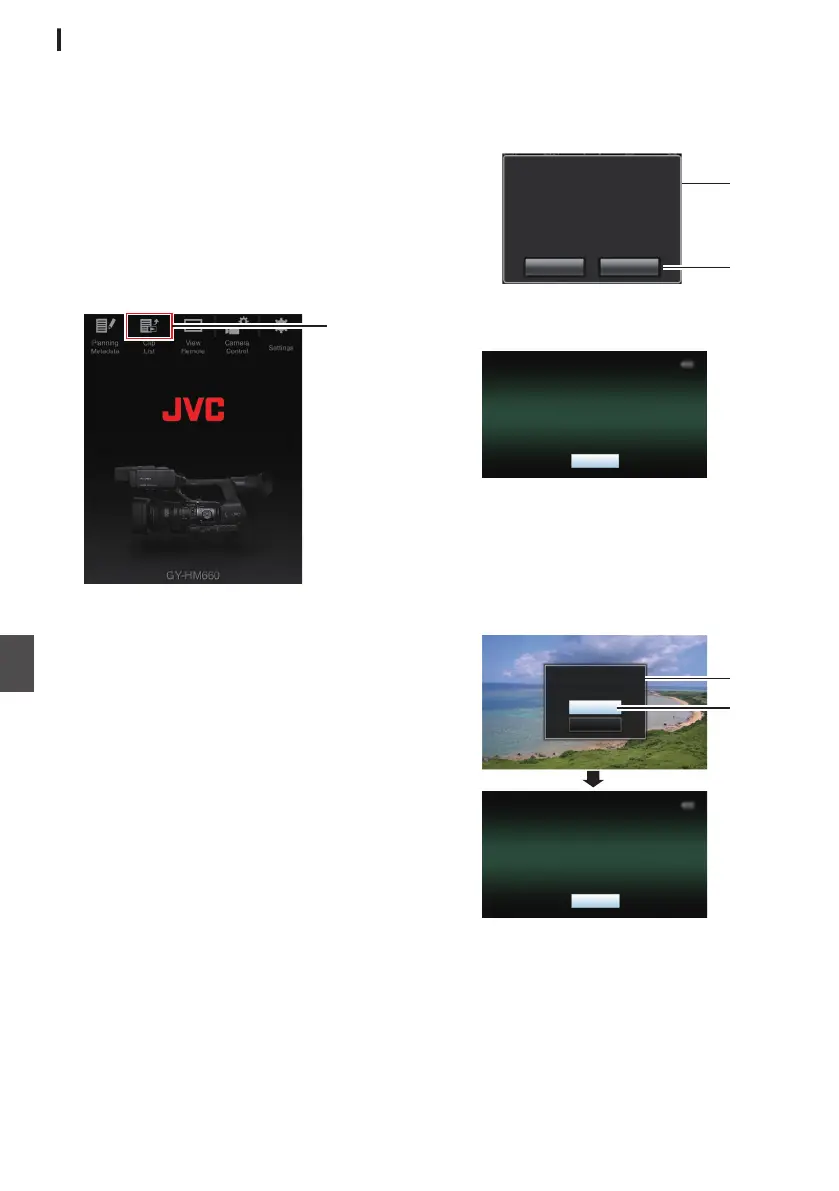Clip Metadata
You can access the page for editing the metadata
via a web browser on devices such as a
smartphone, tablet terminal, or PC, and display or
rewrite the metadata that is recorded to a clip.
1
Access the main page of the camera.
Access the page via a web browser on devices
such as a smartphone, tablet terminal, or PC.
(A P158
[Connecting from a Web Browser
a] )
2
Display the clip list.
Tap (click) the [Clip List] tab to display the clip
list.
.
3
Set the camera recorder to the “Remote
Edit Mode
”.
You can switch to “Remote Edit Mode” from a
web browser or through operation of the
camera.
o Switching from a web browser
A
You will see a message indicating
“It is
necessary to change the camera mode to
"Remote Edit Mode". Change the mode.” on
the web browser.
.
A
B
ChangeCancel
It is necessary to change the camera
mode to "Remote Edit Mode".
Change the mode.
B
Tap
(click) [Change] to switch the camera to
the Remote Edit mode.
.
o Switching from the camera
A
“Change to Remote Edit Mode?
” is
displayed on the display screen of the
camera unit.
B
Select [Change] and press the Set button
(R) to switch to the Remote Edit mode.
.
B
A
Exit
Remote Edit Mode
Cancel
Change
Remote Edit Mode?
Change to
160
Connecting to the Network
a
