Do you have a question about the JVC GZ-EX310 and is the answer not in the manual?
Step-by-step instructions for attaching and charging the camera's battery.
Guidance on how to record video footage using Intelligent Auto and manual modes.
Instructions for capturing still photographs using Intelligent Auto mode.
How to select, play, and delete recorded files directly on the camera.
Steps to connect the camera to a TV for viewing recorded content.
How to copy videos to a PC and create high-definition discs.
Guide to installing the provided software for managing videos on a PC.
Steps for backing up recorded files to a computer.
Overview of the camera's wireless connectivity features.
Essential safety guidelines and warnings for using the Wi-Fi function.
How to monitor camera images directly via Wi-Fi Direct connection.
General steps for resolving unit malfunctions.
Explanations and solutions for various error messages.
Identification and description of front camera components.
Identification and description of rear camera components.
Explanation of common icons and indicators during recording.
Explanation of indicators specific to video recording.
Configuration options for video recording settings.
Configuration options for TV output and connections.






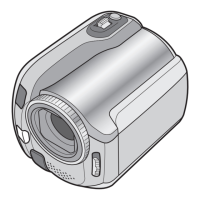





