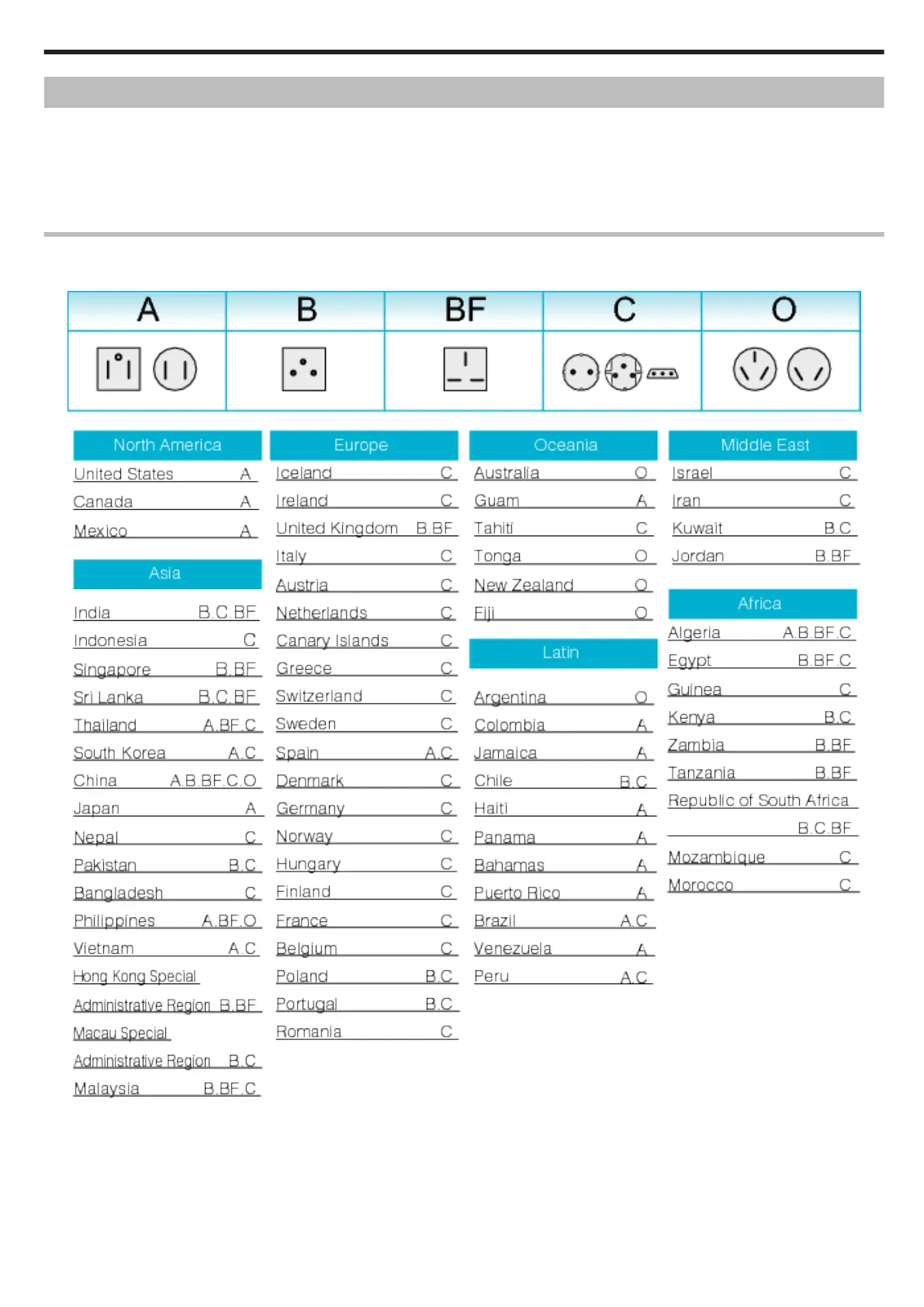Using this Unit Overseas
The shape of the power outlet varies according to countries and regions.
To charge the battery pack, you need a converter plug that matches the shape of the outlet.
"Charging the Battery Pack Overseas" (A P.25)
Change the date and time display to the local time by selecting your travel destination in “AREA SETTING” of “CLOCK ADJUST”.
"Setting the Clock to Local Time when Traveling" (A P.26)
When “ON” is selected in “SET FOR DAYLIGHT SAVING TIME” of “CLOCK ADJUST”, the time is set 1 hour ahead.
"Setting Daylight Saving Time" (A P.26)
Charging the Battery Pack Overseas
The shape of the power outlet varies according to countries and regions.
To charge the battery pack, you need a converter plug that matches the shape of the outlet.
.
Getting Started
25
