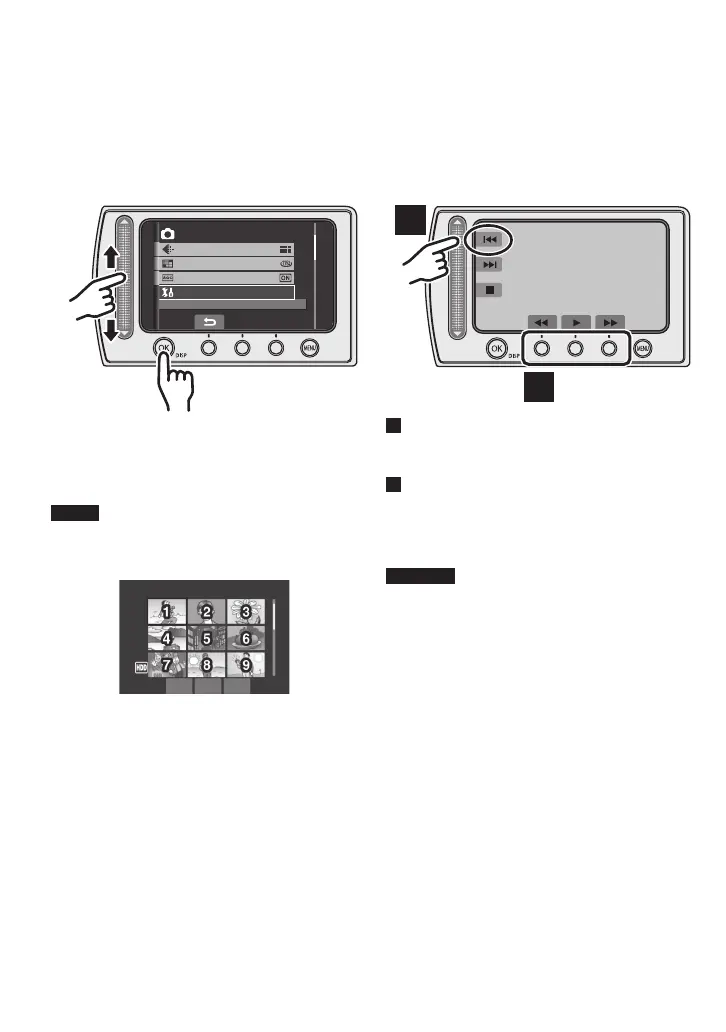6
Read This First!
How to Select an Item Using the Touch Sensor
An example screen in English is used for the guidance below.
L
Using on-screen buttons
(e.g. during playback pg. 27)
A
B
A
To select an on-screen button appearing
on the left side, touch the portion of the
sensor next to the on-screen button.
B
To select an on-screen button appearing at
the bottom of the screen, touch the touch
sensor under the on-screen button you
want to select.
CAUTION
Touch the sensors with your fi nger. The
sensors do not function if you touch them with
your fi nger nail or with gloves on.
L
Selecting an item from the menu list
(on the menu screen pg. 62)
MENU
IMAGE SIZE
GAIN UP
IMAGE QUALITY
BASIC SETTINGS
Q
R
Q Slide your fi nger up and down on the
sensor.
R Touch the OK button.
NOTE
The cursor moves from 1 to 9 on the index
screen when you slide your fi nger on the
touch sensor.
