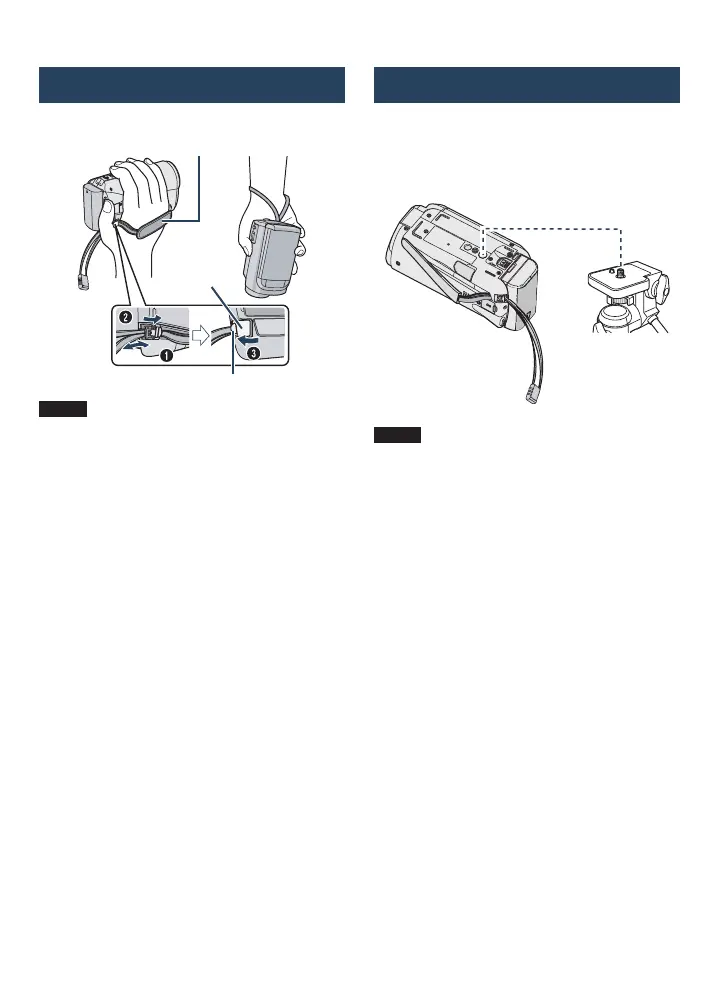18
Other Settings
Grip Adjustment
Adjust the strap and fasten.
NOTE
•
Do not pull the strap when you open the
fasten. Please pull the tab to open it.
•
Fasten the strap when you grip the
camcorder.
•
When carrying the camcorder, please be
careful not to drop it.
Grip Strap
Fasten
Tab
Tripod Mounting
Align the camcorder stud hole with the tripod
stud, and the mounting socket with the screw,
and then rotate the camcorder clockwise to
mount it to the tripod.
NOTE
Do not use a tripod on unsteady or unlevel
surfaces. It could tip over, causing serious
damage to the camcorder.
Bottom of the
camcorder
GZ-MS120UC_GB_EN.indb 18 12/16/2008 10:08:45 AM
