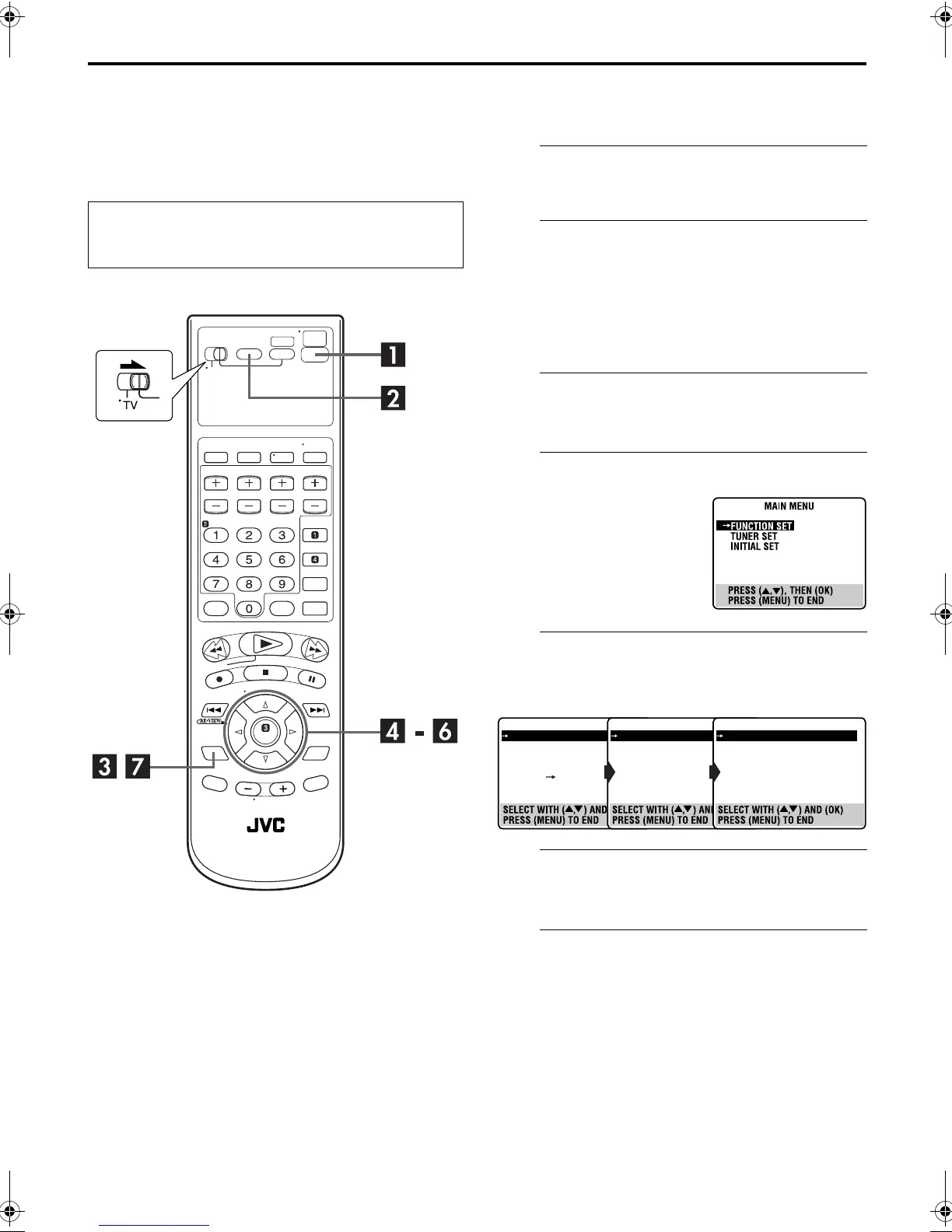Masterpage:Right
EN
75
Filename [XVS44U_10Subsidiary.fm]
Page 75 25 August 2003 10:58 am
SUBSIDIARY SETTINGS
Mode Set
(VCR deck)
You can change various mode settings on the Function
Set screen by following the procedure described below.
●
For each mode setting, see pages 76 to 79.
A
Turn on the unit.
Press
POWER
(
1
).
B
Select the VCR deck.
On the unit
Press
VCR/DVD
repeatedly so that the VCR indicator
lights up.
On the Remote
Press
VCR
so that the VCR indicator lights up.
C
Access the Main Menu screen.
Press
SET UP MENU
.
D
Access the Function Set screen.
E
Select the mode.
Press
rt
to move the highlight bar (arrow) to the item
you want to change.
F
Select the mode setting.
Press
OK
or
e
.
G
Return to the normal screen.
Press
SET UP MENU
.
●
Turn on the TV and select the VCR channel (or AV
mode).
●
Slide the
TV/VCR/DVD
switch to the right.
Press
rt
to move the
highlight bar (arrow) to
“FUNCTION SET”, then
press
OK
or
e
.
FUNCTION
S-VHS ET OFF
VIDEO CALIBRATION ON
PICTURE CONTROL AUTO
SUPERIMPOSE ON
AUTO SPEP TIMER OFF
VIDEO STABILIZER OFF
NEXT PAGE
PREVIOUS PAGE
BLUE BACK ON
2ND AUDIO RECORD OFF
AUDIO MONITOR HI-FI
S-VHS MODE ON
FRONT AUX INPUT VIDEO
REAR AUX INPUT VIDEO
NEXT PAGE
PREVIOUS PAGE
AUTO POWER OFF OFF
XVS44U_01.book Page 75 Monday, August 25, 2003 11:08 AM
