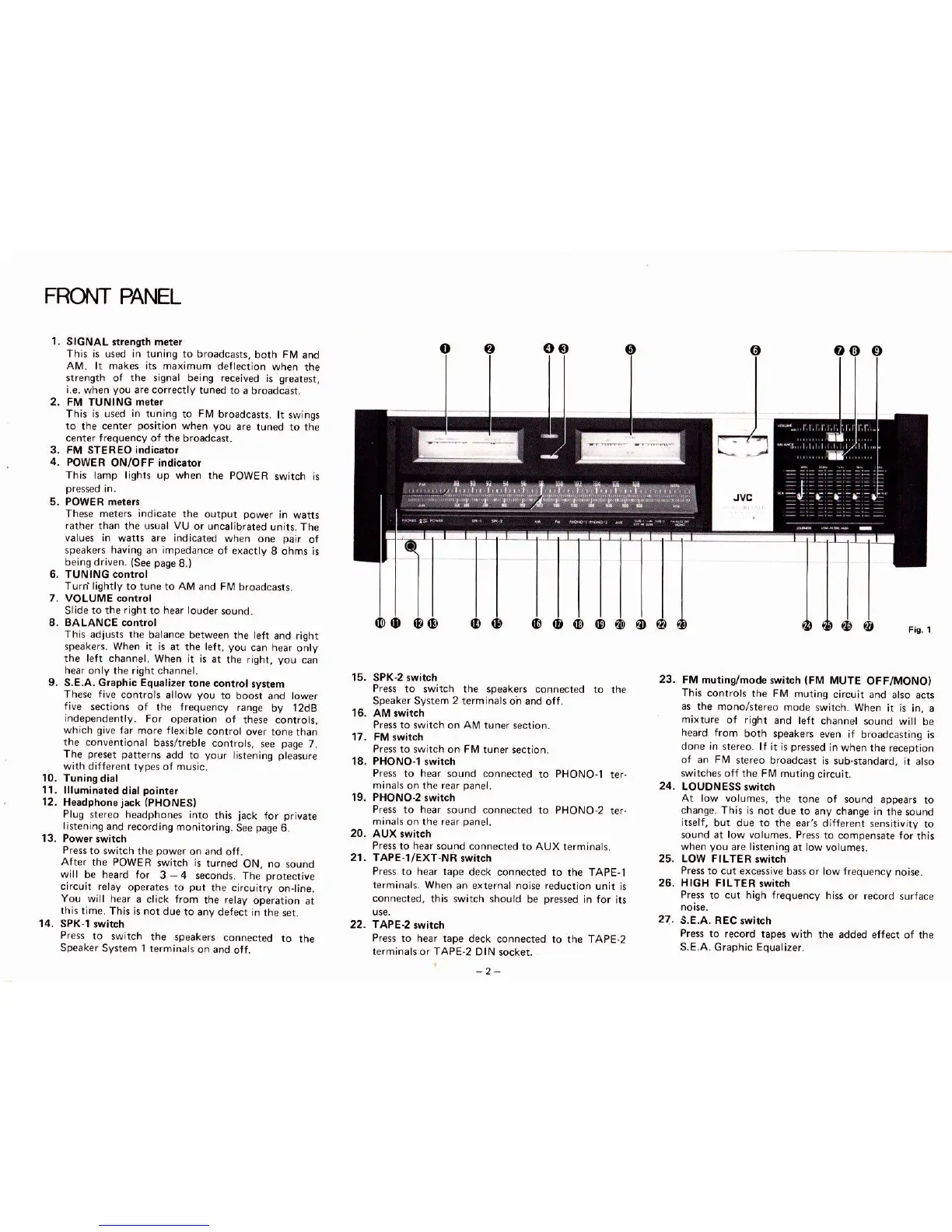FROT{T PANEL
L
SIGNAL
ltrength
mster
This is used in tuning to broadcasts,
both
FI\I
and
AlVl. lt makes its maximum deflection
when
the
strength
of
the signal
being received is greatest,
i.e. when
you
are correctly
tuned to a
broadcast.
2. Flvl
TUNING
metor
Th's
is
used
in
tuning to
FIV
broddcasts.
lt sw ngs
to
the
center
position
when
yo!
are
tuned to the
center frequency of the
broadcast.
3. FM
STEREO
indicator
4.
POWER
ON/OFF indicator
This
lamp
lights
up when the POWER
switch is
5. POWER meter3
Thes€ mete6
indicate
the
output
power
in watts
rather
than the lsual VIJ or uncalibrated
unit'.
The
values
in watti are indicared
when one
pair
of
speakers having
an
impedance
of exactly 8 ohms
is
beins driven.
(See
paqe
8.)
6. TUNING conr.ol
T!rd
lightly
to tune to Aftl and FM
broadcarts.
7. VOLUME control
Slide
to the right
to
hear
louder
sound.
8. BALANCE control
Thk adjusts the
balance between rhe left
and right
speakers. When it is at the left,
you
can hear
onty
the left channel.
When it is at
the right,
you
can
hea. only
the
right
channel.
9. S.E.A. Grsphic Equalizor
tone control
system
These five
controk allow
vou
to
boost and lower
five
sections of the frequency
range
by 12dB
independently.
For
operation
of these controk,
which
give
far
more flexible
controt
over tone than
the conventional
basshreble
controls,
see
page
7.
The
preset patterns
add to
your
listening pteasure
with different
types of mosic.
23.
15.
Tuning
dial
llluminated
dial
point.r
Headphone
jack (PHONES)
Plug
stereo headphones
into
this
jack
for
private
istening
and recording
monitoring.
See
page
6.
SPK-2 lwitch
Press
to switch the speakers connected
to the
Speaker System
2
terminals oh and
off.
Press to switch on AM
tuner section.
Press to switch on Flvl
tuner section.
PHONO-1 iwitch
Press
to hear sound connected
to PHoNo-l
ter,
mi.als
on the
rear
panel.
PHONO2 3witch
Pfess to hear soond
connected to PHoNo,2
tef
minals on the rear
panel.
AUX switch
Pres'
to
hedr
5ound connecred
to
AUX
term
^a's.
TAPE-l/EXT.NR
3wirch
Press to hear tape
deck connected to the TAPE,I
terminals. When
an external noise
reducrion unit
is
connected,
this switch should
be
pressed
in for
its
TAPE-2
twitoh
Press to hear tape
d€ck connected
to the TAPE.2
terminals or TAPE-2 DIN socker.
FM mutinsy'mode
swirch
IFM
MUTE
OFF/MONO)
This
controls
the Fl\,4 muring
circuit and atso acis
as the mono/srereo
mode
switch_ When
it is in, a
mi)(ture of right
and left
channet sound
wi|
be
heard from
both speakeG
even:t
broddcasting is
don€ in stereo. lf
it is
pressed
in when the
reception
of an FM
stereo broadcast
is sub.standard.
it aho
switches
off the FM muring
cjrcuit.
LOUDNESS
switch
At low volumes,
the tone of sound
appea.s
to
change. This
is not due
to any change in
the sound
itself,
but due to the eart
different sensitivity
to
sound at low volumes.
Press
to compensate for
this
when
you
are listening
at low volumes.
LOW FILTER
switch
Press
to cut excessive
bas or low frequencv
noise_
HIGH
FILTER
lwitch
Press
to cut
hiqh
frequency hiss
or record
surface
S.E.A. REC
awiich
Press
to record
tapes with the
added effect of the
S.E.A.
Graphic
Equalizer.
16.
17.
18.
10.
11.
12.
24.
Pres
to switch the
power
06 and
off.
After
the POWER
switch is
turned
ON, no sound
will be head lor
3
4 seconds.
The
protecrive
circuit
relay
operates to
put
the circuitry
ontine.
You
will hear
a click from
the retay
operation
at
this
time. This is not
due to any
defect in
the ser.
14. SPK-l
switch
Press
to switch
the
speakers
connected
to
the
Speaker
Svstem
I terminats
on and ofr
20.
21.
19.
25.
26.
22.
27.