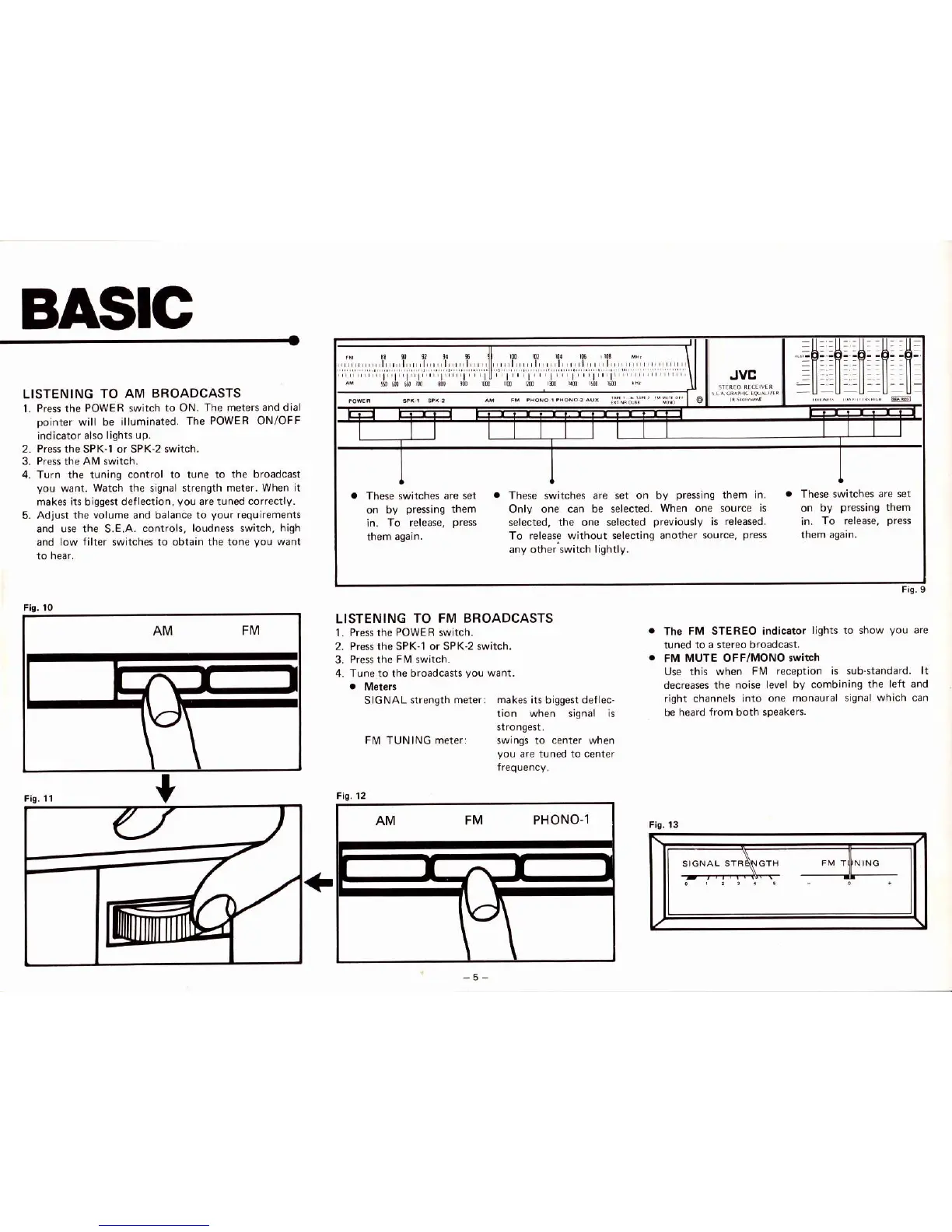BASIG
LISTENING
TO AIV]
BROADCASTS
I Press the
POWER
switch
to ON.
The meters and dial
pointer
will be
illuminated.
The PowER ON/OFF
2.
3.
indicator also
lights up.
Presr
the SPK-l or SPK-2
switch.
ftes
the
AIV switch.
Turn the tuning control to tlne to
the broadcast
you
want. Watch the signa strength
meter. When it
makes its bigqett deflection,
you
are tuned
corectly.
Adiust the
volume and balance to
yo!r
requirements
and use the S.E.A.
contro s, loudness switch,
high
and
low filter switches to obtain the tone
you
want
LISTENING
TO FM BBOADCASTS
I Press the
POWER
switch.
2. Press
the SPKI or SPK-2 switch.
3. Press the
FM
switch.
4. T!ne to the
broadcasts
you
want.
SIGNAL
strength meter: makes its biggest def ec'
tion when slgnal ls
strongest,
Ft!,|
TUNING
meter:
swings to
center
when
you
are
tuned
to center
frequency.
Tho FM
ST€REO indicator
lights to show
you
are
tuned to
a stereo
broadcast.
Flvl
MUTE OFF/MONO 3witch
Use thk when
Fvl receotion is sub standard.
lt
decreases the noise
level by combining
the left and
right channeh into
one monaural
signal which can
be heard
from
both
speakers.
AIM FII
PHONO-I