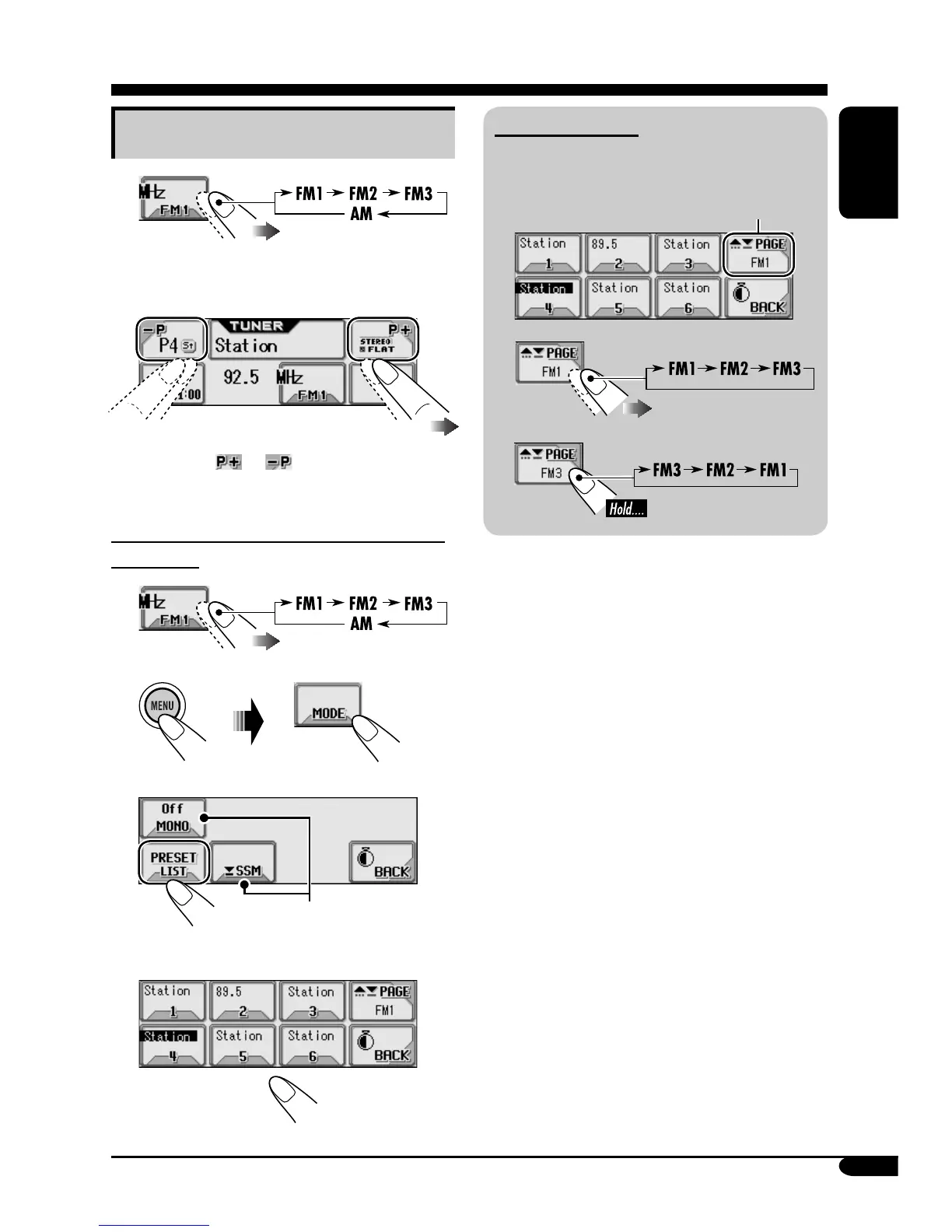11
ENGLISH
Preset Station List
The lists show either the station frequency or
assigned name (the first 8 characters).
Listening to a preset station
1
2
Select a preset station (1 – 6) you
want.
• Holding or can display the Preset
Station List (see below).
To select a preset station using the Preset
Station List
1
2
3
4
Select a preset number.
Appears only for FM.
Appears only for FM.
