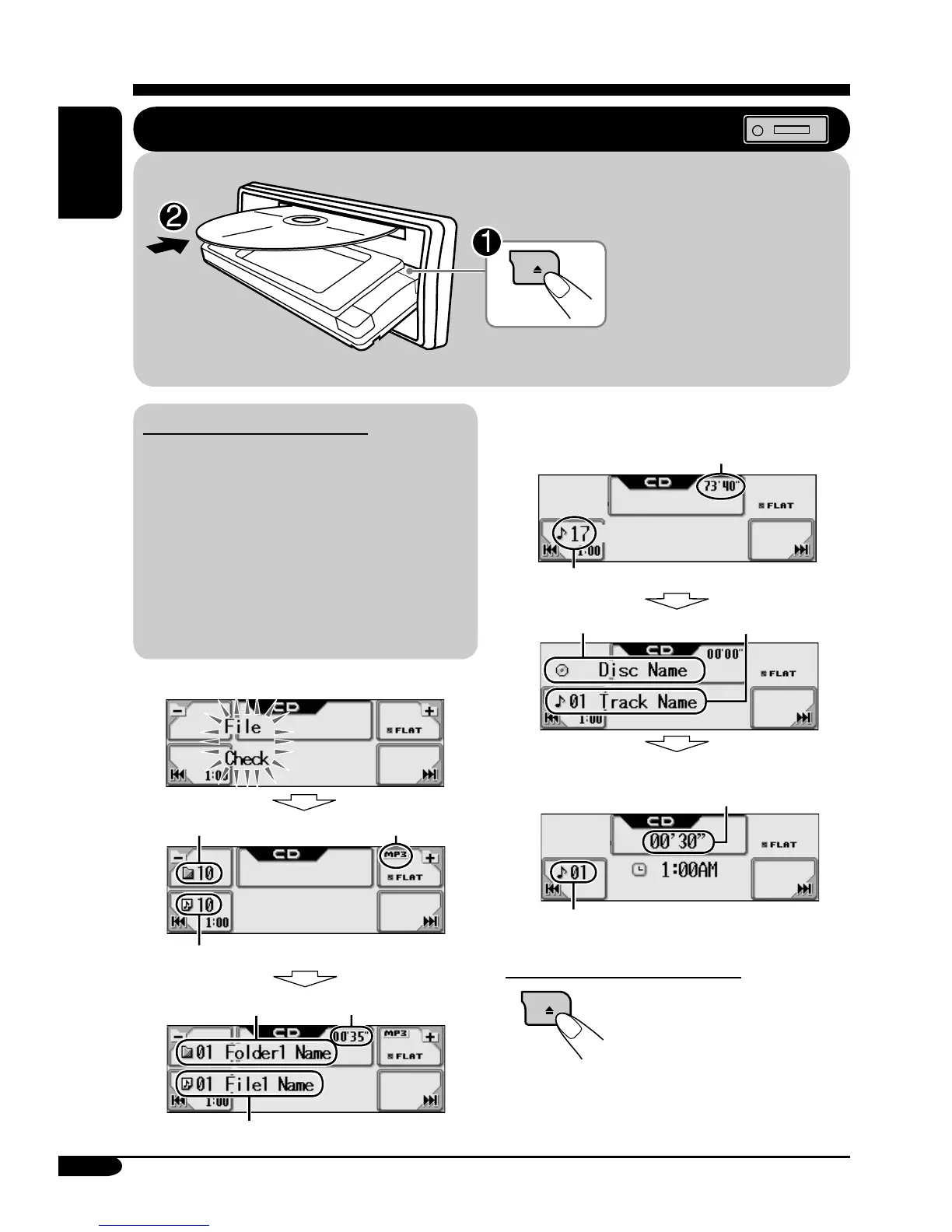12
ENGLISH
About MP3 and WMA tracks
MP3 and WMA (Windows Media
®
Audio)
“tracks” (words “file” and “track” are used
interchangeably) are recorded in “folders.”
• When an MP3 or a WMA folder includes
an image <jll> file edited by Image
Converter (Wide Ver 1.2)—supplied in the
CD-ROM, you can show the image on the
display while the tracks in the folder are
played back—ImageLink. (See pages 14,
26, and 43 for details.)
• When inserting an MP3 or a WMA disc:
• When inserting an audio CD or a CD Text
disc:
If no name is assigned to an audio CD:
To stop play and eject the disc
To return the control panel to
its previous position, press it
again.
Disc/SD card operations
Playing a disc in the receiver
Total folder number
Total track number
Disc name*
2
All tracks will be played
repeatedly until you
change the source or
eject the disc.
File type
Current track*
1
Current folder*
1
Total playing time
Total track number
Elapsed playing time
Track name*
2
Current track number
Elapsed playing time
