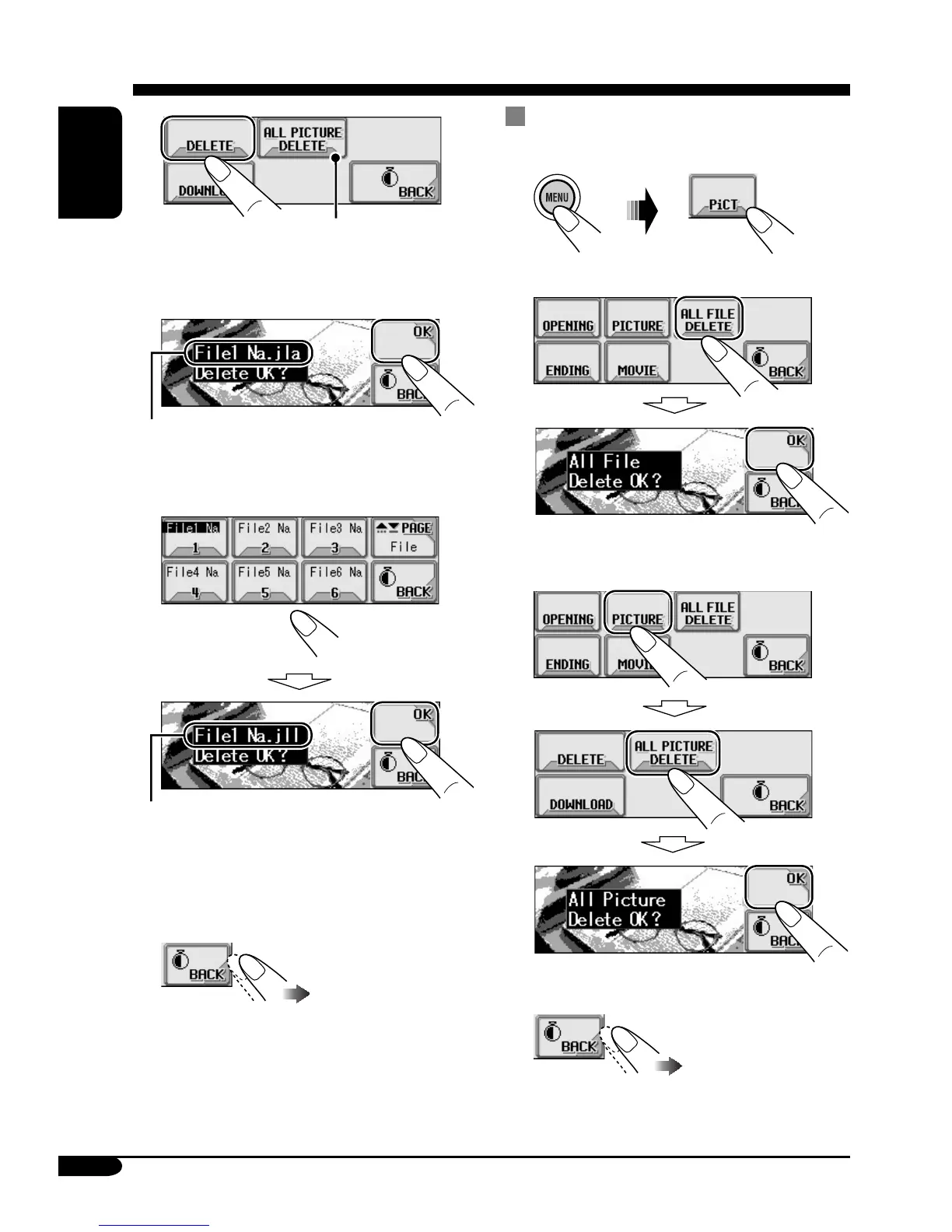24
ENGLISH
2
3
• To delete the stored animation
• To delete the stored pictures
4 Repeat step 3 to delete more
pictures.
5 Exit from the setting.
Deleting all the stored animation and
pictures
1
2
• To delete all the stored files
• To delete all the stored pictures
3 Exit from the setting.
File name appears.
File name appears.
Appears only if
“PICTURE” is selected.