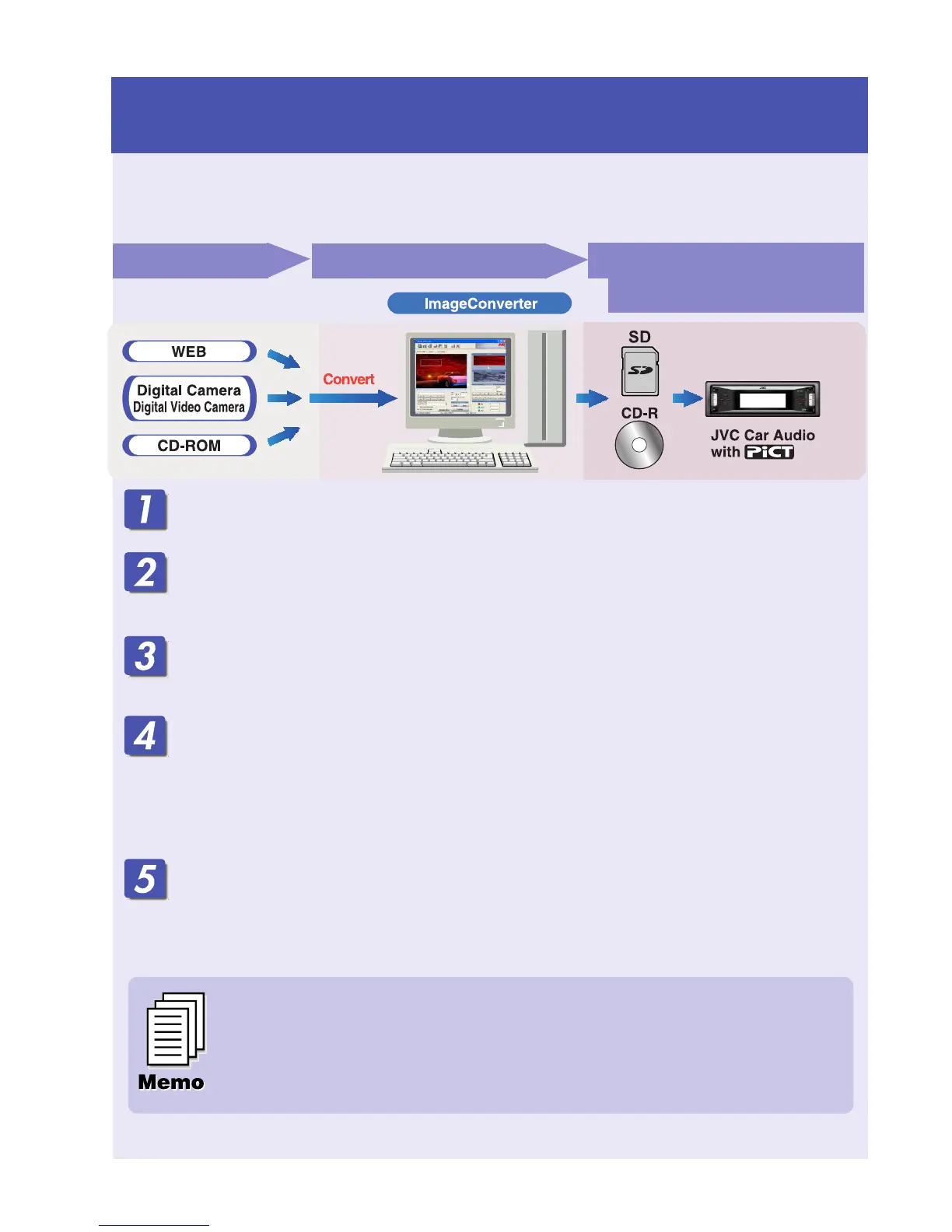8
The basic procedure to make a CD-R/SD Memory Card
including still images and animations with Image Converter
This section gives an overview of how to make an animation (movie) or a still
image (picture) with Image Converter.
For details of each function, refer to Image Converter’s Operation Guide.
Install / Start the program
Install Image Converter on your PC.
Import the images
Import the source images from the Image Converter CD-ROM or from other equipment
like a digital still camera or a digital video camera.
Retouch and edit the images
Retouch the images like trimming or adjusting color, editing the animation effect, and adding
the texts.
Write your images onto a CD-R/SD Memory Card
Write the animations or the still images you made with Image Converter using your
CD-R writing software.
You have to write the images you made onto a CD-R/SD Memory Card to enjoy the images
on your Car Audio.
• To write data onto a CD-R, refer also to the instruction of your CD-R writing software.
Enjoy the animations or the still images you made on your Car Audio.
Export the images to your JVC Car Audio from the CD-R/SD Memory Card you made.
• For detail, refer to the instruction of your Car Audio.
You can enjoy the sample images when you insert this CD-ROM into
your JVC Car Audio.
You can play back the images contained in “Sample Data” folders. For the
steps to play them back, refer to the instruction of your Car Audio.
Image retouching and editing
Import of images
Writing onto a CD-R/SD Memory Card*
Play back on your car audio
* SD Memory Card compatible
model only.