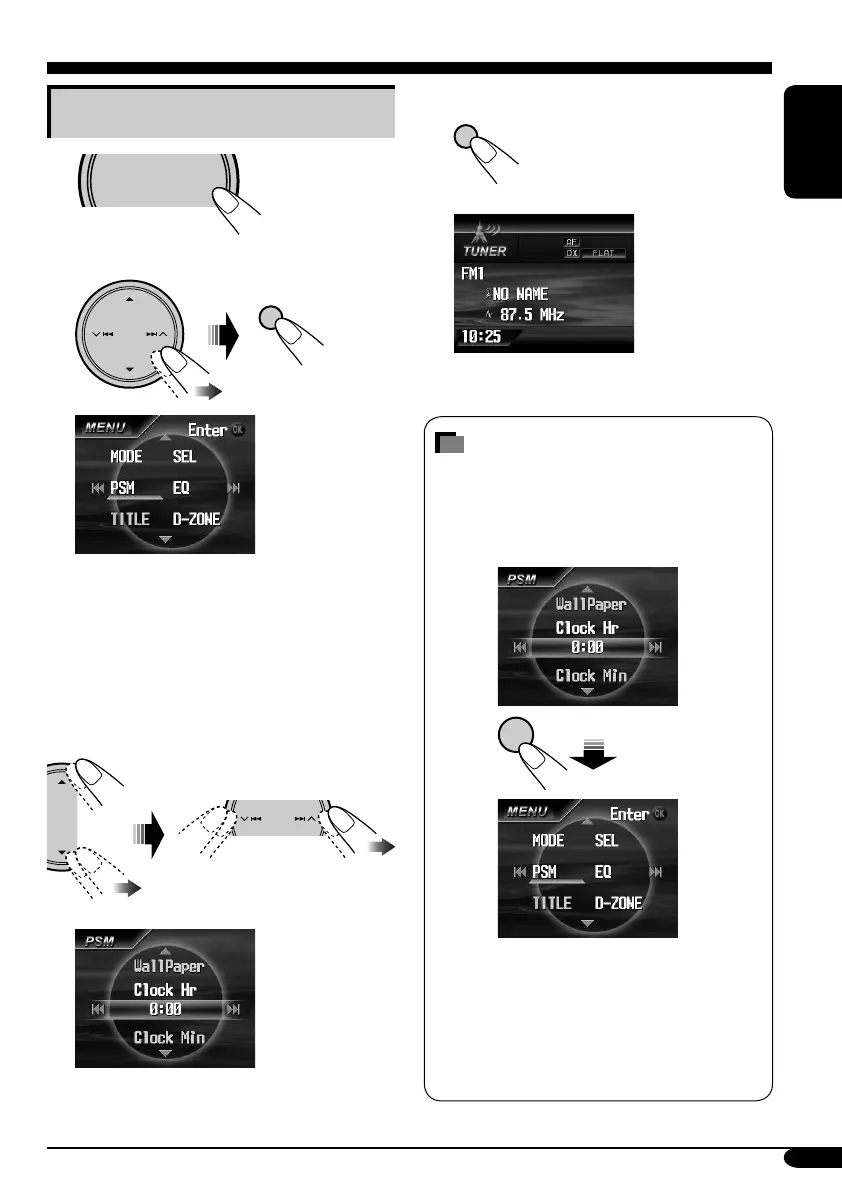11
ENGLISH
Setting the clock
1
2 Select “PSM” menu.
3 Set the hour and minute.
1 Select “Clock Hr” (hour), then
adjust the hour.
2 Select “Clock Min” (minute), then
adjust the minute.
3 Select “24H/12H”, then select
“24Hours” or “12Hours”.
SOURCE
MENU
4 Finish the procedure.
OK
OK
How to go back to the previous
menu
In the menu operations, you can go back
to the previous screens by pressing BACK
repeatedly.
Ex.:
• Press BACK repeatedly to go back to the
previous screens in operations explained
on the following pages when no particular
explanation exists.
• To cancel menu operations and return to
the source screen, press D DISP.
BACK
BAN
