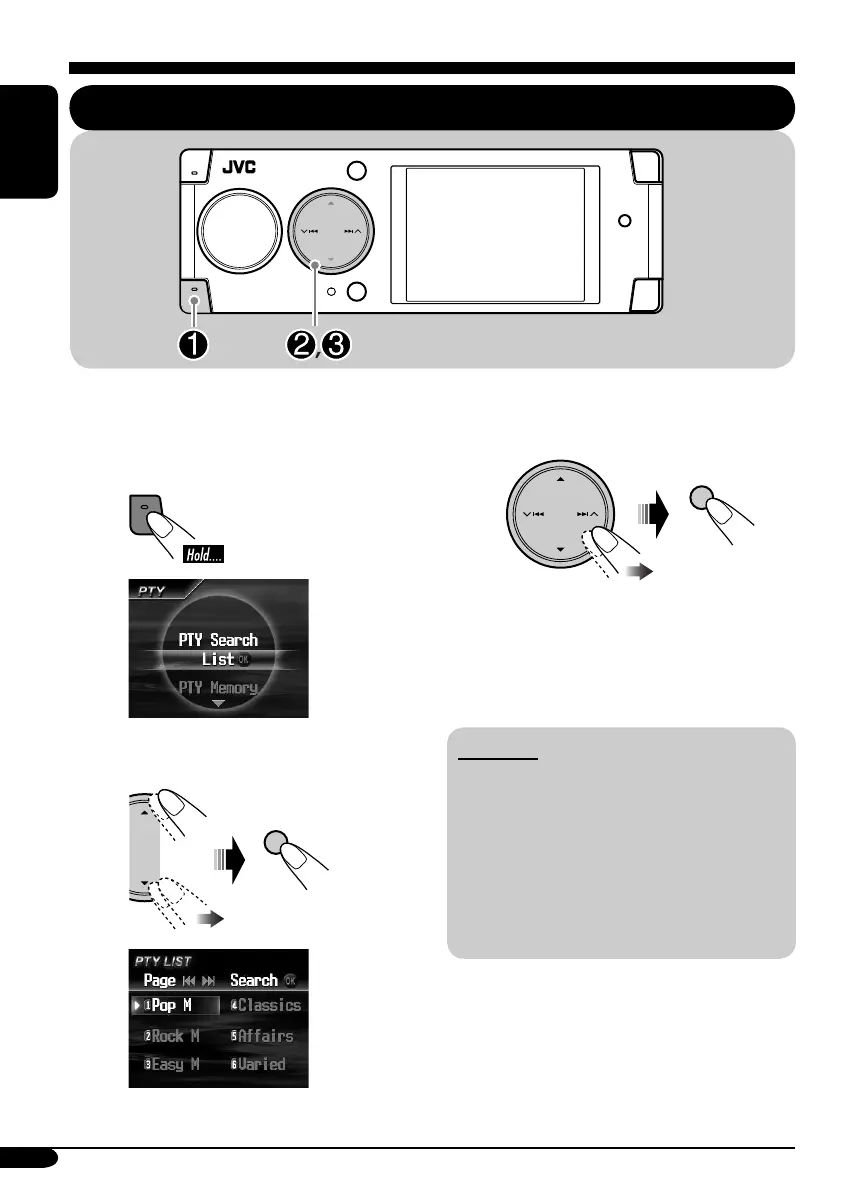16
ENGLISH
! Select one of the twenty-nine PTY
codes.
If there is a station broadcasting a
programme of the same PTY code as
you have selected, that station is tuned
in.
PTY codes
News, Affairs, Info, Sport, Educate, Drama,
Culture, Science, Varied, Pop M (music),
Rock M (music), Easy M (music),
Light M (music), Classics, Other M (music),
Weather, Finance, Children, Social, Religion,
Phone In, Travel, Leisure, Jazz, Country,
Nation M (music), Oldies, Folk M (music),
Document
FM RDS operations
Searching for your favorite FM RDS programme
You can tune in to a station broadcasting your
favorite programme by searching for a PTY code.
•
To store your favorite programme, see page
17.
~
PTY menu appears.
Ÿ Select “PTY Search”.
PTY LIST appears.
BACK
BAND
T/P
T/P
OK
OK
