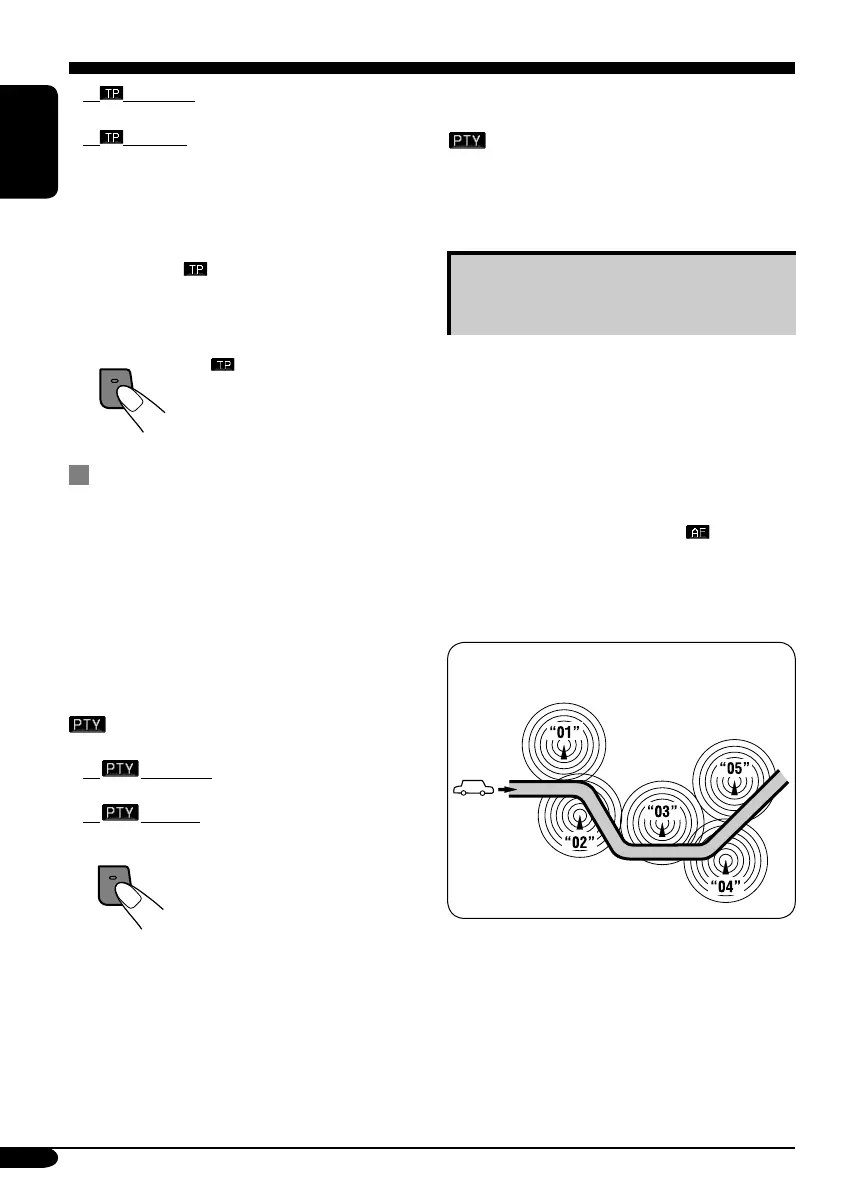18
ENGLISH
To deactivate the PTY Standby Reception,
select “OFF” on “PTY” in the “MODE” menu.
goes off.
• See “When an FM stereo broadcast is hard to
receive” on page 13 to see how to move into
the “MODE” menu.
Tracking the same programme—
Network-Tracking Reception
When driving in an area where FM reception
is not sufficient enough, this receiver
automatically tunes in to another FM RDS
station of the same network, possibly
broadcasting the same programme with stronger
signals (see the illustration below).
When shipped from the factory, Network-
Tracking Reception is activated (
lights up
when the power is turned on for the first time).
To change the Network-Tracking Reception
setting, see “AF-Regn’l” on page 45.
Programme A broadcasting on different
frequency areas (01 – 05)
• If lights up, TA Standby Reception is
activated.
• If flashes, TA Standby Reception is not
yet activated. (This occurs when you are
listening to an FM station without the RDS
signals required for TA Standby Reception.)
To activate TA Standby Reception, tune in to
another station (or DAB service) providing
these signals. will stop flashing and
remain lit.
To deactivate the TA Standby Reception
goes off.
PTY Standby Reception
PTY Standby Reception allows the receiver
to switch temporarily to your favorite PTY
programme from any source other than AM.
• If the DAB tuner is connected, Standby
Reception also works to search for a DAB
service.
To activate and select your favorite PTY
code for PTY Standby Reception, see page
45.
either lights up or flashes.
• If lights up, PTY Standby Reception is
activated.
• If flashes, PTY Standby Reception is
not yet activated.
To activate PTY Standby Reception, tune in
to another station (or DAB service) providing
these signals. The PTY indicator will stop
flashing and remain lit.
T/P
T/P
