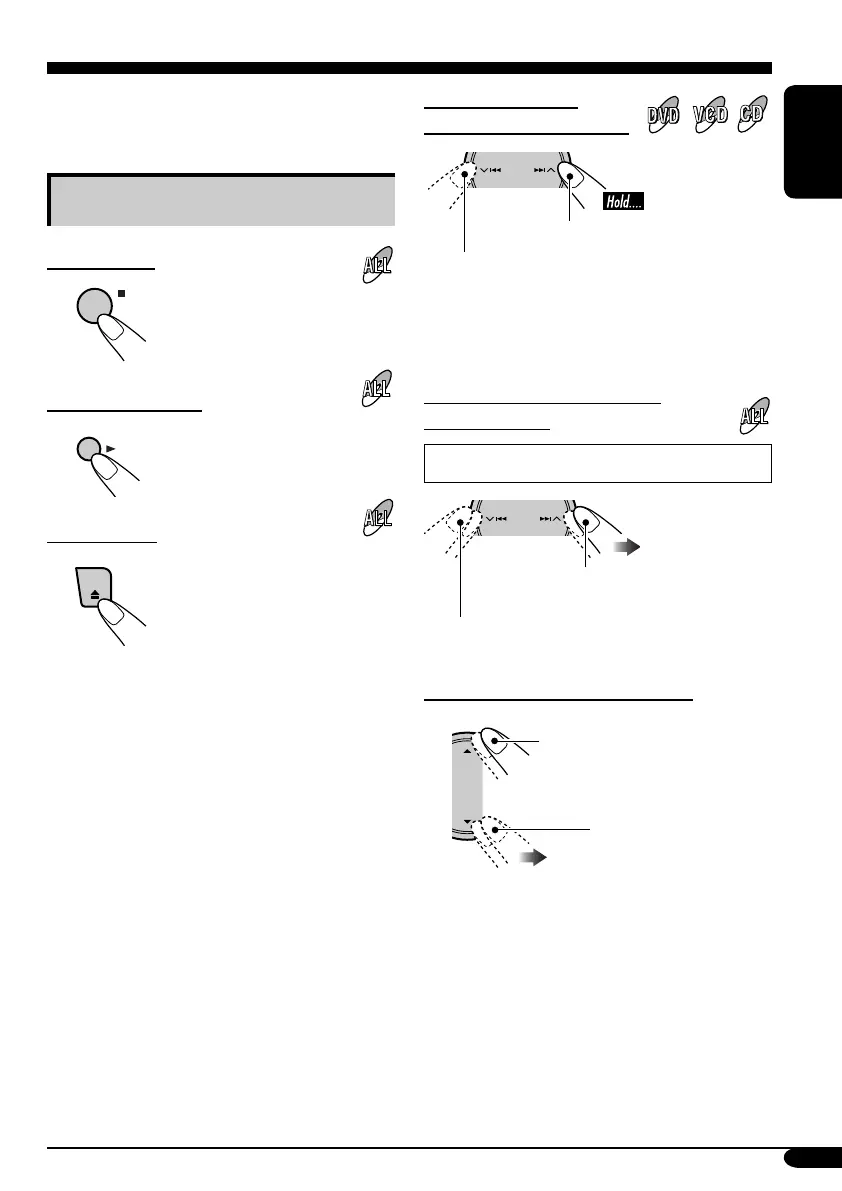35
ENGLISH
In this section, you can learn how to use the
buttons on the control panel in order to operate
the DVD/CD player.
Basic operations
To stop a disc
To play a disc again
To eject a disc
Other disc operations
To fast-forward or
reverse the chapter/track
Fast-forwards.
Reverses.
• The search speed changes to x2 ] x10 for all
discs (DVD, VCD, CD), but the information
shown on the monitor is only for DVD/VCD.
To go to the next or previous
chapters/tracks
For DVD: During play or pause
To the following chapters/tracks.
To the beginning of the current chapter/track,
then the previous chapters/tracks.
To go to the next or previous title
To next titles.
To previous titles.
BACK
BAN
OK
