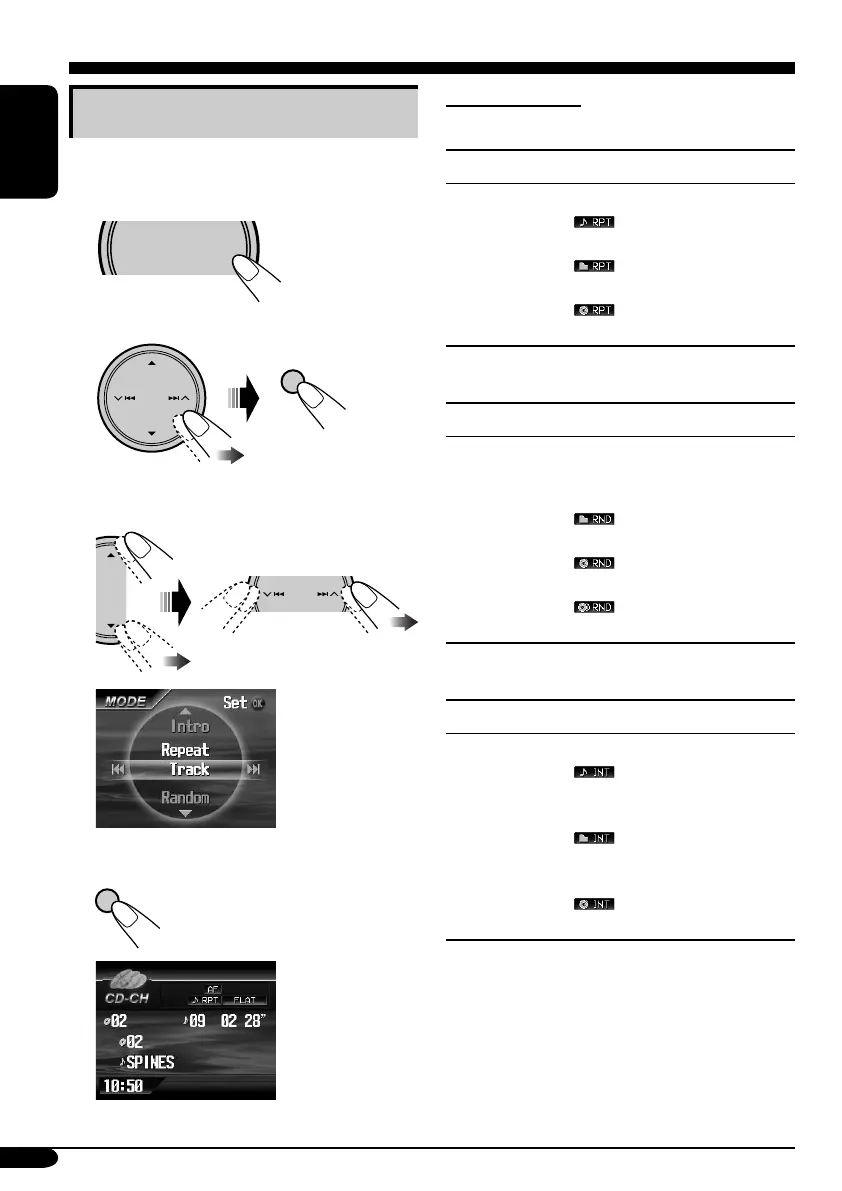52
ENGLISH
Selecting the playback modes
You can use only one of the following playback
modes at a time.
1
2 Select “MODE” menu.
3 Select your desired playback mode.
4 Finish the Procedure.
SOURCE
MENU
OK
OK
Selectable modes
Repeat
Mode Plays repeatedly
Track: The current track.
•
lights up.
Folder*: All tracks of the current folder.
• lights up.
Disc: All tracks of the current disc.
• lights up.
Off: Cancels.
Random
Mode Plays at random
Folder*: All tracks of the current folder,
then tracks of the next folder
and so on.
•
lights up.
Disc: All tracks of the current disc.
• lights up.
All: All tracks of the inserted discs.
• lights up.
Off: Cancels.
Intro
Mode Plays the first 15 seconds of
Track: All tracks of the inserted discs.
• lights up.
Folder*: First tracks of all folders in the
current disc.
• lights up.
Disc: First tracks of all the inserted
discs.
• lights up.
Off: Cancels.
* Only while playing an MP3 disc
