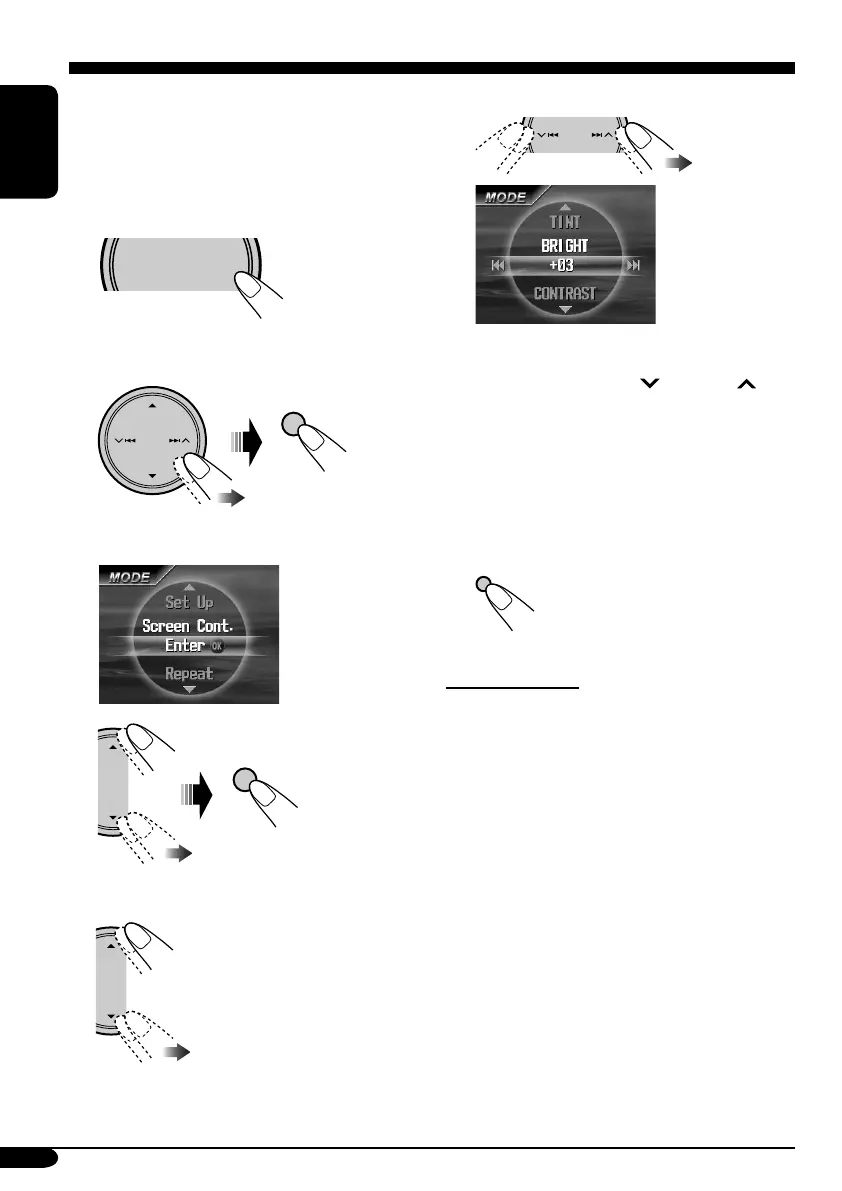34
ENGLISH
You can adjust color and brightness of the
monitor on the unit.
While selecting disc (DVD, VCD, or JPEG disc
only) as the source....
1
2 Select “MODE” menu.
3 Select “Screen Cont.”
4 Select an item to adjust.
5 Adjust the item.
Ex.: When adjusting “BRIGHT”
• Each time you press
4/¢ ,
the menu screen disappears for a few
seconds and you can see the result of the
adjustment.
To adjust other items, repeat steps 4 and 5.
6 Finish the procedure.
Adjustable items
BRIGHT: –15 to 0 to +15
Adjust if the picture is too bright or too
dark.
CONTRAST: –15 to 0 to +15
Adjust the contrast of the bright and dark
portion.
COLOR: –15 to 0 to +15
Adjust the color of the picture—lighter or
darker.
• TINT is fixed though appearing on the menu.
Monitor adjustments
SOURCE
MENU
OK
OK
DISP
D
