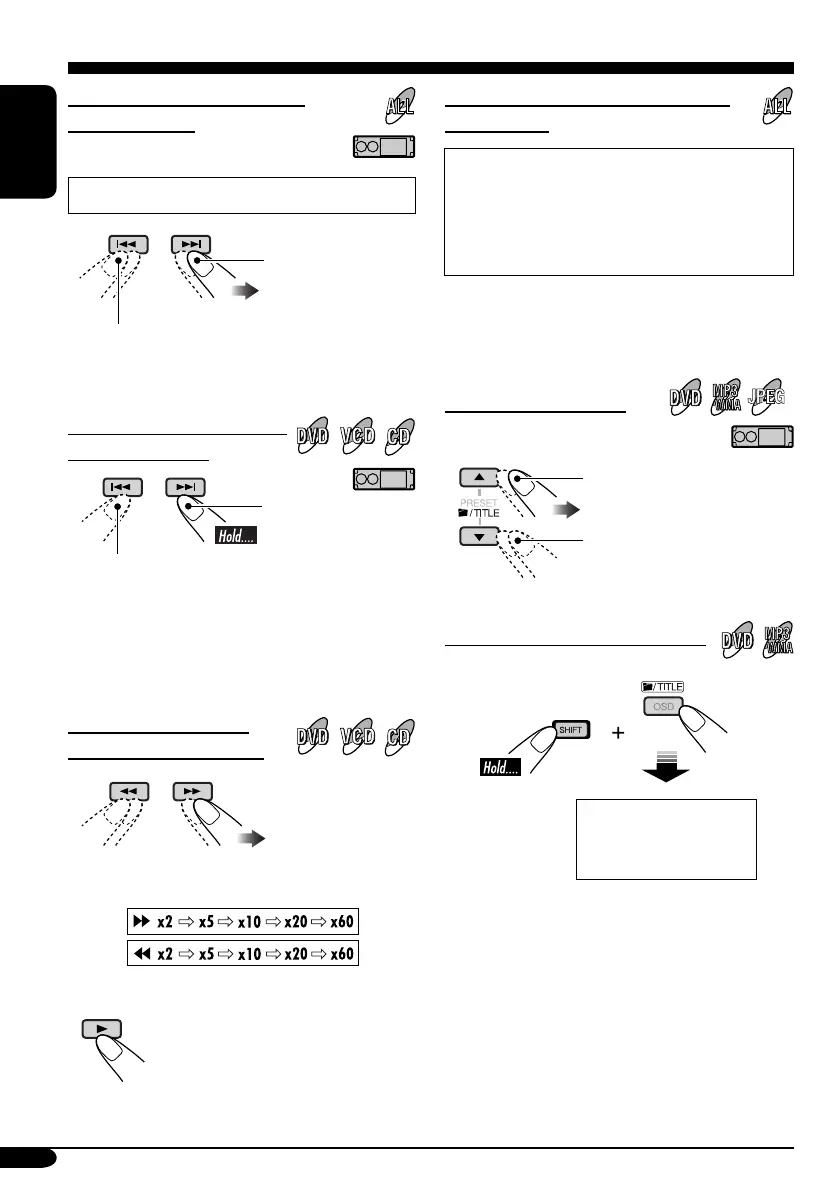22
ENGLISH
To locate a particular title/chapter/
track directly
• For DVD: During play or pause—select a
chapter.
During stop—select a title.
• For MP3/WMA/JPEG: Select a track
within the same folder.
Select the number corresponding to the item
you want (see page 9).
To locate a title/folder
To the next title/folder.
To the previous title/folder.
To locate a particular title/folder
Within 10 seconds,
press the number
buttons (see page 9).
IMPORTANT:
• For MP3/WMA discs: It is required that fold-
ers are assigned with 2-digit number at the
beginning of their folder names—01, 02, 03,
and so on.
To go to the next or previous
chapters/tracks
• For DVD: During play or pause
To the following
chapters/tracks.
To go back to the beginning of the current
chapter/track, then the previous chapters/tracks.
To fast-forward or reverse
the chapter/track
Fast-forwards.
Reverses.
* The search speed changes to x2 ] x10 for all
discs (DVD, VCD, CD), but the information
shown on the monitor is only for DVD/VCD.
To forward or reverse
search the chapter/track
The information shown is only for DVD/VCD:
• To resume normal speed
JPEG
