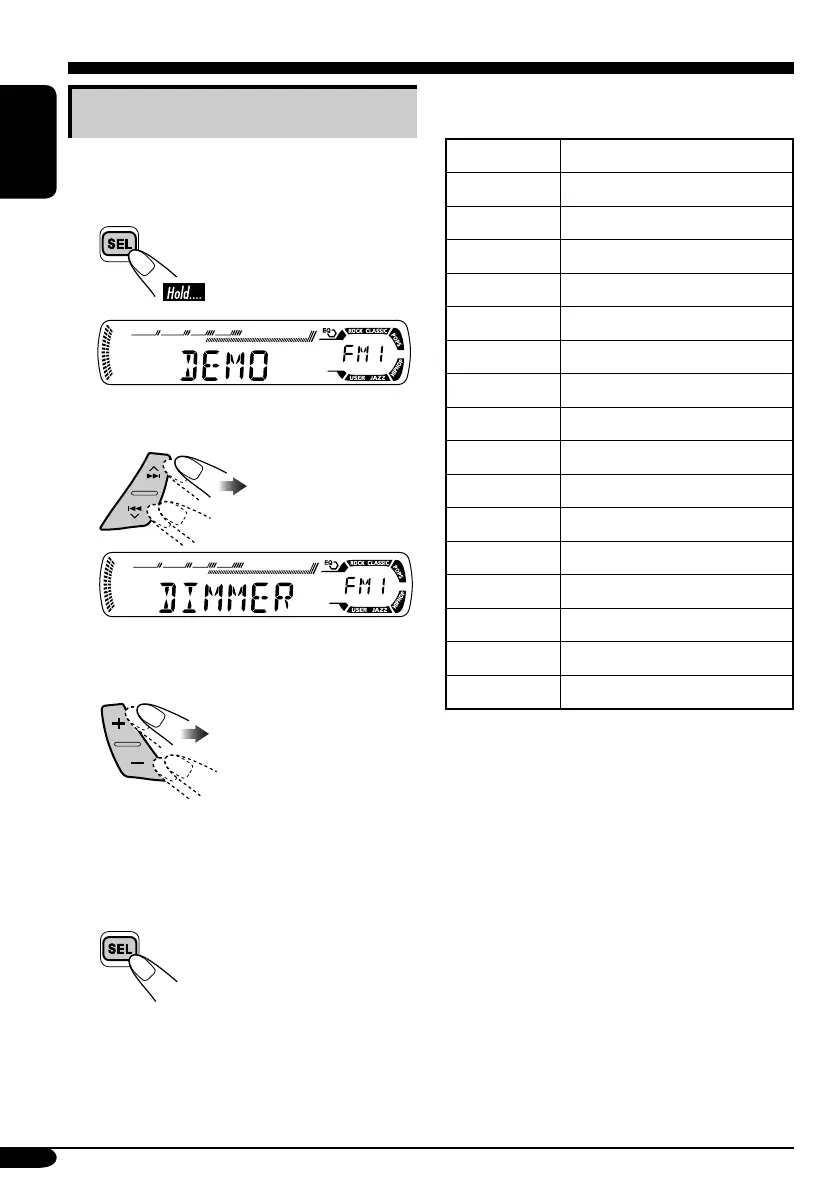22
ENGLISH
General settings — PSM
Basic procedure
You can change PSM (Preferred Setting Mode)
items listed in the table that follows.
1
2 Select a PSM item.
Ex.: When you select “DIMMER”
3 Adjust the PSM item selected.
4 Repeat steps 2 and 3 to adjust the
other PSM items if necessary.
5 Finish the procedure.
You can note your PSM setting in the table
below.
DEMO
CLOCK H
CLOCK M
24H/12H
CLK ADJ
AF-REG
PTY-STBY
TA VOL
P-SEARCH
DAB AF
DAB VOL
DAB ANT
DIMMER
TEL
SCROLL
TAG DISP
AMP GAIN