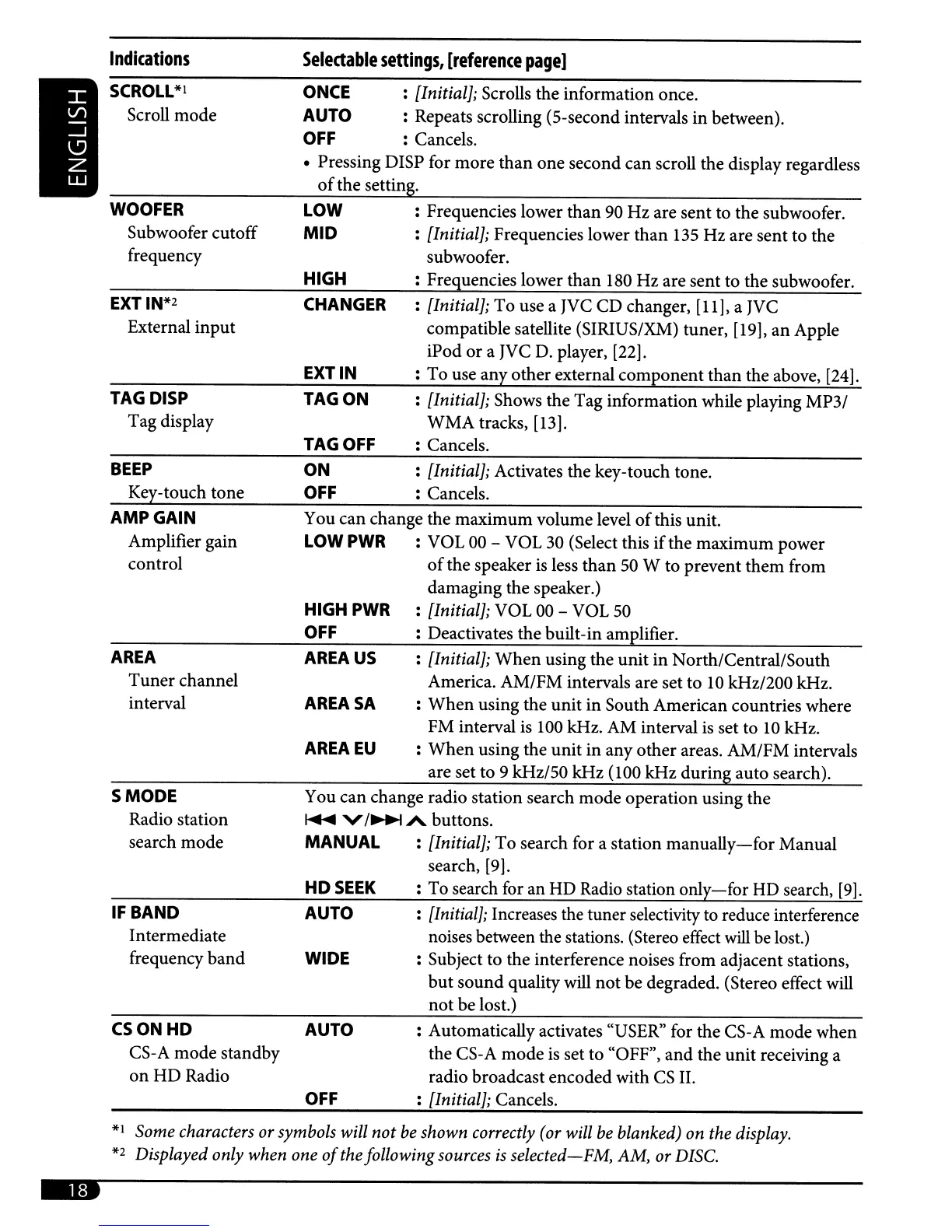EXT
IN
TAG
ON
HIGH
PWR
OFF
Indications
SCROLL*1
Scroll mode
WOOFER
Subwoofer cutoff
frequency
EXT
IN*2
External
input
TAGDISP
Tag display
BEEP
Key-touch tone
AMP
GAIN
Amplifier gain
control
Selectable
settings,
[reference
pagel
ONCE
: [Initial}; Scrolls the information once.
AUTO
: Repeats scrolling (5-second intervals in between).
OFF
: Cancels.
• Pressing DISP for more
than
one second can scroll the display regardless
of
the setting.
LOW
: Frequencies lower
than
90 Hz are sent to the subwoofer.
MID : [Initial}; Frequencies lower
than
135
Hz are sent to the
subwoofer.
HIGH : Frequencies lower
than
180 Hz are sent to the subwoofer.
CHANGER
: [Initial}; To use a JVC CD changer, [11], a JVC
compatible satellite (SIRIUS/XM) tuner, [19], an Apple
iPod
or
a JVC D. player, [22].
: To use any other external component than the above, [24].
: [Initial}; Shows the Tag information while playing MP3/
WMA tracks, [13].
TAG
OFF
: Cancels.
ON
: [Initial]; Activates the key-touch tone.
OFF
: Cancels.
You can change the maximum volume level
of
this unit.
LOW
PWR
: VOL 00 - VOL
30
(Select this
if
the maximum power
of
the speaker
is
less than
50
W to prevent
them
from
damaging the speaker.)
: [Initial]; VOL 00 - VOL
50
: Deactivates the built-in amplifier.
AREA
Tuner channel
interval
AREA
US
AREA
SA
AREAEU
: [Initial];
When
using the unit in North/Central/South
America. AM/FM intervals are set to
10
kHz/200 kHz.
:
When
using the unit in South American countries where
FM interval is 100 kHz. AM interval
is
set to
10
kHz.
:
When
using the
unit
in any other areas. AM/FM intervals
are set to 9 kHz/50 kHz
(l00
kHz during auto search).
HDSEEK
SMODE
Radio station
search mode
You can change radio station search mode operation using the
~
V/~A
buttons.
MANUAL : [Initial]; To search for a station
manually-for
Manual
search, [9].
: To search for an HD Radio station
only-for
HD search,
[9].
IF
BAND
Intermediate
frequency
band
CSON HD
CS-A mode standby
on
HD
Radio
AUTO
WIDE
AUTO
OFF
: [Initial}; Increases the tuner selectivity to reduce interference
noises between the stations. (Stereo effect
will
be lost.)
: Subject to the interference noises from adjacent stations,
but
sound
quality will
not
be degraded. (Stereo effect will
not
be lost.)
: Automatically activates "USER" for the CS-A mode when
the CS-A mode
is
set to "OFF",
and
the unit receiving a
radio broadcast encoded with
CS
II.
: [Initial]; Cancels.
*1
Some characters or symbols will
not
be shown correctly (or will be blanked)
on
the display.
*2
Displayed only when one
of
thefollowing sources
is
selected-PM,
AM,
or DISC.
