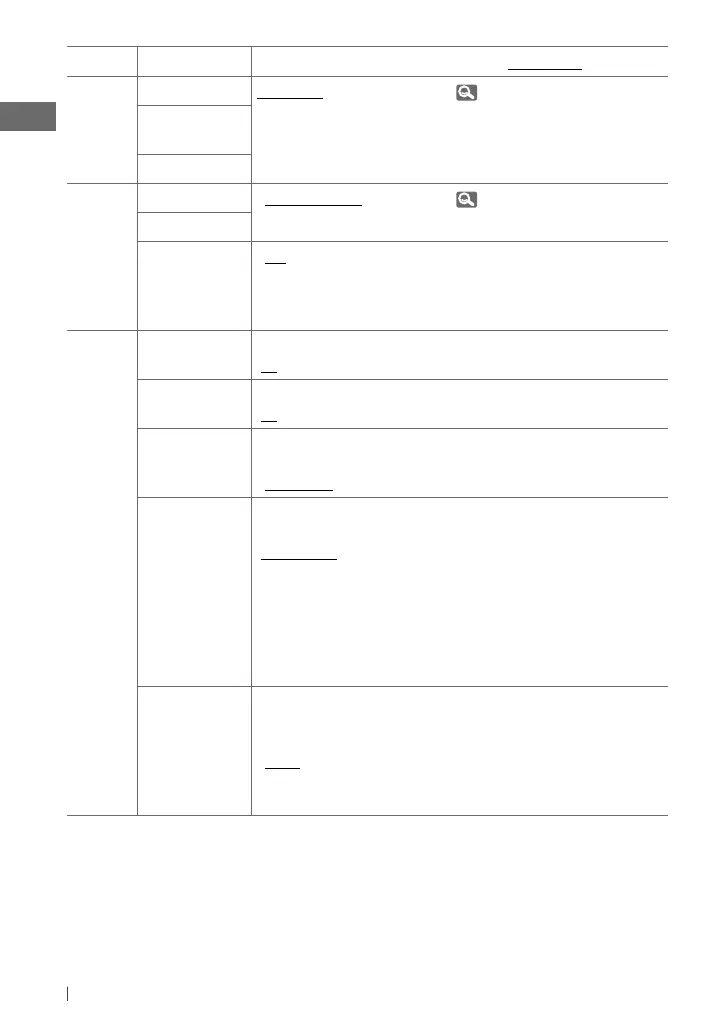16 ENGLISH
Category
Menu item Selectable setting, [Initial: Underlined]
COLOR
BUTTON ZONE COLOR 01 —
COLOR 29, USER
: For settings,
18.
DISP ZONE
Display zone
ALL ZONE
COLOR SETUP
DAY COLOR • BUTTON ZONE
• DISP ZONE
: For settings,
19.
NIGHT COLOR
MENU COLOR
• ON
• OFF
: Changes the display and buttons (except for
EQ/BASS-TRE
/
DISP
) illumination during menu,
list search and playback mode operations.
: Cancels.
AUDIO
FADER *
6
R06 – F06
[00]
: Adjust the front and rear speaker output
balance.
BALANCE *
7
L06 – R06
[00]
: Adjust the left and right speaker output
balance.
LOUD
Loudness
• LOUD ON
• LOUD OFF
: Boost low and high frequencies to produce a
well-balanced sound at a low volume level.
: Cancels.
VOL ADJUST
Volume adjust
VOL ADJ –05 —
VOL ADJ +05
[VOL ADJ 00]
: Preset the volume adjustment level of
each source (except FM), compared to the
FM volume level. The volume level will
automatically increase or decrease when you
change the source.
• Before making an adjustment, select the
source you want to adjust.
• “VOL ADJ FIX” appears on the display if “FM”
is selected as the source.
L/O MODE
Line output
mode
• SUB.W
• REAR
: Select if the REAR LINE OUT terminals are
used for connecting a subwoofer (through an
external amplifier).
: Select if the REAR LINE OUT terminals are
used for connecting the speakers (through an
external amplifier).
*
6
If you are using a two-speaker system, set the fader level to “00.”
*
7
This adjustment will not affect the subwoofer output.
EN12-19_KD-R511_003A_3.indd 16EN12-19_KD-R511_003A_3.indd 16 11/24/09 5:16:21 PM11/24/09 5:16:21 PM