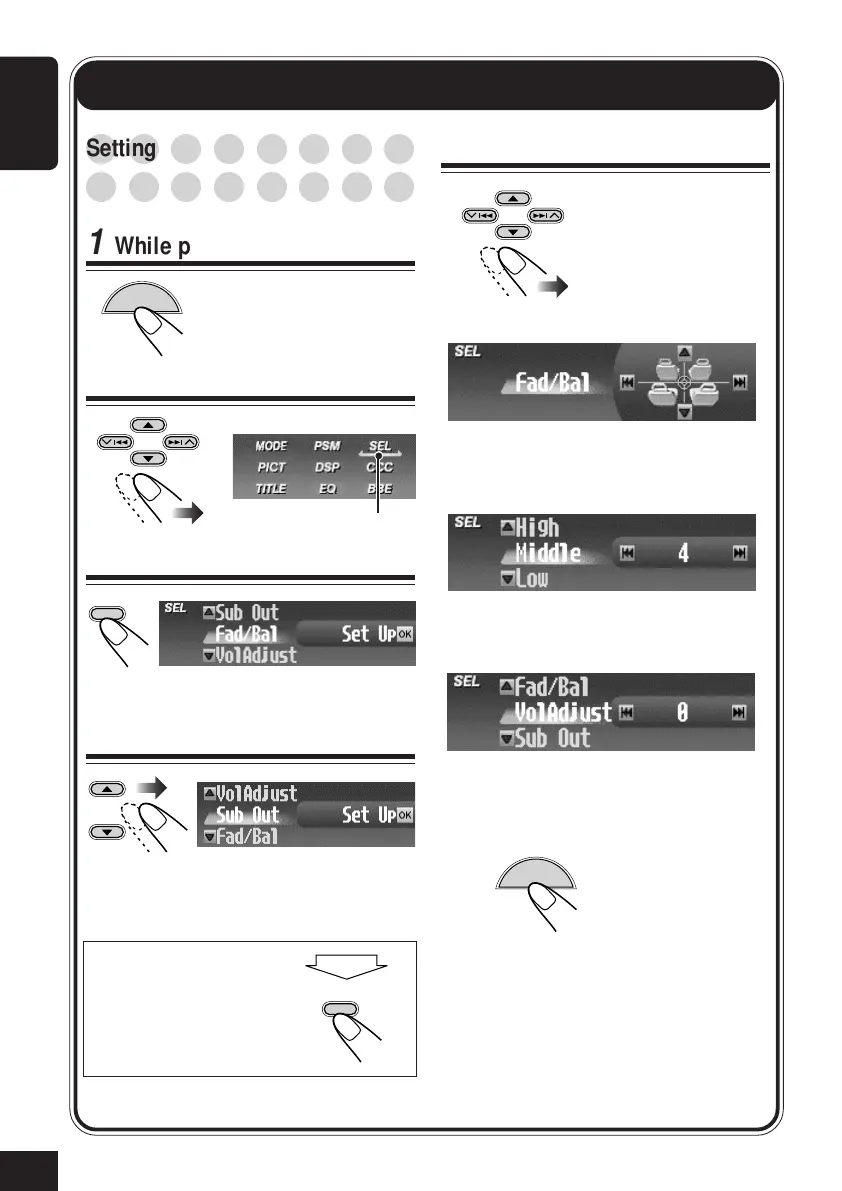24
ENGLISH
Sound Adjustments
—Preference Settings
○○○○○○○○
Setting the basic sound selection
○○○○○○○○
menu—SEL
1
While playing any source...
The Main Menu appears on
the display.
2
Move the cursor to “SEL”
3
Enter the SEL Menu
4
Select a setting item
When selecting “Sub
Out” and “Fad/Bal,” press
OK to enter submenu.
5
Adjust the item
To adjust fader and balance:
To select the cutoff frequency and adjust
the subwoofer output level:
To adjust the input level of each source:
To exit from the Menu operation
then
OK
BAND
EX.: When “Sub Out” (subwoofer output)
is selected.
MENU
MENU
OK
BAND
The last selected mode appears
(highlighted).
Cursor
24-25_KD-SHX705[U]f.p65 4/1/04, 3:23 PM24
