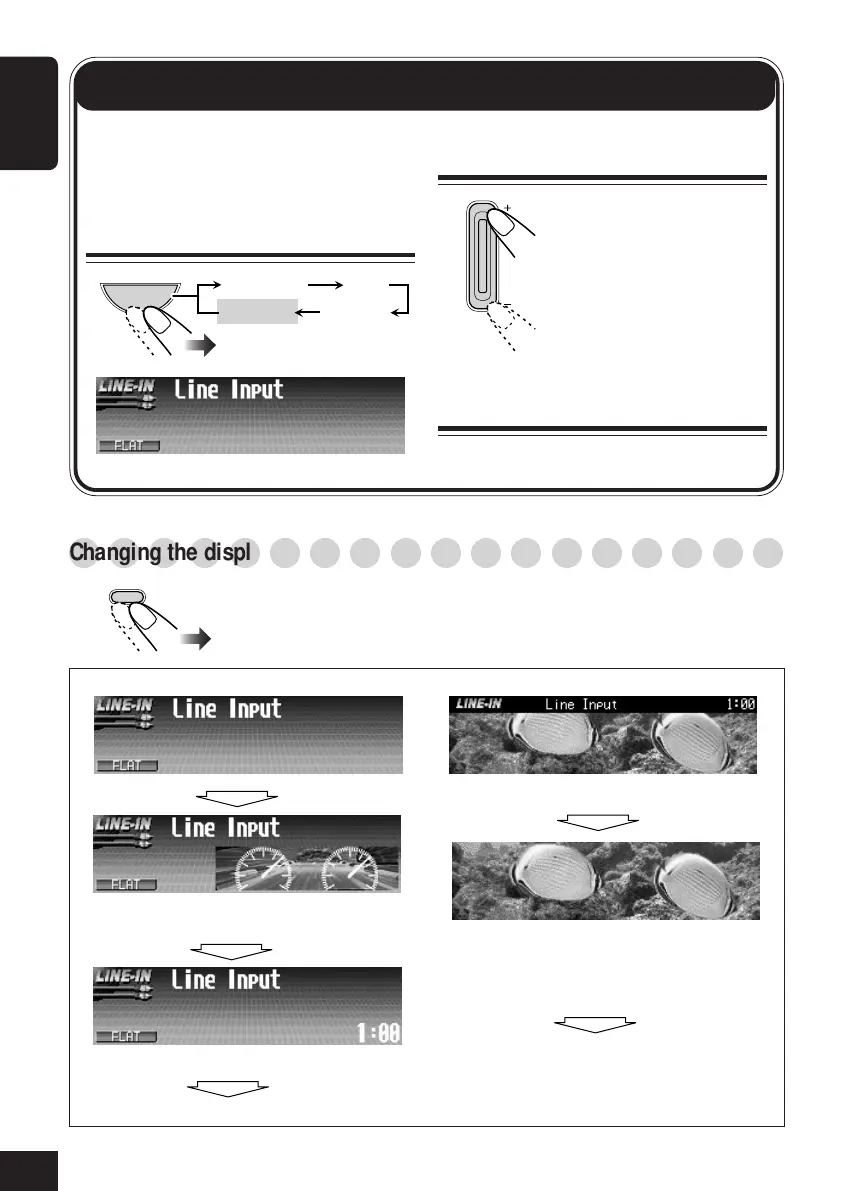42
ENGLISH
2
Adjust the volume
3
Select the DSP mode and
sound mode as you want
• For details, see pages 20 to 25.
External Component Operations
You can connect an external component to
the LINE IN plugs on the rear.
1
Select the source
○○○○○○○○○○○○○○○○○○
Changing the display pattern
Clock time is displayed.
BACK
DISP
Goes back to the initial display pattern.
*You can use your edited file for graphic screen
(see pages 26 to 30).
Semi-graphic screen*
A window (see page 33) is displayed.
SOURCE
TUNER CD
CD-CHLINE-IN
Full graphic screen*
(Full graphic screen will be temporarily
changed to the semi-graphic screen when
you operate the unit.)
42-42_KD-SHX705[U]f.p65 4/1/04, 3:25 PM42