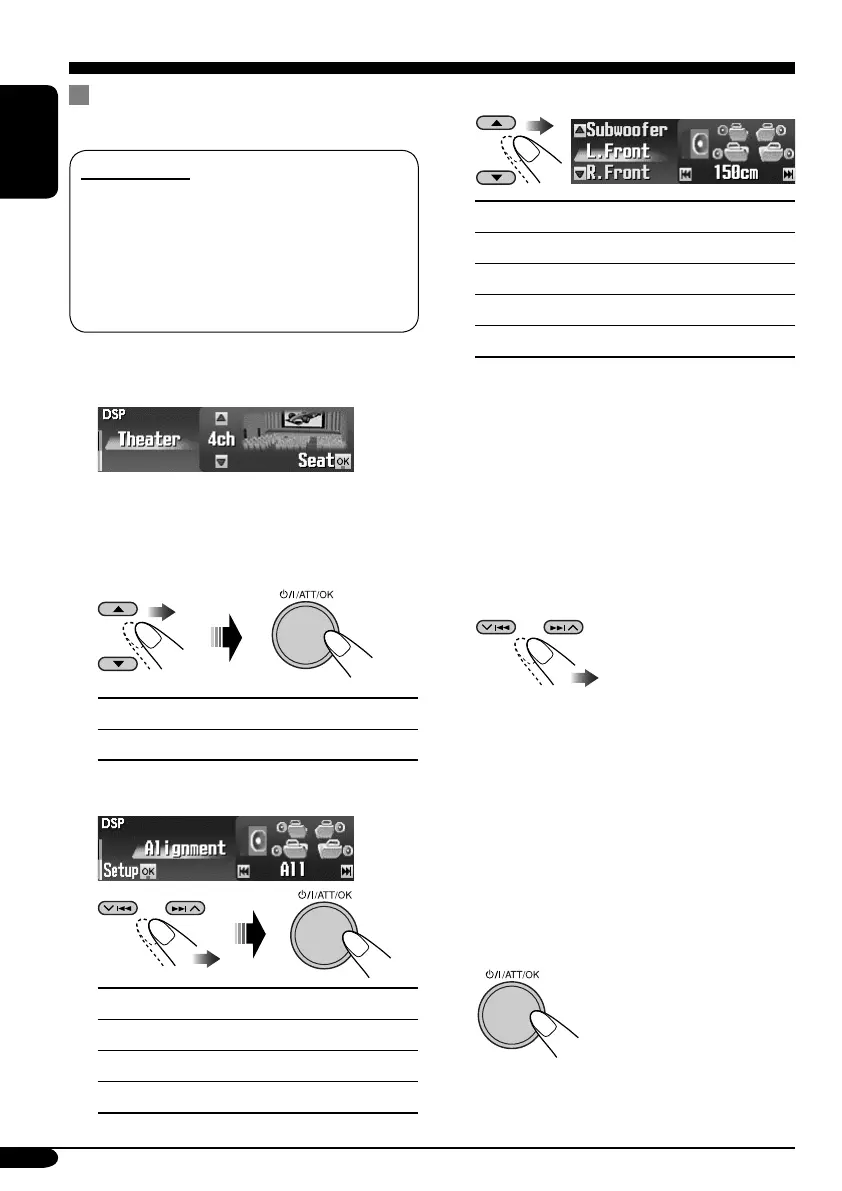26
ENGLISH
To make further precise settings for
the DSP modes
Setting items:
The number of the built-in speakers:
Select the number of the speakers built in
your car—“2ch” or “4ch.”
Time alignment:
Set the distance between each speaker and
the listening seat position.
1 Repeat steps ~ to ! on page 25 to
select DSP mode.
2 Select the number of the built-in
speakers.
• For “Defeat” and “V.Cancel,” the speaker
number is fixed to “4ch.”
4ch:
Select for the four speaker system.
2ch:
Select for the two speaker system.
3 Select your listening seat position.
All:
For all front and rear seats.
Front:
For the both front seats.
R.Front:
For the front right seat.
L.Front:
For the front left seat.
4 Select the speaker to be adjusted.
L.Front:
For left front speaker.
R.Front:
For right front speaker.
L.Rear*:
For left rear speaker.
R.Rear*:
For right rear speaker.
Subwoofer:
For subwoofer.
* Appears only when “4ch” is selected in
step 2.
5 Select distance between the selected
speaker and the seat.
• You can change the measuring unit to
inch by holding DISP.
Each time you press and hold the button,
the unit alternates between centimeter
(cm) and inch.
• 0 cm to 400 cm
(0 inch to 160 inch)
in 5 cm (2 inch)
intervals
• Once you have set the distance, it is
memorized for each seat position selected
in step 3. The memorized setting are
recalled next time you select the seat
position.
6 Repeat steps 4 and 5 to adjust the
distance for the other speakers.
7 Finish the procedure.
EN25-31_KD-SHX851[EX_EU]f.indd 26EN25-31_KD-SHX851[EX_EU]f.indd 26 05.4.8 8:49:00 PM05.4.8 8:49:00 PM
