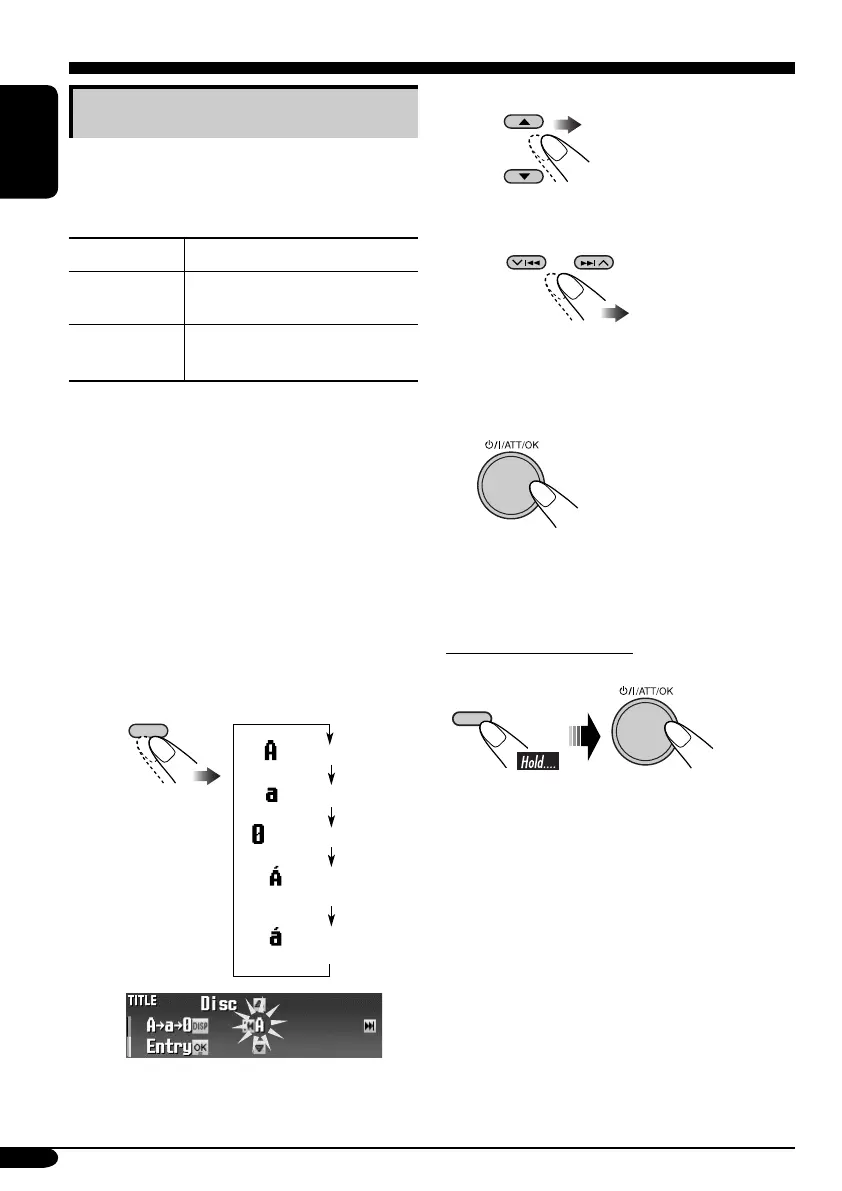46
ENGLISH
2 Select a character.
• For available characters,
see page 54.
3 Move to the next (or previous)
character position.
4 Repeat steps 1 to 3 until you
finish entering the title.
4 Finish the procedure.
• To cancel the title entry without
registration, press MENU.
To erase the entire title
In step 3 on the left...
Assigning titles to the sources
You can assign titles to CDs (both in this
receiver and in the CD changer) and the
external components (LINE-IN and EXT-IN).
Sources Maximum number of characters
CDs/CD-CH* Up to 32 characters (up to 30
discs)
External
components
Up to 16 characters
*
You cannot assign a title to a CD Text or an
MP3/WMA disc.
1 Select the source.
• For a CD in this receiver: Insert a CD.
• For CDs in the CD changer: Select
“CD-CH,” then select a disc number.
• For external components: Select
“EXT-IN” or “LINE-IN” (see page 48).
2 Enter the TITLE menu (see page
5).
3 Assign a title.
1 Select a character set.
Ex.: When you assign a title to a CD
Other main functions
DISP
DISP
(A – Z: upper case)
(a – z: lower case)
(Numbers and symbols)
(Accented letters:
upper case)
(Accented letters:
lower case)
EN41-48_KD-SHX851[EX_EU]f.indd 46EN41-48_KD-SHX851[EX_EU]f.indd 46 05.4.8 8:51:13 PM05.4.8 8:51:13 PM
