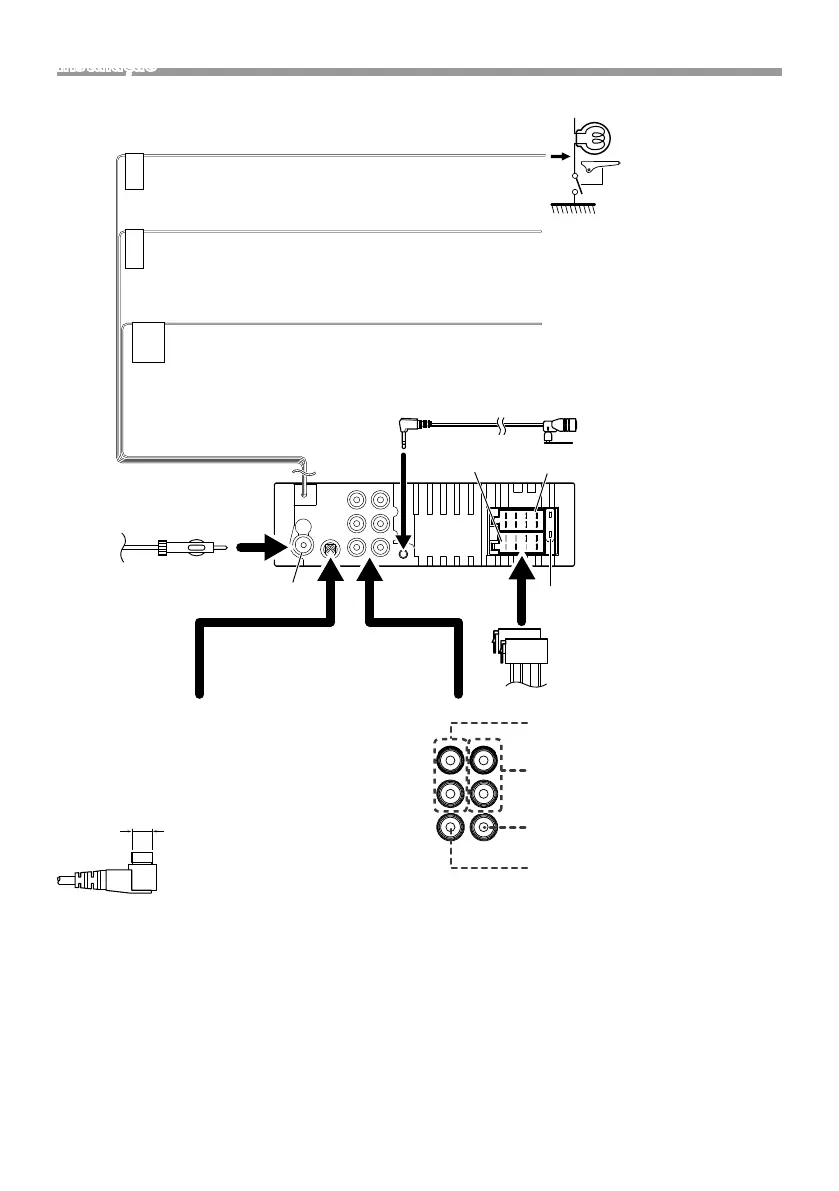97
Português |
Instalação
Continua na próxima página...
Ñ Ligar os cabos aos terminais
15A
PRK SW
REVERSE
STEERING
WHEEL
REMOTE
INPUT
2 4 6 8
1 3 5 7
2 4 6 8
1 3 5 7
Ligue à cablagem do
interruptor de deteção
do travão de mão do
veículo.
Para maior segurança, assegure-se de que liga o
sensor de estacionamento.
Verde-claro (Fio do sensor de estacionamento)
Roxo/Branco (Fio do sensor de marcha-atrás)
Acessório 5:
Microfone Bluetooth
Para controlo remoto do volante
Para utilizar a função de controlo remoto do volante, é necessário um
adaptador remoto exclusivo (não fornecido) que corresponda ao seu
automóvel.
Ligue à cablagem de luz de marcha-atrás quando utilizar a
câmara de visão traseira opcional.
Azul-claro/amarelo (fio do controlo remoto do volante)
Fusível (15 A)Entrada da antena FM/AM
Antena FM/AM
Conector A
Conector B
Conector ISO
Pré-saída de Áudio Traseira
(Esquerda; Branco, Direita; Vermelho)
Pré-Saída Áudio Frontal
(Esquerda; Branco, Direito; Vermelho)
Pré-saída do subwoofer (azul)
Entrada da câmara de visão traseira
(Amarelo)
Tomada de antena DAB (conector SMB)
Apenas KD-X561DBT
!
Quando utilizar uma antena DAB
disponível no mercado, o diâmetro do
conector SMB deve ser igual ou inferior
a Φ 6,5 mm.
Φ 6,5 mm (máximo)
B5K-0634-21_E_EnFrDeNlItEsPtRu.indb 97 2019/04/17 8:19