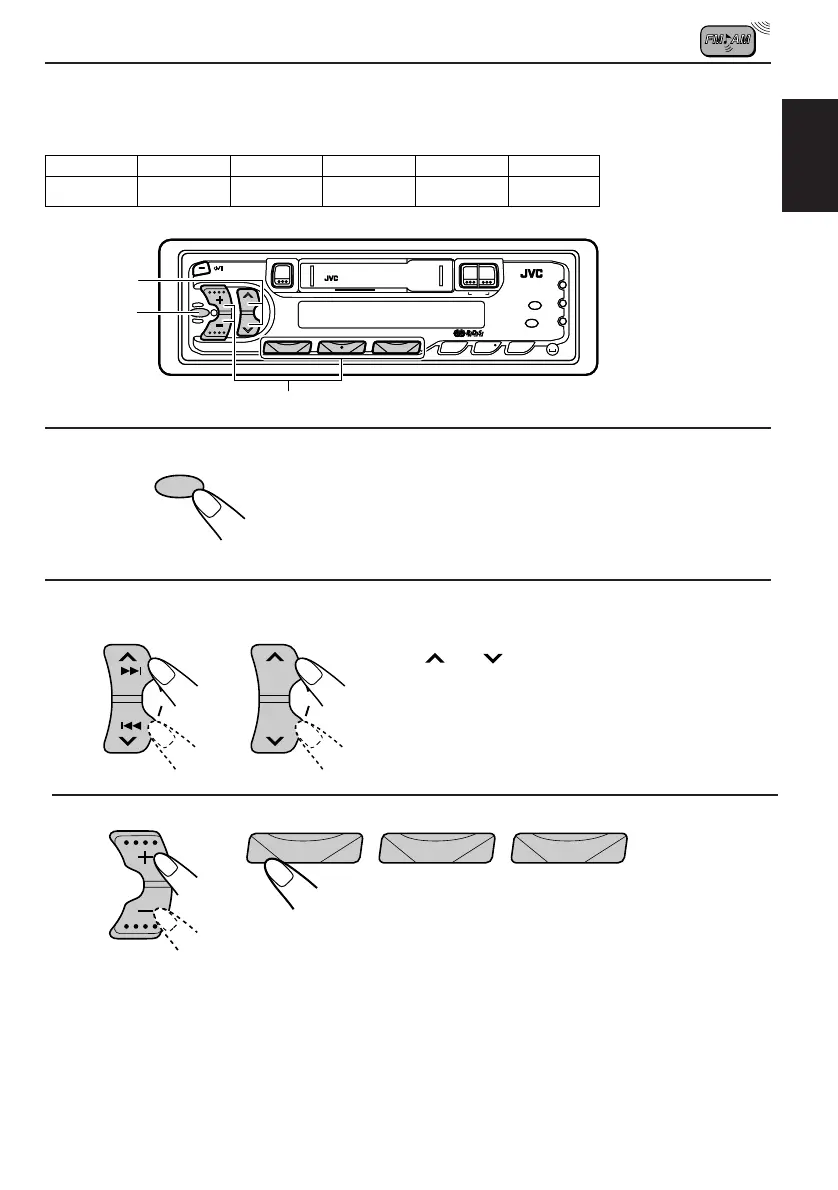ENGLISH
11
PTY search mode
Presetting PTYs in number buttons 1-6
The factory-presets are listed below.
POP M
1
2
3
4
5
6
CLASSICS
AFFAIRS
VARIED
ROCK M
EASY M
3
1
Press the SEL button for more than
2 seconds to enter the preferred set-
ting mode (see page 22).
2
Select the “PTY SRCH” mode with
the
or button.
KS-FX430R KS-F330R
SSM SSM
Select the desired PTY with the + or – button (PTYs already
stored flash when they are selected), then press the required
number button for more than 2 seconds to store it. The stored
PTY flashes in the display.
123456
1
¡
5
0
1
3
1
¡
5
0
1
2
SEL
