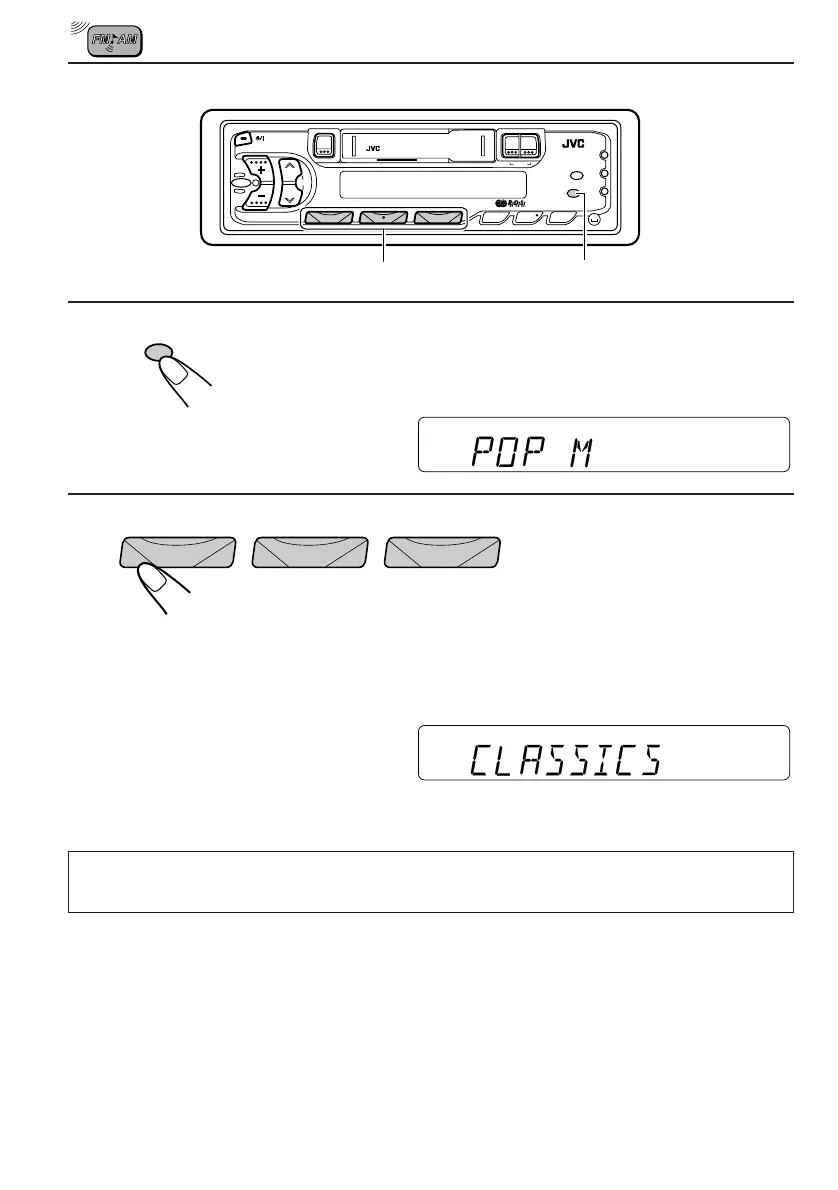12
1
PTY search operation
PTY
1
¡
5
0
2 1
Press and hold the PTY button for more than 1 second
in the FM mode. PTY programme search mode is
engaged.
2
123456
Recall a PTY stored on page 11 using a number button
(1-6).
Ex. When “CLASSICS” is stored in button 1.
• PTY station search starts after 5 seconds.
Successful programme search results in the desired PTY station being received so its
programme can be heard.
• When a PTY station cannot be tuned in, the previous station is received.
• After searching, the PTY selected last will be memorized, then displayed first when a
PTY search is selected again.
Note:
There may be areas where PTY functions (PTY standby mode, PTY search) will not work.
