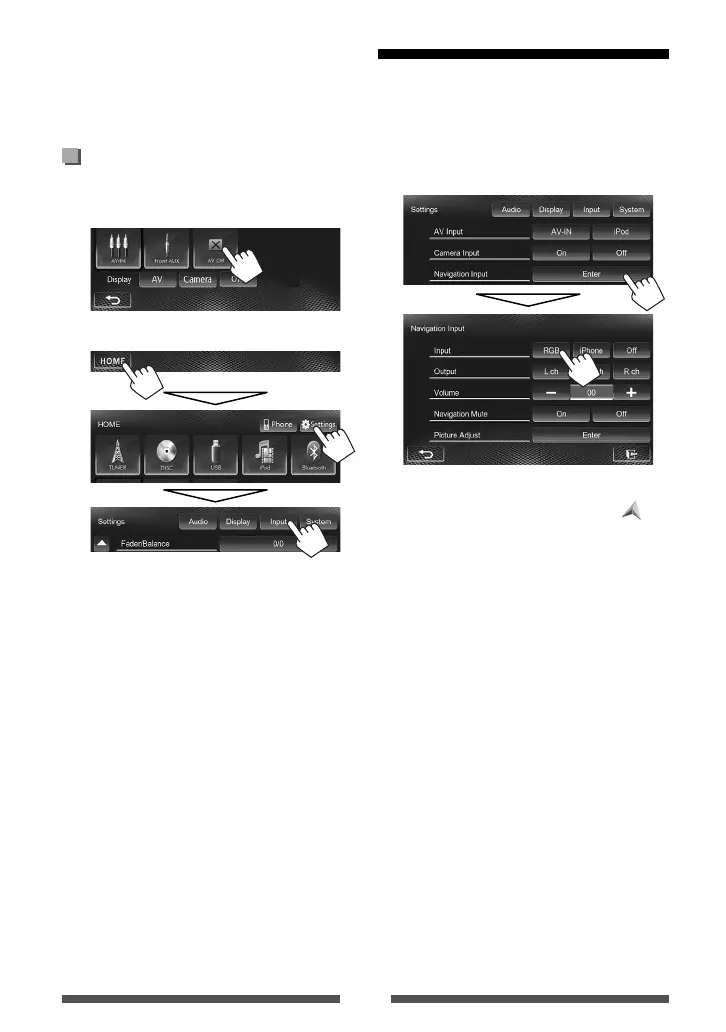34
Using the external navigation unit
You can connect a navigation unit (not supplied) to the RGB input terminal so that you can view the navigation
screen. (☞ Installation/Connection Manual)
• Please contact your dealer to inquire about compatible navigation units.
Activating navigation
1 Turn off the AV source.
On <HOME> screen:
2 Display the <Input> screen.
3 Select [RGB] for <Input> on the
<Navigation Input> screen.
• When <Input> is set to [RGB], the [Navi] button
is shown on the <HOME> screen, and the [
]
button is shown on the source control screen. You
can display the navigation screen by pressing either
button. (☞ page 35)
To deactivate, select [Off] for <Input>.
EN_KW-AV61UI.indb 34EN_KW-AV61UI.indb 34 12/11/09 11:5212/11/09 11:52
