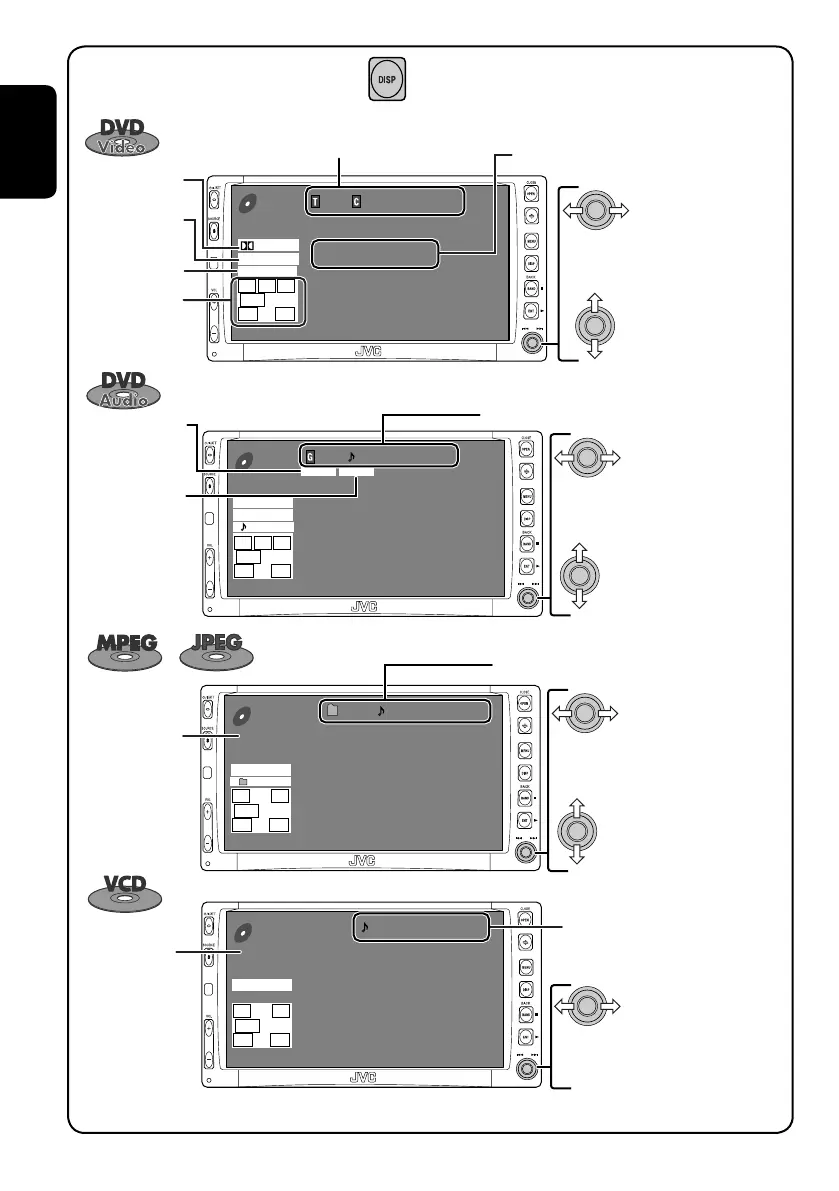14
ENGLISH
While playing the following discs, press .
01 01 0:00:12
48kHz 24Bit 3/2.1
DVD
VIDEO
MULTI
L C R
SW LFE
LS RS
DIGITAL
CHAP.RPT
3: 45 PM
Press: Select chapter
Hold: Reverse/forward search*
1
Surround/
sound mode
Audio format
Title no./Chapter no./Play time
Sampling frequency/Bit rate/Recorded
signal channels
Press: Select track
Hold: Reverse/forward search*
1
Playback mode
Group no./Track no./Play time
01 01 0:00:12
96kHz 24Bit 3/2.1
DVD
AUDIO
3: 45 PM
MULTI
L C R
SW LFE
LS RS
PPCM
BONUS B.S.P
REPEAT
Press: Select track
Hold: For MPEG: Reverse/forward
search*
2
For MPEG: Folder no./Track no./Play time
For JPEG: Folder no./Track no.
01 01 0:00:12
Current folder Name
Current file name.mpg
Next file name.mpg
Next file name.mpg
Next file name.mpg
Next file name.mpg
Next file name.mpg
Next file name.mpg
CD
MPEG
3: 45 PM
FLAT
REPEAT
L R
SW
LS RS
Press: Select folder
Hold: Display Folder List
Disc type
• Each time you press the button, playback
picture and disc information screens
(with/without level meter) appear in turn.
01 0:00:12
VCD
PBC
3: 45 PM
FLAT
L R
SW
LS RS
Press: Select track
Hold: Reverse/forward search*
1
Track no./Play time
Press: Select group
Speaker/signal
indicators
(☞ page 50)
Press: Select title
PBC indicator
lights up when
PBC is in use.
BONUS indicator
(☞ page 20)
B.S.P. indicator
(☞ page 20)
EN13-28_KW-AVX706J_f.indd 14EN13-28_KW-AVX706J_f.indd 14 06.2.16 10:00:00 PM06.2.16 10:00:00 PM
