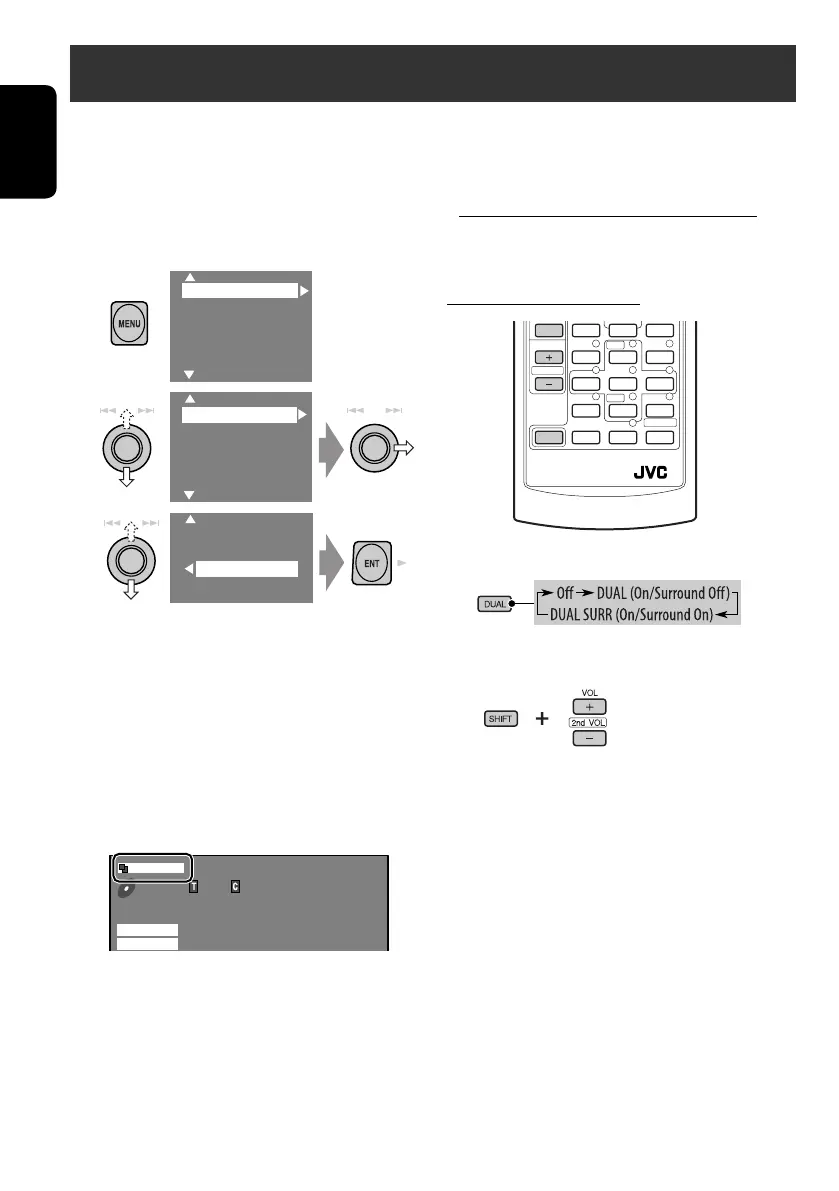24
ENGLISH
Dual Zone operations
You can enjoy a disc playback on the external
monitor connected to the VIDEO OUT and 2nd
AUDIO OUT plugs, while listening to any other
source through the speakers.
• When Dual Zone is in use, you can only
operate the DVD/CD player using the remote
controller.
1
2
3
• Off: Deactivates Dual Zone.
• On/Surround Off (DUAL): Activates
Dual Zone without applying Headphone
Surround*.
• On/Surround On (DUAL SURR): Activates
Dual Zone and applies Headphone
Surround.
When Dual Zone is activated, the main source is
changed to “DISC.”
Ex. When “On/Surround On” is selected.
To select a different source (main source) to
listen through the speakers:
Press SOURCE on the control panel.
• You cannot select “SD” for the main source.
• By using the buttons on the control panel, you
can operate the newly selected source without
affecting Dual Zone (DVD/CD) operations.
On the remote controller:
1
2
Adjust the volume through the 2nd
AUDIO OUT plug.
3
Operate the DVD/CD player.
*
JVC original headphone virtual surround
system. This surround will also work for the
main source “DISC” though it is activated for
the sub-source. This surround does not work
for MPEG discs.
Setup
Surround
Equalizer
Sound
Mode
List
DualZone
Off
0n/Surround Off
0n/Surround On
01 01 0:00:12
48kHz 24Bit 3/2.1
DVD
VIDEO
MULTI
DTS
DUAL SURR
RM-RK240
DUAL
SHIFT
VOL
2nd VOL
EN13-28_KW-AVX700U_f.indd 24EN13-28_KW-AVX700U_f.indd 24 06.2.17 5:28:00 PM06.2.17 5:28:00 PM
