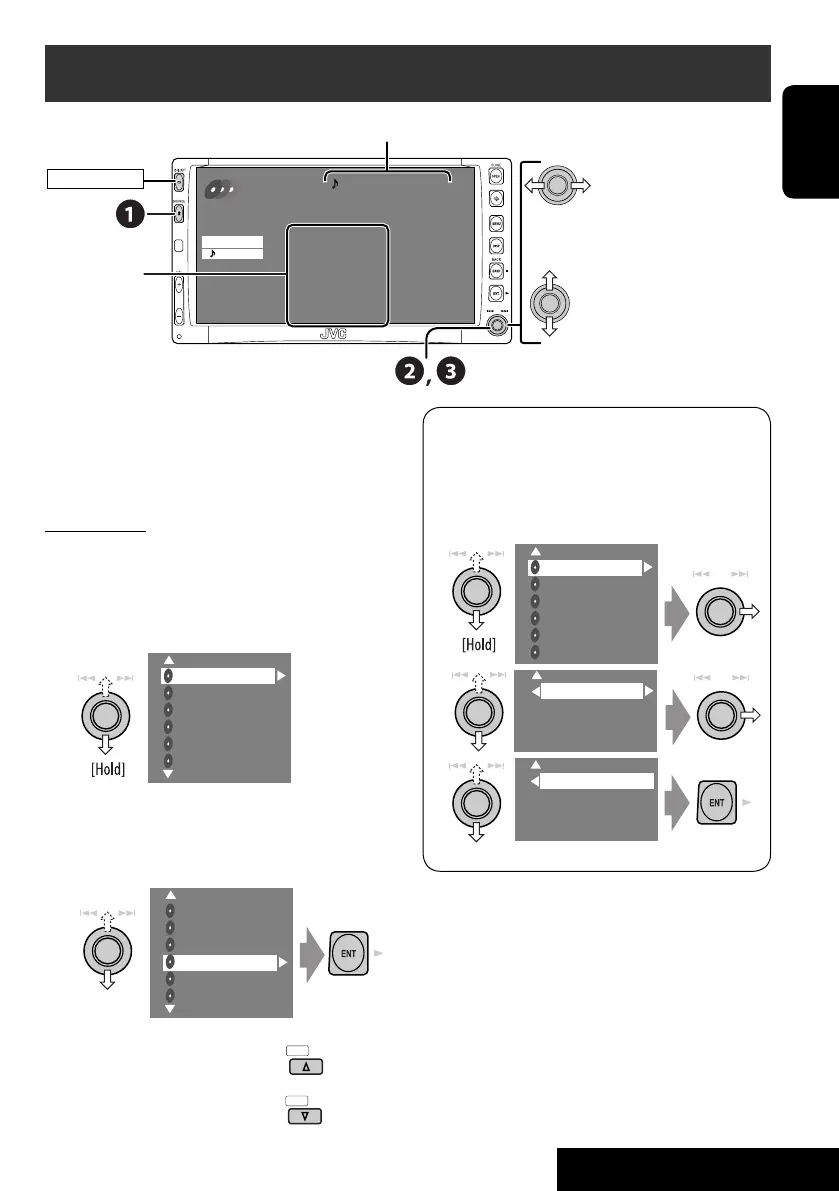29
ENGLISH
EXTERNAL DEVICES
Listening to the CD changer
It is recommended to use a JVC
MP3-compatible CD changer with your unit.
• You can play only CDs (CD-DA) and MP3
discs.
Preparation:
Make sure “Changer” is selected for the external
input setting. (☞ page 45)
~ Select “CD-CH.”
Ÿ Display the Disc List.
• Each time you keep pushing up or down
the knob, you can display the other list of
the remaining discs.
! Select a disc to start playing.
• When using the remote
controller, press...
Not displayed for
conventional CD
01 0:00:12
Disc Title
Current track Title
Next track title
Next track title
Next track title
Next track title
Next track title
Next track title
3: 45 PM
FLAT
REPEAT
CD-CH
Disc No.
POWER]ON
Track no./Play time
Press: Select track
Hold: Reverse/forward search
Press: Select folder (MP3 only)
Hold: Display Disc List
MP3 DISC
JVC CAR AUDIO
BEST 10
BEST JAZZ
DISC 05
DISC 06
MP3 DISC
JVC CAR AUDIO
BEST 10
BEST JAZZ
DISC 05
DISC 06
01FOLDER
02FOLDER
03FOLDER
04FOLDER
TRACK001
TRACK002
TRACK003
TRACK004
DISC
+
DISC
–
• While playing an MP3 disc, you can
select and start playing a track in the disc
using the Lists: Display List (select the
current disc) = Folder List =Track List,
then start playing a track you want.
MP3 DISC
JVC CAR AUDIO
BEST 10
BEST JAZZ
DISC 05
DISC 06
EN29-37_KW-AVX706J_f.indd 29EN29-37_KW-AVX706J_f.indd 29 06.2.16 10:01:15 PM06.2.16 10:01:15 PM
